You can use segments, tags (or contact tags), and custom fields together effectively to get the maximum out of Aritic PinPoint dynamic segmentation capabilities. Aritic PinPoint has many filters available for segmentation.
Personalization of automation workflow campaigns is not possible without proper segmentation. Proper segmentation is the key to making your marketing automation strategy a success.
Aritic PinPoint has segments, tags, and Custom Fields which you can use together to segment your contacts accurately.
We encourage you to use all three. Apparently, it may be a lot to take, but with our drag-and-drop segment builder, you will be able to do it in a snap.
This guide answers all your questions about segments, tags, and Custom Fields, along with detailed instructions on how to use these like a pro.
We will first start with the basics of Segmentation inside Aritic PinPoint.
I. What is Contact Segmentation?
It is an activity of grouping your contacts either by their attributes or by their actions.
- An attribute is a feature or a quality OF a contact, like a gender or interests.
- Action is the CONTACT BEHAVIOR when it interacts with your business, like visiting your website repeatedly, opening and clicking on an email.
When you build segments that are behavior-based, you have higher chances of crafting personalized messages. This is because behavior-based segmentation takes into consideration how the contact browses through your website or what pages it visits, which tells you about the contact’s intent and also what they are looking for. Such information help in building personalized messages that can activate a contact from one buyer stage to another, moving them down the marketing funnel and converting them into Sales Qualified Leads.
Aritic PinPoint is designed to help you put together all three of these to segment your contacts based on behavior and attributes properly.
To understand how this works, think of this as a funnel that comprises three sections – Filters (on top), tags, and then at the end, custom fields.
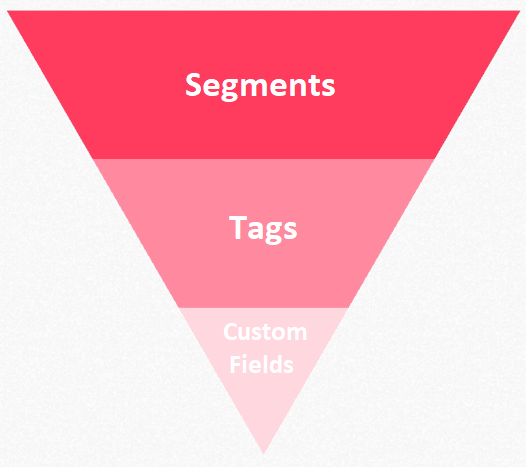
- Segments are on the top because these are the broadest forms of segmentation. It consists of a broad interest range that multiple contacts can share at one time.
- Tags take the middle section as they form the first-level segmentation. These are the condition(s) that mostly are not permanent, and can be removed easily.
- Last comes the custom fields. This is the second-level targeted segmentation after tags. Custom fields are the data that are either permanent or are less likely to get modified later.
N.B. Aritic PinPoint does not put any limits on the number of custom fields you can add.
When you put together all three functionalities, the customer journey for each lead inside your contact database becomes hyper-targeted and personalized.
01. Segment
A single Segment represents a broad spectrum of contacts that happen to share similar interest(s) with each other. For instance, you can have a prospect segment which has contacts who have a common general interest in your business. When one of these contacts makes a purchase, you move it to the customers segment.
Segments help in formulating the right type of content for the right contact group. This comes handier when you have multiple communication messages scheduled for your contacts. Let’s say you are running multiple unrelated products, and for all of them, you use your single Aritic PinPoint account. In this case, segments can help you segregate your contacts in different groups based on the type of message that is appropriate for each of them.
N.B. Inside Aritic PinPoint, a contact is primarily represented by its email address. So, even if a contact exists in multiple segments, that contact will be counted only once towards the total number of contacts in your Aritic PinPoint account.
02. Tags
Tags (or contact tags) are primarily used to organize your contacts inside your database. A properly organized database makes segmentation easy. So, Aritic PinPoint lets you create contact tags that make way for a smoother and dynamic segmentation of your contacts.
Important: We do not encourage the use of Contact Tags for everything. We have listed a few specific types of tags that we suggest you use, based on your needs.
N.B. Do make it a habit of including tag categories while naming your contact tags. This always helps you in creating a context against the attributes your tag tracks and why that tag was created. It looks like this –
Tag Category – Name of tag.
List of Recommended Contact Tags:
You can add contact tags based on the following recommended activities, it’s a good practice to categorize all of your tags within a Tag Category, you can follow these recommended tag categories:
- Source Tag: Use this tag to identify the original source of your leads; like Live Event or Webinar Landing Page.
- Status Tag: This tag highlights the status of the contact in terms of its progress within the marketing funnel. This gets updated as and when an action happens. These tags are useful in tracking engagement — for instance, Status – 60 days no purchase, Status – 30 days under free plan.
- Trigger Tags: Trigger tags are used to trigger an action to initiate a process. Trigger tags usually kickstart automation with the ‘Tag is added’ and ‘tag is removed’ start triggers, end automation, or aid as criteria to reach a goal that activates a contact to the next set of steps within the automation workflow.
Note: When you are using the trigger tag to trigger an automation, always add it after creating the automation workflow.
- Product Tags: Product tag highlights the product a contact has purchased — for instance, Product – Sales CRM or Product – Aritic Mail.
- Action tags: Action tags are directly related to the status tags. Action tags indicate the behaviors that cause a change in the contact’s status. For instance, Action – Visited a product page, Action – Visited pricing page, Action – Attended Webinar.
Contact Tags inside Aritic PinPoint can be used in another way. You can use it to trigger dynamic content. Use tags with dynamic content and reduce the number of emails you are sending; simultaneously being sure that all the email contents you send are hyper-relevant for each contact.
03. Custom Fields
As mentioned earlier in this article, contact Custom Fields are the most hyper-targeted level of segmentation. You cannot customize without custom fields. Below are some custom fields you usually see on contact forms:
- Text field: This is a single line input field and is usually short. It is mostly used to capture information such as name or email address.
- Date field: This is similar to the text field but is mostly used to capture information that is in the form of a specific date (day, month, and year), like birth-dates.
- Drop-down menu: A drop-down menu lets you scroll through multiple options to opt for the right option. It contains otherwise unseen data which is visible only when you click on the drop-down arrow.
- Radio buttons: Radio buttons are pretty similar to drop-down menus, but includes an OR functionality. This means, only one set of options can be selected. This type of custom field is usually used to display a lesser number of options, while a drop-down menu contains a longer list of options. For instance, a radio button field may apply for picking one of the seasons out of four seasons.
- Checkboxes: Checkboxes have AND functionality, which means you are allowed to tick multiple options as applicable.
- Multi-selection: This custom field lets you select multiple options by pressing down the shift key.
Detail about setting up Custom Fields for contact and company is available here.
II. Contact Tags vs. Custom Fields
You cannot always easily determine which segmentation method is right and will suit your marketing strategy. Tags are easier to apply and edit since they are temporary data. Custom fields are more permanent information that is most likely never going to change.
Drawing comparison from daily life, contact tags are more like your shoes – you put them on and then take them off easily. On the other hand, custom fields are like your blood group, that will remain the same in all instances.
Contact Tags are contact statuses that keep changing based on contact behavior. Custom fields are information like an email address or birth dates that are more permanent.
Another point of difference is, Tags are visible only internally. You can log in to your Aritic PinPoint dashboard and see the tags that you have added to each contact’s records. However, your contacts cannot see which tag they exhibit at present or in the past.
Custom fields: on the other hand, are visible internally as well as externally. You can view the custom fields when you log in to your Aritic PinPoint dashboard, as well as represent it in your external messages sent to your contacts, using personalization tags.
A personalization tag is nothing but a simple code that you insert in your message. This code snippet pulls contact field information from Aritic PinPoint in order to make your messages personal.
For instance, personalization tags {contactfield=firstname} used in a site message will automatically enter the first name of the contact (a default feature available inside Aritic PinPoint).
You type:
Hello {contactfield=firstname}, welcome to Aritic PinPoint.
And the contact sees:
Hello John, welcome to Aritic PinPoint.
The last point of differentiation between custom fields and contact tags is how they trigger action. To trigger action using tags, you will first have to swap one tag with another. For instance, let’s say you have three tags – Confirmed, Unconfirmed, and not yet confirmed based on their behavior, and an automation flow created to send out different messages based on contact tags. So when a contact status changes to confirm, you have to remove the unconfirmed tag so that it does not receive emails for both confirmed and unconfirmed.
Some custom fields, like Radio Buttons, gives OR functionality by default. This means a contact can have just one type of status at one time, whether it is confirmed or unconfirmed. This means, when a contact’s status is updated using custom fields, the previous status is automatically removed. No swapping!
III. Conclusion
This post highlights the three main functionalities that aid in proper segmentation. Segmentation plays a crucial role in making your marketing communications personalized and relevant, thereby improving customer experience throughout the buyer’s journey.
This is possible when you use tags, segments, and custom fields together. We hope this post helps you in creating accurate segments within Aritic PinPoint.