Salesforce accounts are synced as Companies inside Aritic PinPoint. This integration leverages the REST API and the only Salesforce editions that enable APIs are:
- Enterprise Edition
- Unlimited Edition
- Developer Edition
- Performance Edition
Guide: How to set up integration between Salesforce and Aritic Pinpoint.
[lore_alert_message type=”info”]
Accounts in Salesforce that exist before you enable sync will only sync to Aritic PinPoint when manually imported to Aritic PinPoint or are modified in Salesforce.
The sync happens in either of the two ways:
- Sync with the existing Aritic PinPoint company with the identical associate contacts; or
- Create a new Aritic PinPoint company
[/lore_alert_message]
When is a new account in Salesforce created by Aritic PinPoint?
A new account is created in the Salesforce by the Salesforce integration when the Aritic PinPoint company is connected to syncing contacts or if a user has made the Aritic PinPoint company to sync.
Now, there are no criteria by the Salesforce account that says having an associated contact is mandatory to create a company in Aritic PinPoint. A Salesforce account will be automatically created when a company is created in Aritic PinPoint, when:
- The company is auto-created through the automatically create and associate companies with contacts setting and the default object that is created in the Salesforce is set to Contact.
- The company is made and associated with an Aritic PinPoint contact that is syncing with a private contact, i.e., a contact that has no account, in Salesforce
- An Aritic PinPoint account, connected with the company, is proved to be eligible for your Salesforce inclusion list.
Now, the integration will not automatically create a Salesforce account after the company is created in Aritic PinPoint if:
- The company is not connected with any of the Aritic PinPoint contacts
- Every contact of the company connected with the Aritic PinPoint contacts are syncing with the Salesforce leads
- No connected contact of the company with the Aritic PinPoint proves to be eligible for the Salesforce inclusion list.
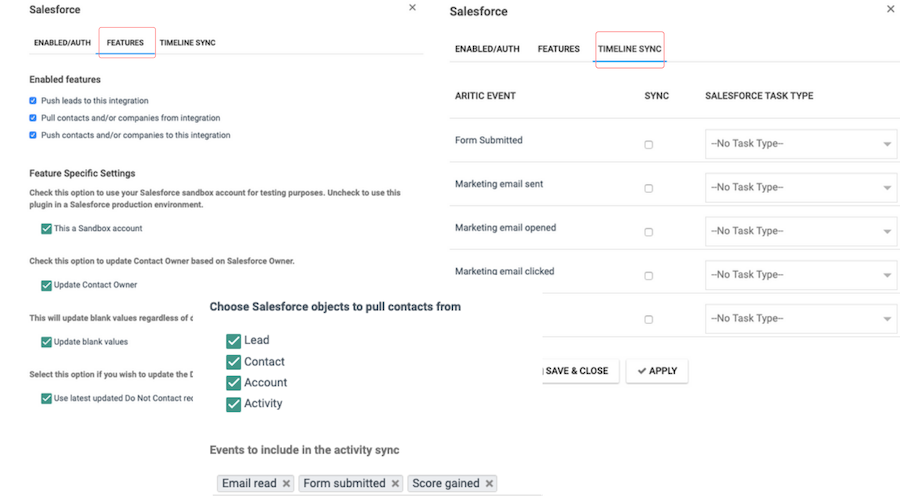
On the closing note, you can manually create a new account in the Salesforce by sailing to the company record in Aritic PinPoint and in the Salesforce sync card, clicking on Sync.