Actions in campaigns can be executed in three different ways inside Aritic PinPoint:
(1) Immediately: Action is executed as soon as contacts get to the action.

(2) At a relative time period: This is calculated in minutes, hours, months, or years. Action is executed in + X min/hour/mon/year when contacts get to the action.
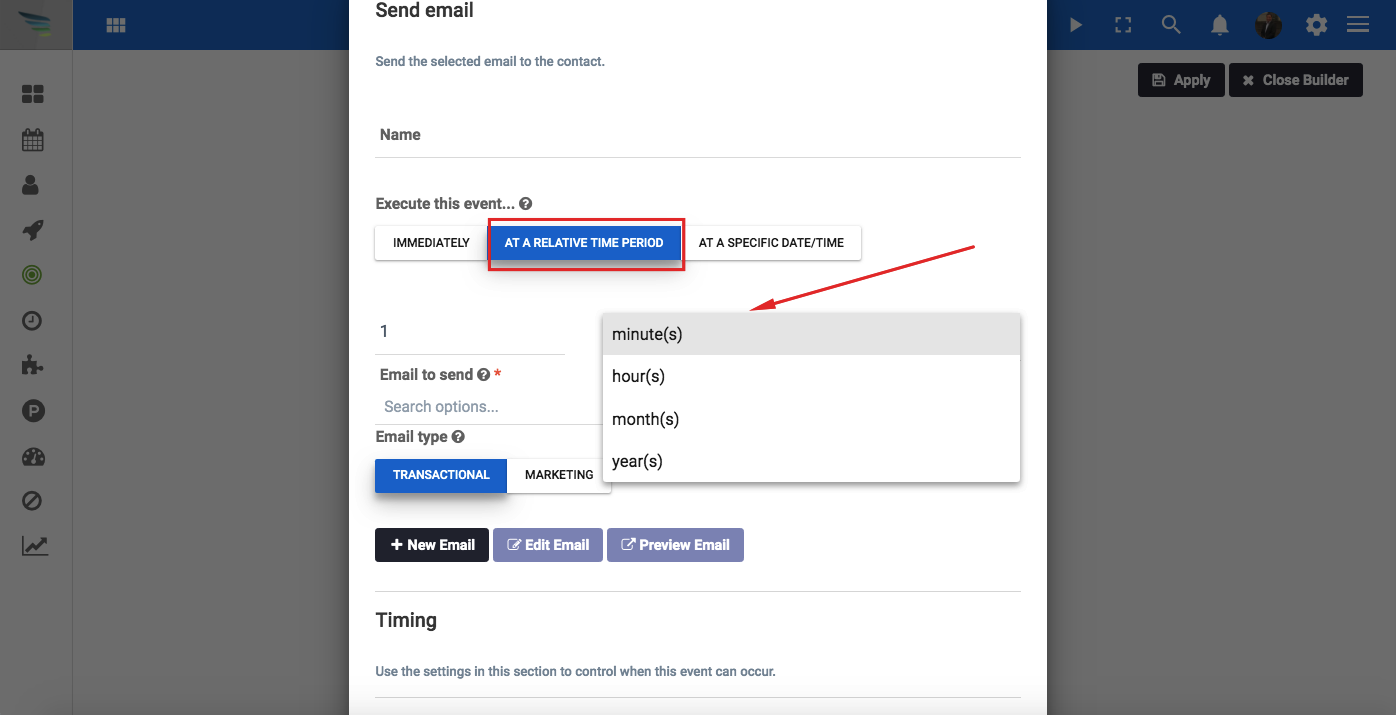
(3) At a specific date/time: The action takes place during a particular date and time. If contacts get to the campaign during this date and time, action will be executed immediately for them.
