Base
- Go to log in: https://desk.aritic.com/login.
- Go to admin management under settings you can able to find the ticket under “Base” as shown in below snapshot.
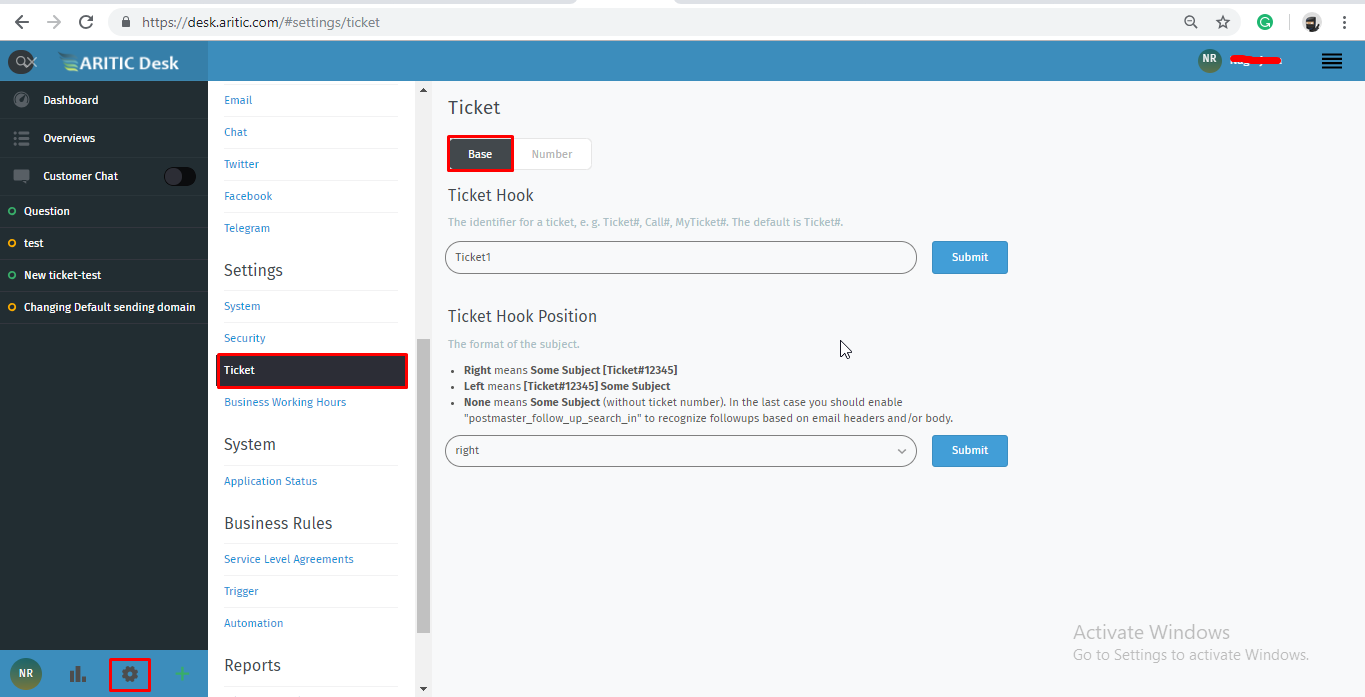
3. In the base level of tickets, you can able to see the two options which are “Ticket Hook” and “Ticket Hook Position”.
4. The Ticket Hook helps you to the identifier for a ticket e.g. Ticket#, call#, My ticket# the default is Ticket# as mentioned below.
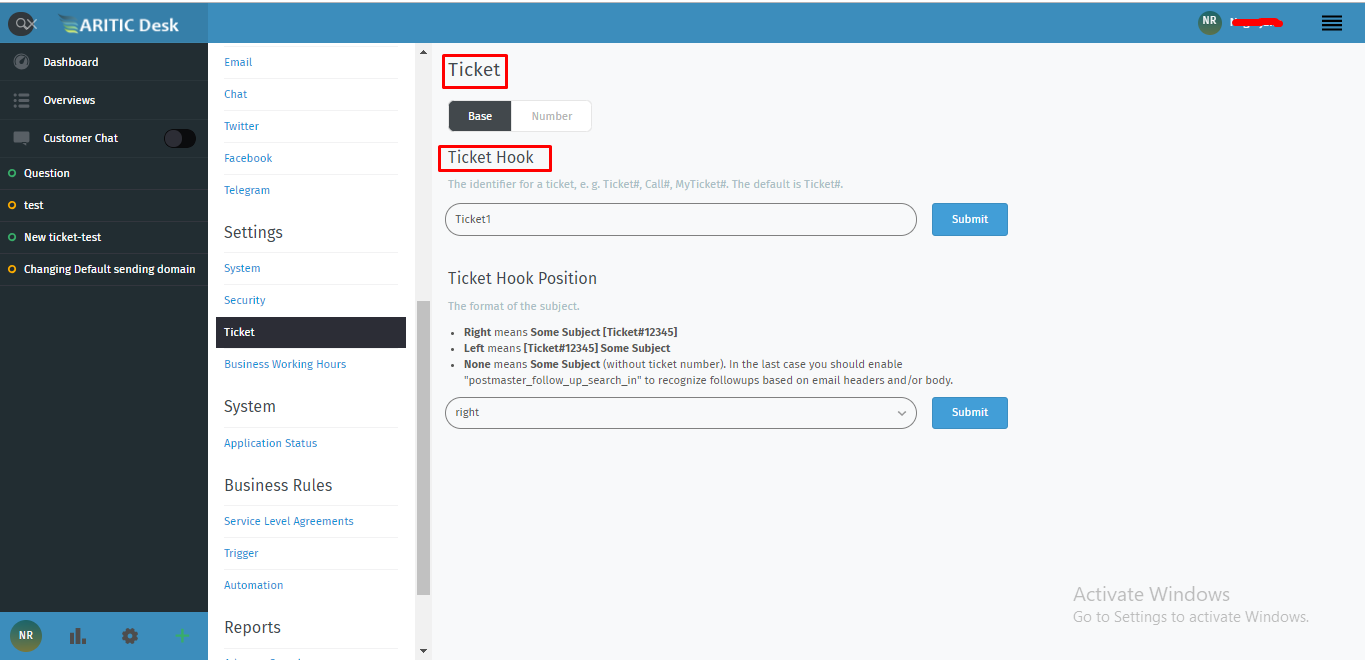
5. The “Ticket Hook Position” will use the format of the subject position like:
- Right: Means when you search ticket: Subject [Ticket#12345]
- Left: Means when you search ticket:[Ticket#12345]Subject
- None: Means some subject (without ticket number).
6. In the last case, you should enable “postmaster_follow_up_search_in” to recognize follow-ups based on email headers and/or body under. You’ll find that setting in Channels –> Email–>Settings as shown below.
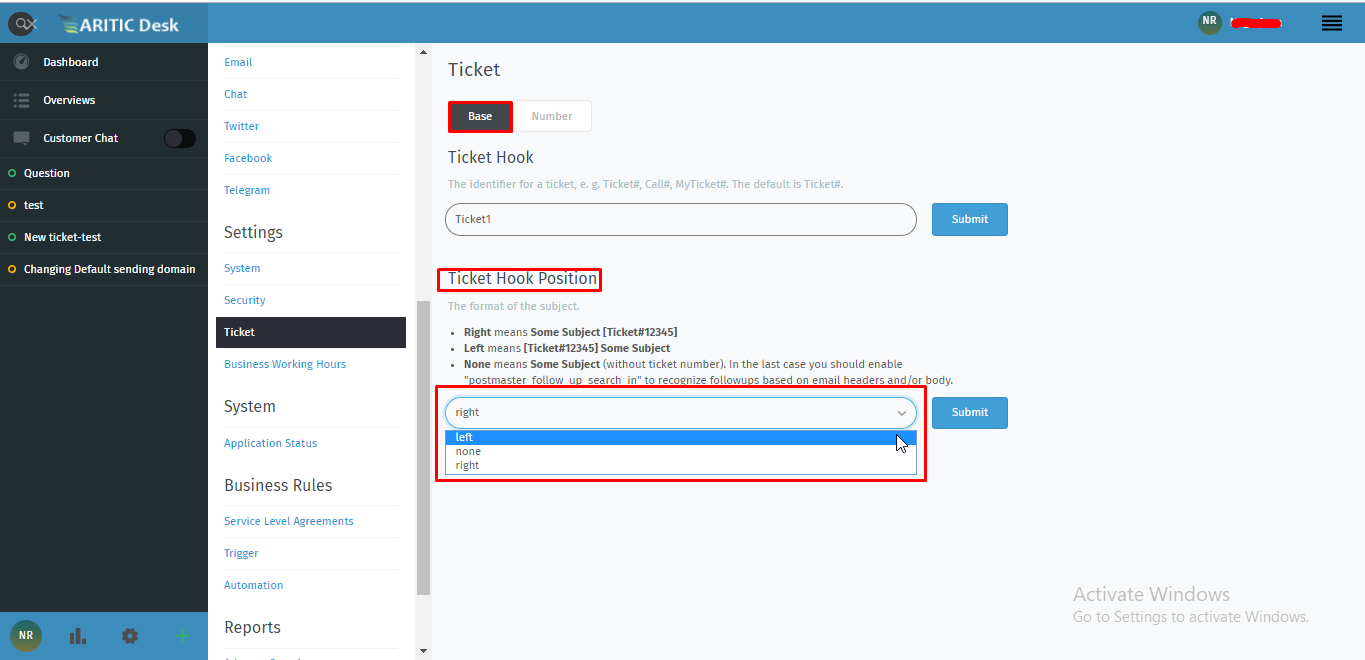
7. You can set the contact behavior for unassigned tickets and Open tickets on the last of a customer or on the last contact of a customer to whom an agent has not yet responded as per the below snapshot.
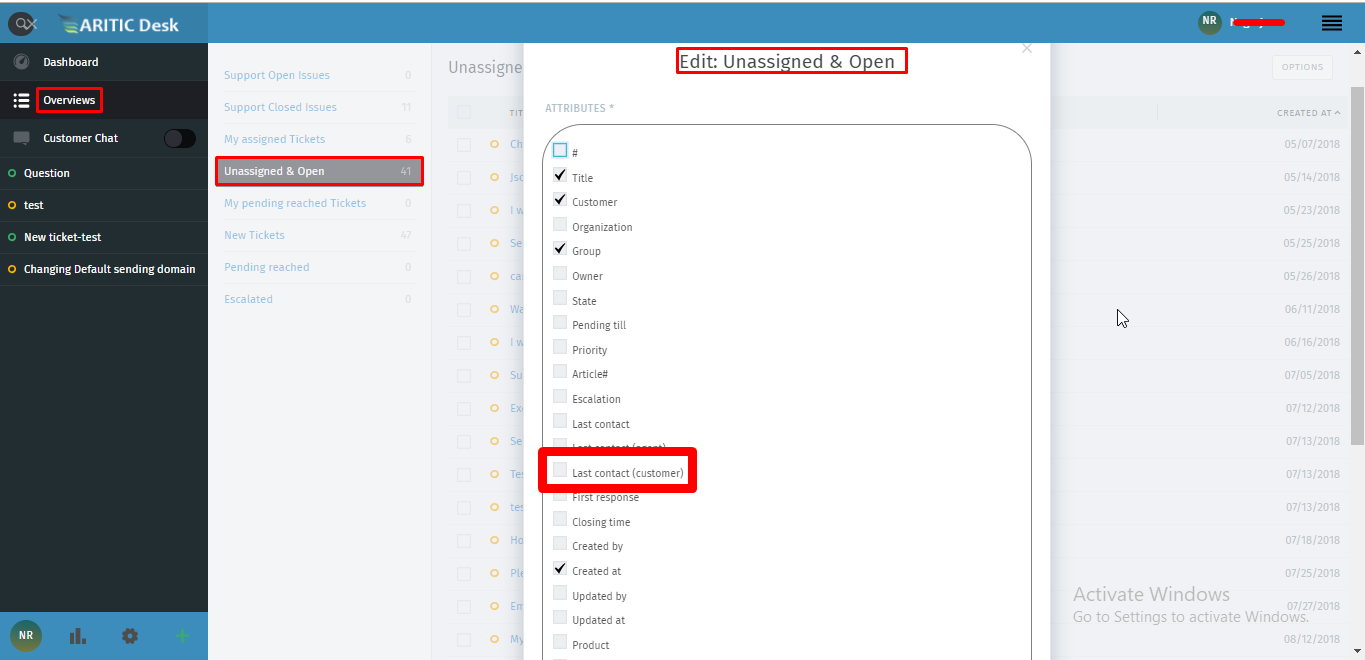

0 Comments