Aritic PinPoint lets you get a complete view of how your downloadable assets have performed. You can build a report to see the statistics for all the marketing assets you have. This type of report allows you to display the number of downloading assets.
How to get the statistics of downloaded assets?
1. Go to your Aritic Pinpoint dashboard > reports > engagement > Create new report.
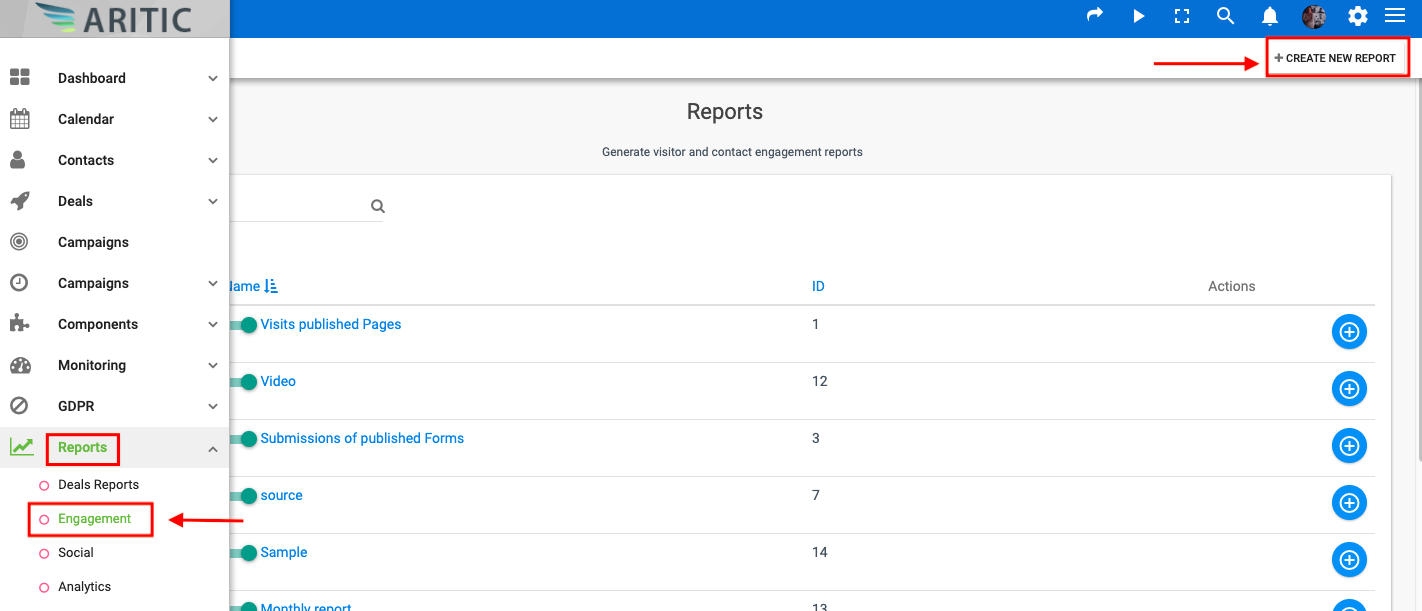
2. Next, click on the Data Tab.

3. Choose columns you want to see in your report. Below are some columns that may be useful for this kind of report.

4. Incase, you want to display a certain asset, make sure to add a filter on the ID of the asset.

[lore_alert_message type=”info”]
You can make this filter dynamic. That way you could quickly switch assets when looking at the report. Otherwise, you just filter on a specific asset.
[/lore_alert_message]