Matrix is the collection of numbers that you can arrange into a fixed number of columns and rows. Inside the Aritic PinPoint application, you can build your feedback page on mutiple choice matrix toolbox. This feature allows you to combine multiple questions with the same answers, and it is helpful when you need to ask numerous questions to your customers, which should be rated on the same scale.
- Go To Aritic PinPoint dashboard choose left menu and click on “Assets“, then click on “Survey Asset” as shown below .
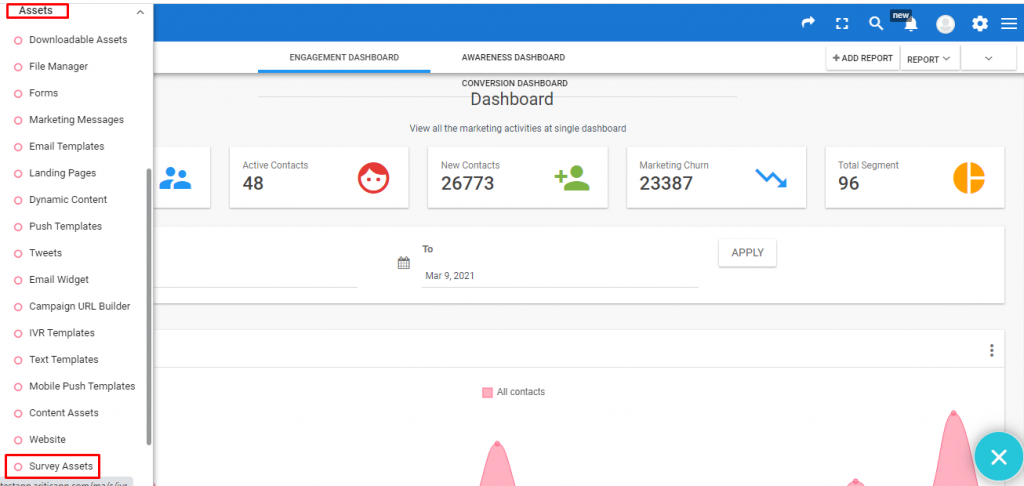
2) Now in “Surveys” page click on “NEW SURVEY” from the top right corner to create a new one .
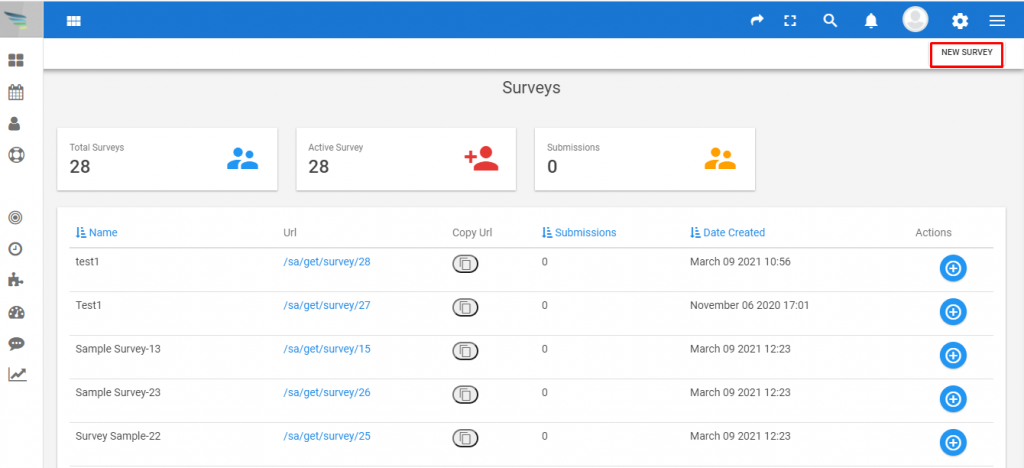
3) Now select Survey type as “Feedback Survey” and click on next .

4) Here you can select your “survey template” . As shown in screenshot below select “Feedback“ template and click on next .

5. Using Multiple Choice Matrix option you can able to add any type of files to your question, Click on Multiple Choice MatrixOption to select files as shown below.
