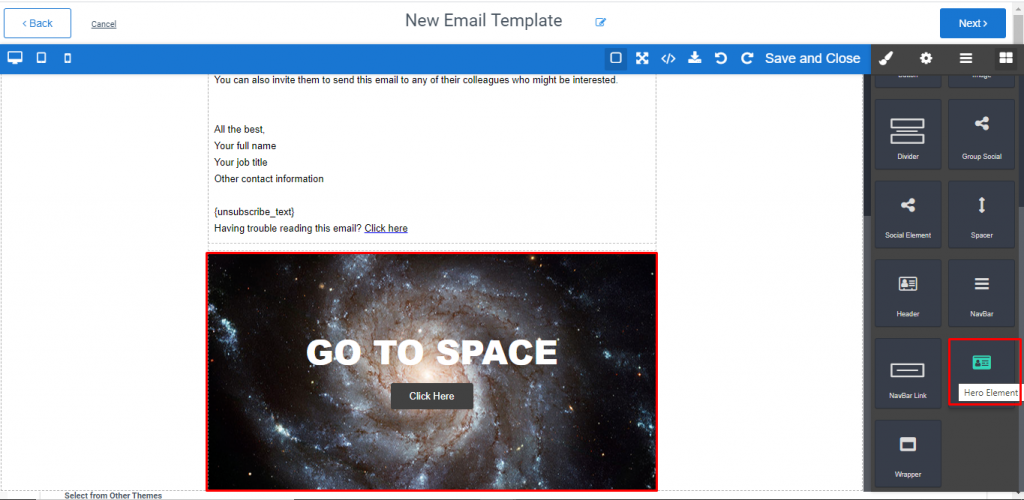Visitors witness the Hero image as the first visual element to dominate the web pages. Designers can use vital hero elements inside the Aritic application to give an aesthetic feel to the web page.
1. Go To Aritic PinPoint dashboard choose left menu and click on “Channel Template“, then click on “Email Templates” as shown below.
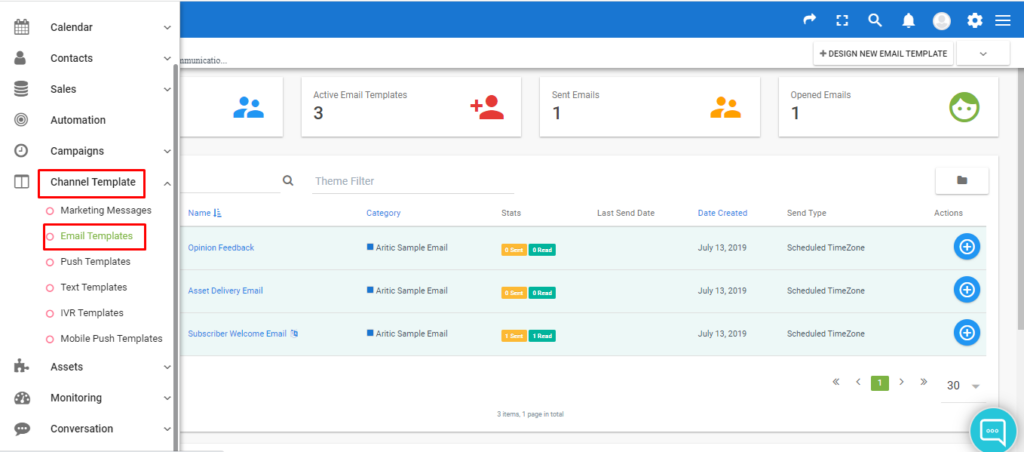
2. Click on +Design new email template at the top right corner of the page as shown below.
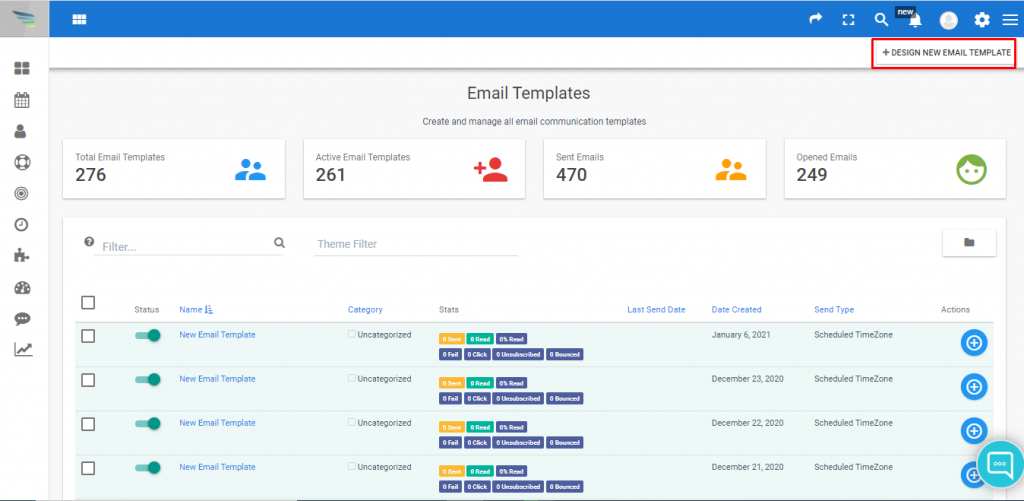
3. Select any template and click on Next.
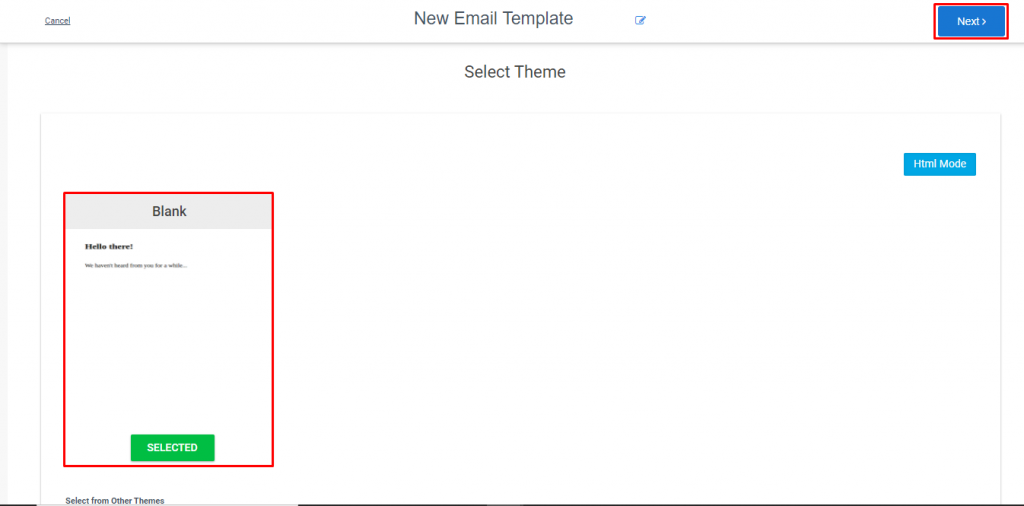
4.In the builder page, drag and drop the Hero element option to required position as shown below.