An Activity feed is a feature that helps you be updated with the active leads. With the help of the activity feed, you can get all the information about the contacts and keep track of the new happenings like open emails, social media interaction, websites visited, and many more. Inside the Aritic PinPoint application, you can view the recent activities of contacts at one place. Later, you can analyze these activities by checking the email sent, email open, form submission, downloadable assets. You can even access the activity feeds to optimize the marketing and sales efforts.
1. Go to the Aritic dashboard and click on contacts under “Contacts” option from the left menu as shown below.
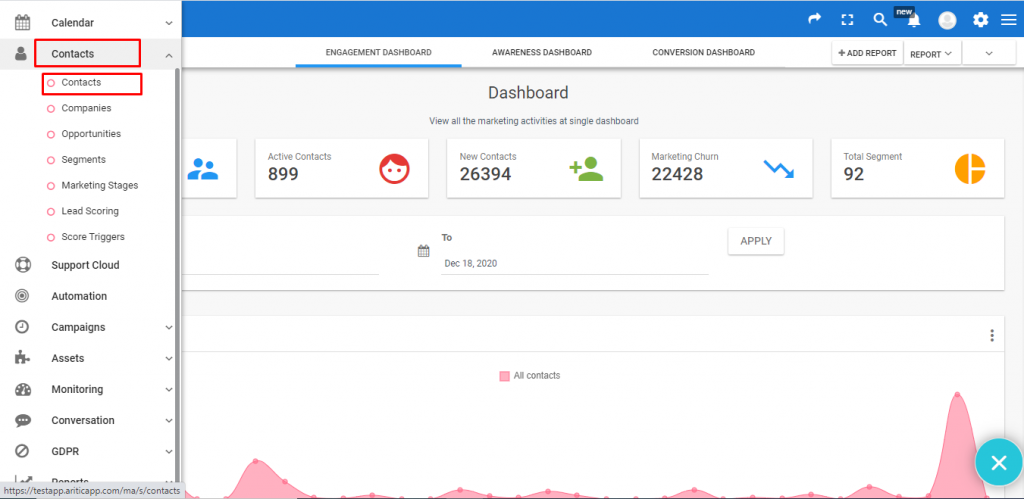
2. In “Contacts” page you can see “Activity Feed” option as shown below . Click on “Activity Feed” .
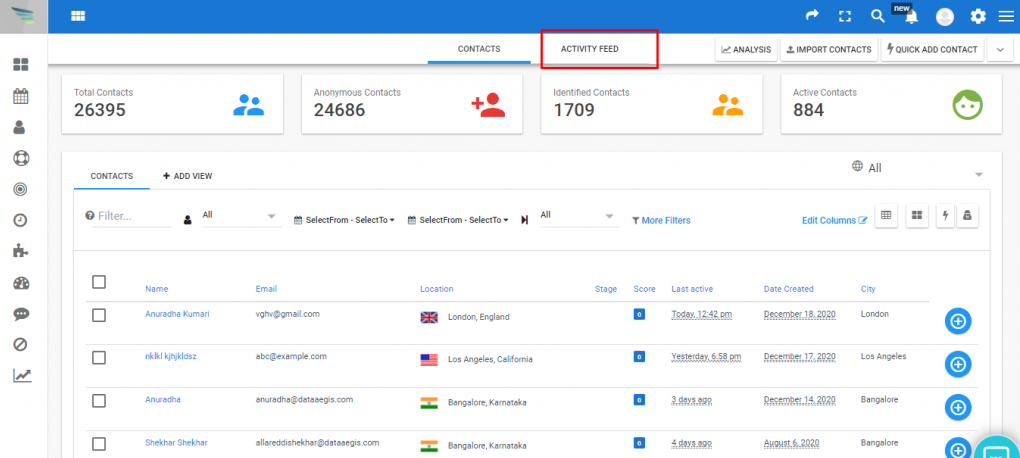
3. Now in the “Activity Feed” page, you will get detailed information about the activities of all the contacts as shown below.
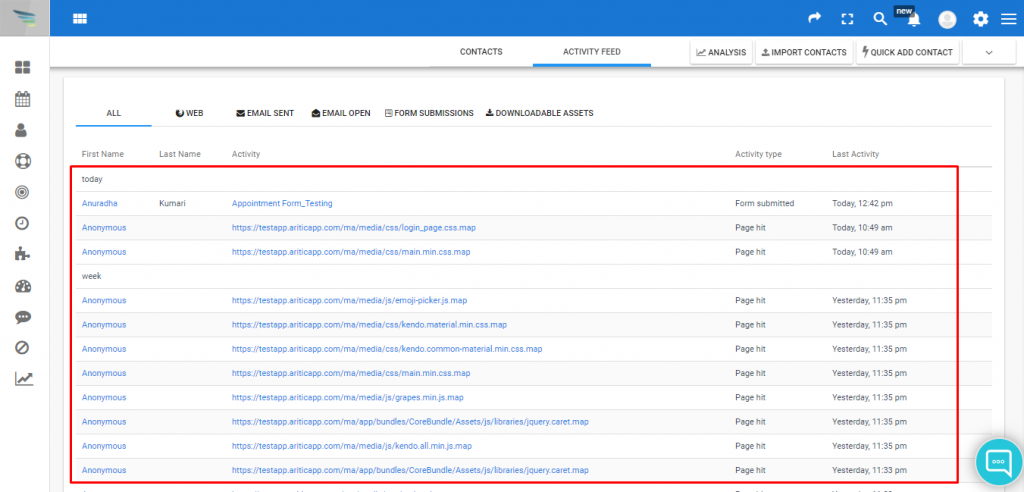
4. Click on the WEB option. In the web option you will get activities of all the contacts who ever visited the page or website.
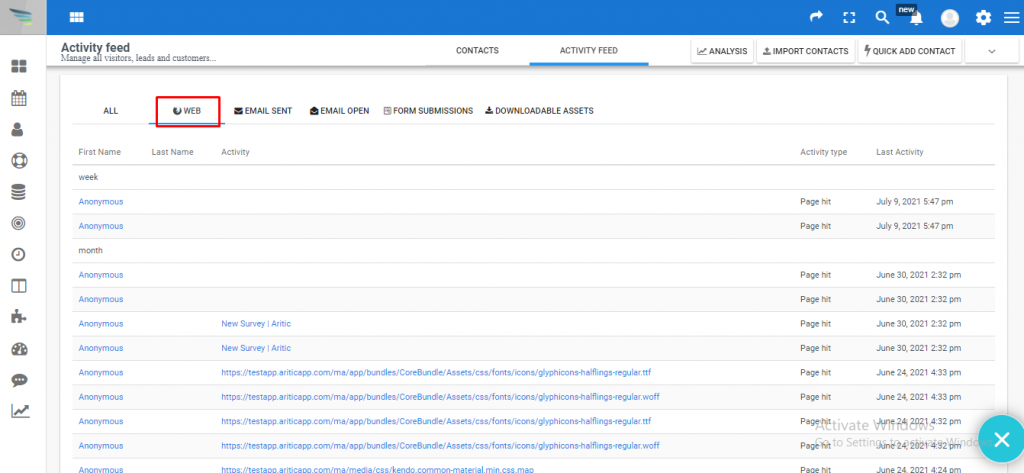
5. In the Email Sent option you can see the emails sent to contacts from your end. Click on the EMAIL SENT option.
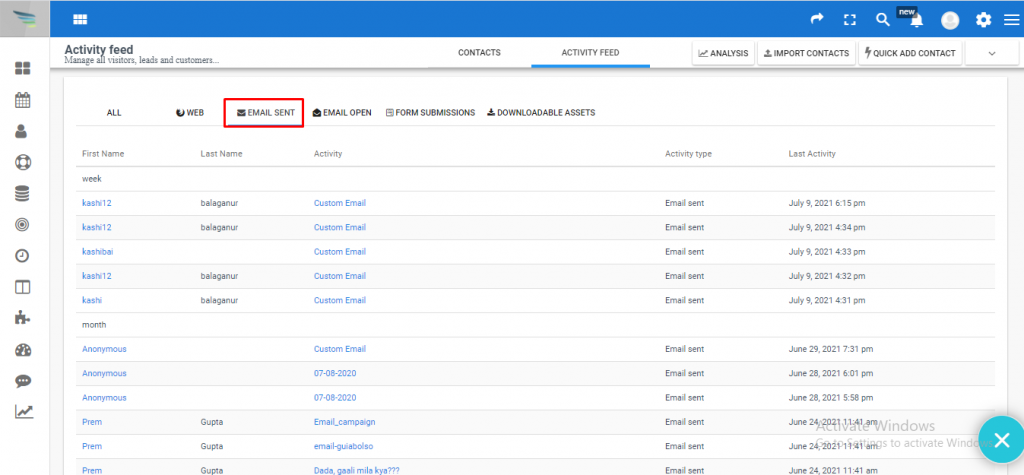
6. Once an Email is sent, you can see the email open reports using the EMAIL OPEN option in the Activity feed.
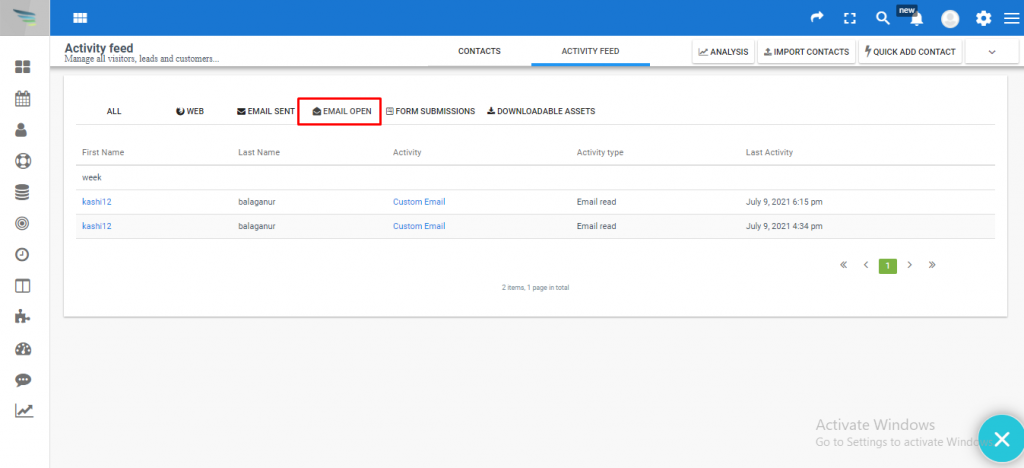
7. Also you can see the Form submission reports (which is submitted from the side of the contact). Click on the FORM SUBMISSIONS option to check the result.
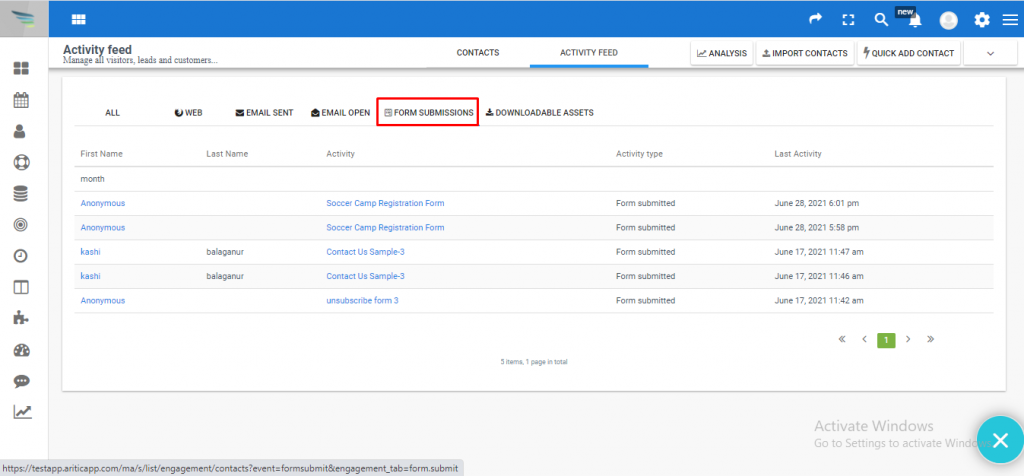
8. Click on Downloadable Assets to see the results for the uploaded Assets.
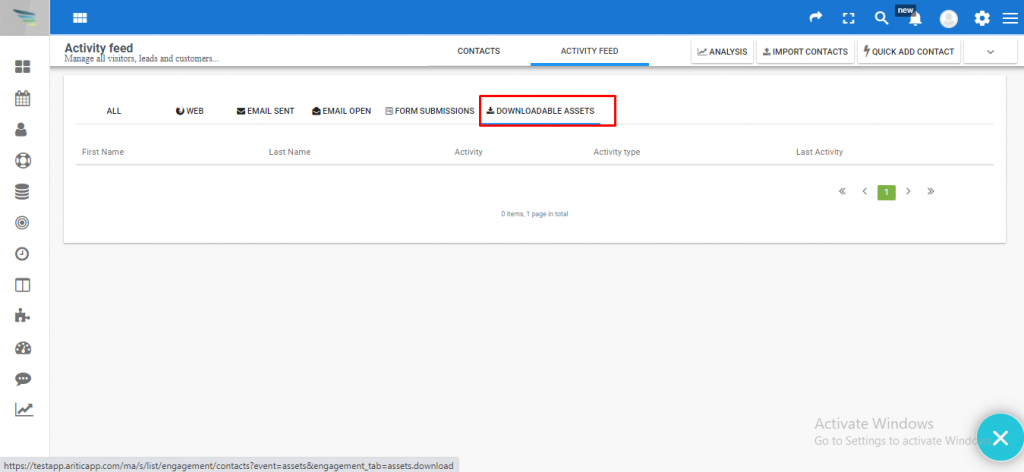
Inside the Aritic PinPoint application, you can manage the activity feeds of your contacts so that you can track the exact data. For example, you can determine the changes that occurred on your email campaigns and who made the changes with the help of activity feeds to find out the loopholes.