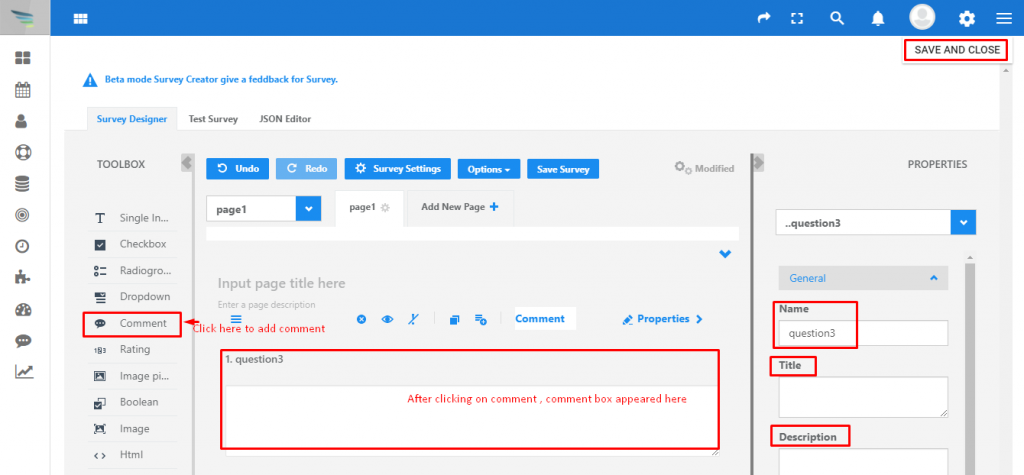You can add additional comment functionality with comment toolbox plugins like JQL functions, custom fields. Inside the application, you can use survey assets for new surveys. Select survey type from the drop-down menu, and you can add the survey name based on the category.
1 ) Go To Aritic PinPoint dashboard choose left menu and click on “Assets“, then click on “Survey Asset” as shown below .
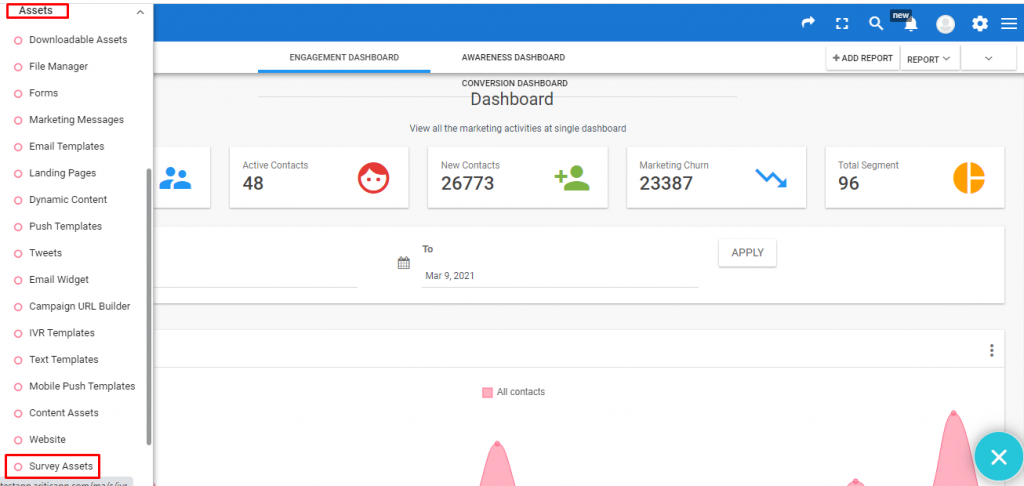
2) Now in “Surveys” page click on “NEW SURVEY” from the top right corner to create a new one .
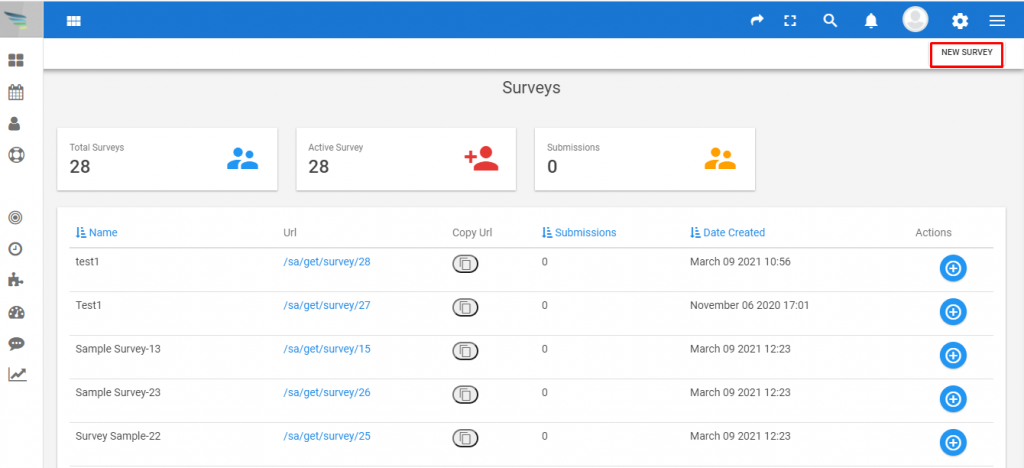
3) Now select Survey type as “Feedback Survey” and click on next .
4) Here you can select your “survey template” . As shown in screenshot below select “Feedback” template and click on next .
5) To add a comment box , click “comment” on left side . Then a comment box added as you can see in below screenshot .You can set Name, Title and Description for that Comment box on the right side under properties .Then click “Save and Close”