With the help of a pre-built Aritic landing Page template, you can create high converting landing pages to improve the conversion rates of your marketing campaigns. Inside the Aritic platform, you can use the drag and drop landing page builder to edit existing Aritic landing page templates for making new landing pages.
1. Go To Aritic PinPoint dashboard and choose left menu click on “Assets”. then click on “Landing Pages” as shown below.
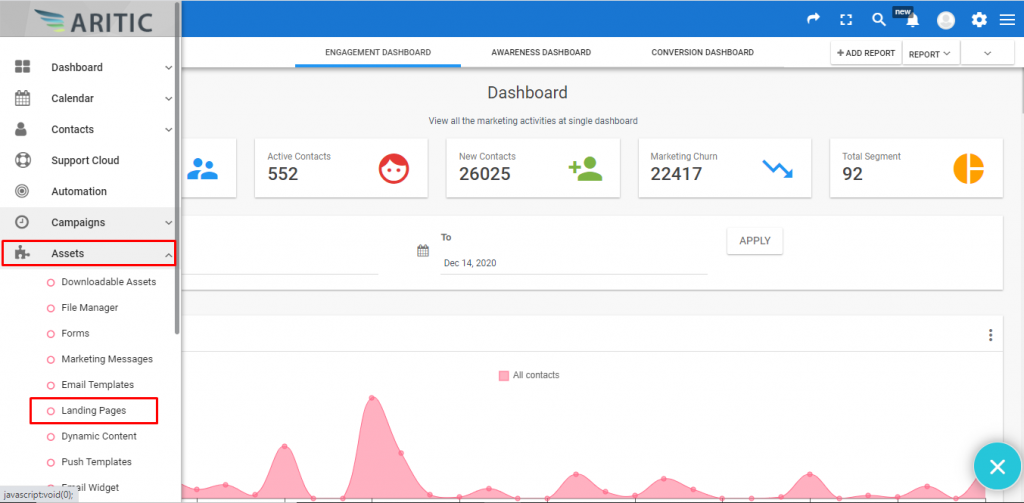
2. Click on “+Design New Landing Page” on the top right corner, as shown below.
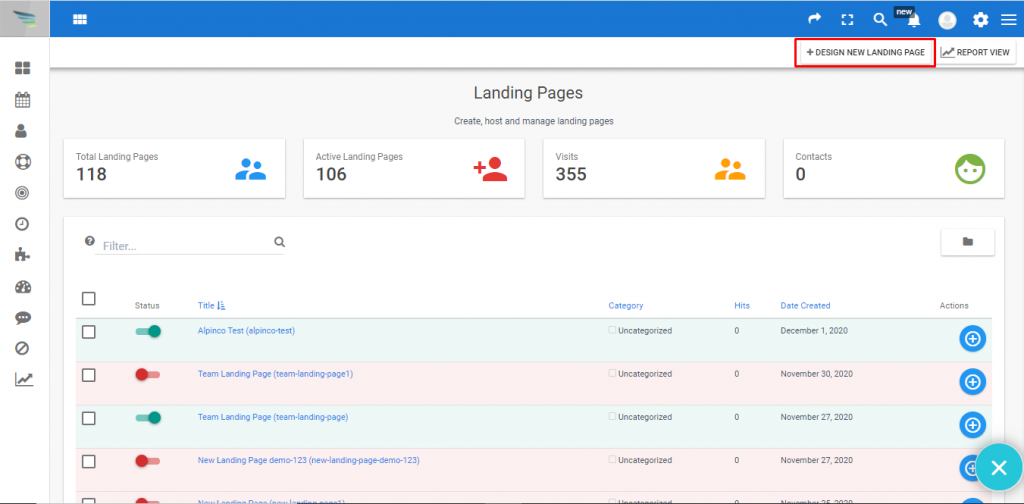
3. Choose any Theme and click on “Next“ as shown below.
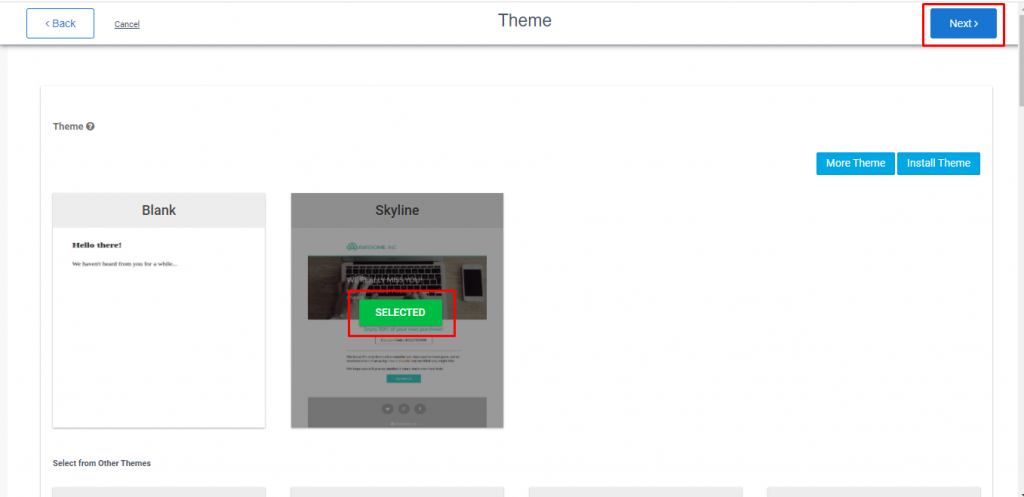
4. Here, You can see landing page template Builder.
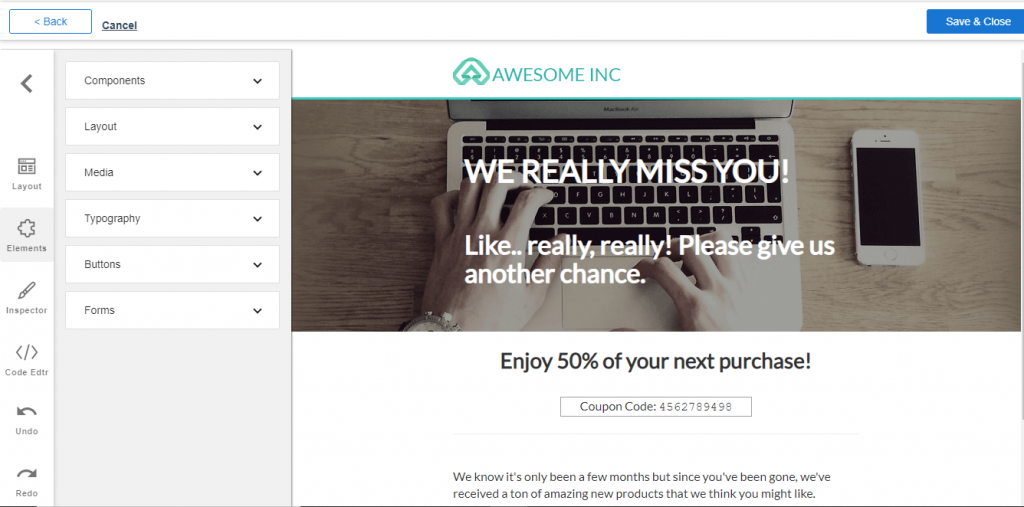
After you have saved the new landing page inside Aritic PinPoint Landing Pages and have copied the live URL of the landing page, then you can use them inside your email campaign, automation workflow, paid ad campaigns and wherever you want to capture contact information from your marketing campaigns.