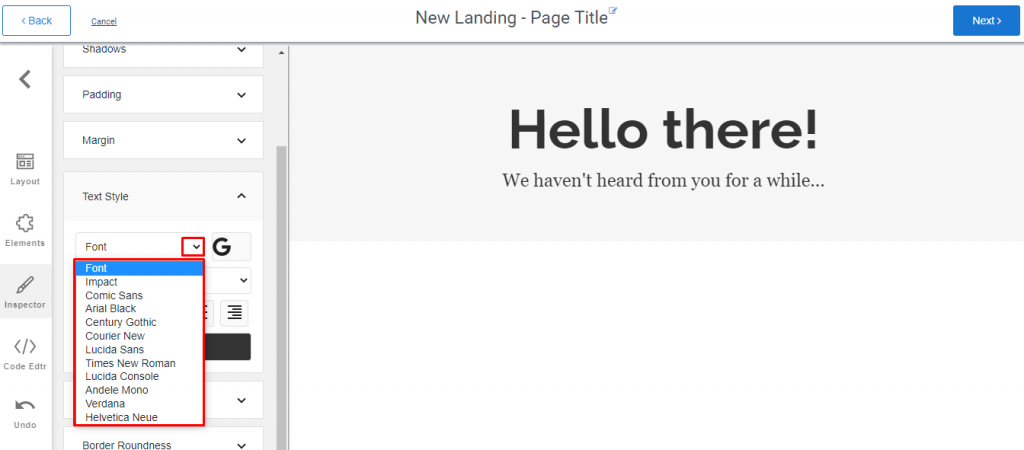Fonts represent text, including different typefaces, colors, designs, and font sizes. Inside the Aritic landing page builder, you can select Text Style for controlling the appearance of line spacing, font size, color, and justification of a text.
1. Go To the Aritic PinPoint dashboard and choose the left menu click on “Assets”, then click on “Landing Pages” as shown below.
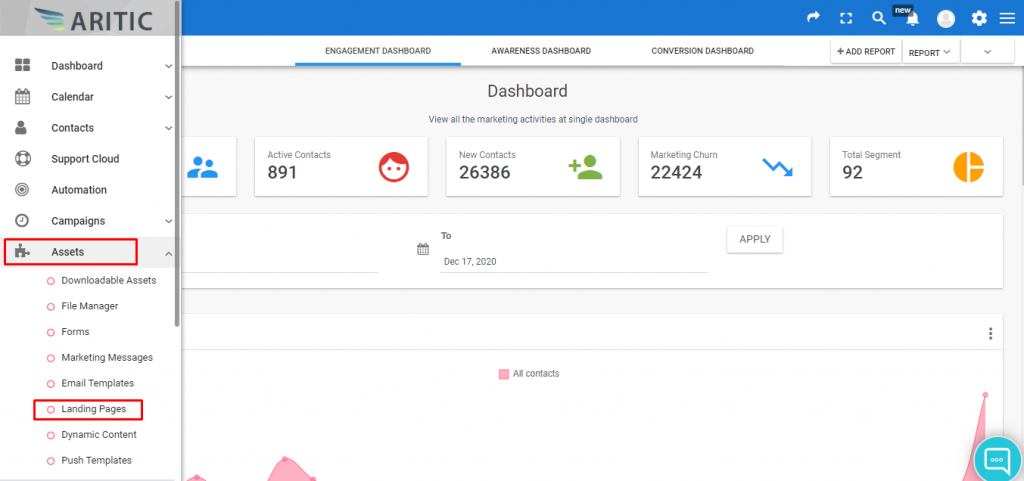
2. Click on “+Design New Landing Page” in the top right corner.
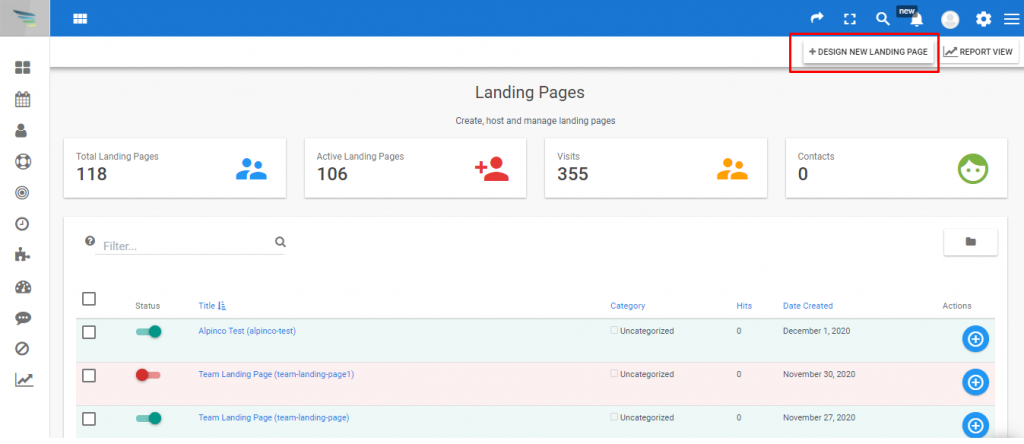
3. Choose any Theme and click on “Next” as shown below.

4. In the Builder page, click on “Inspector”. Then you will get the “Text style” option and click on the drop-down option as shown in the screenshot below.
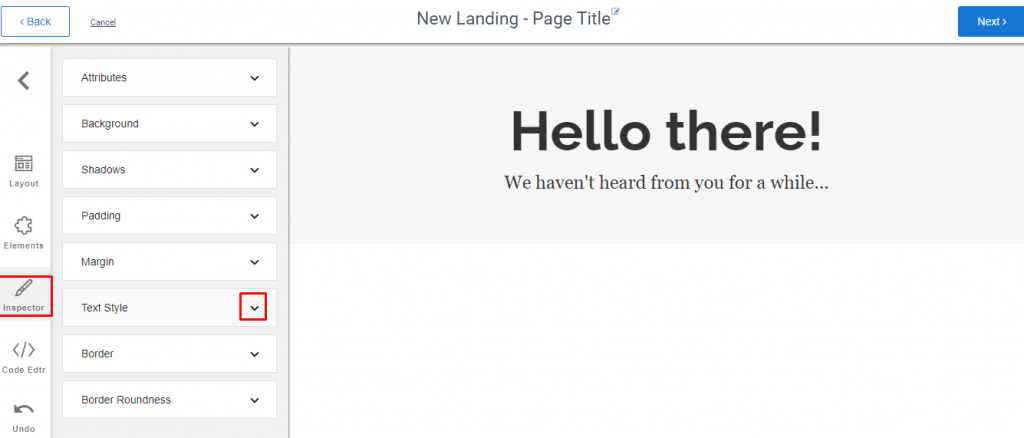
5. You will get the option to update your font as shown below.