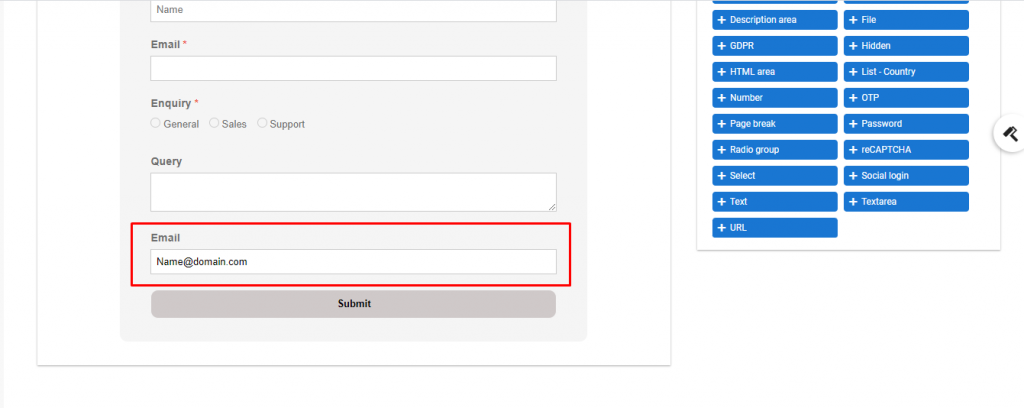1.Go to Aritic pinpoint dashboard choose Assets and click on Forms.
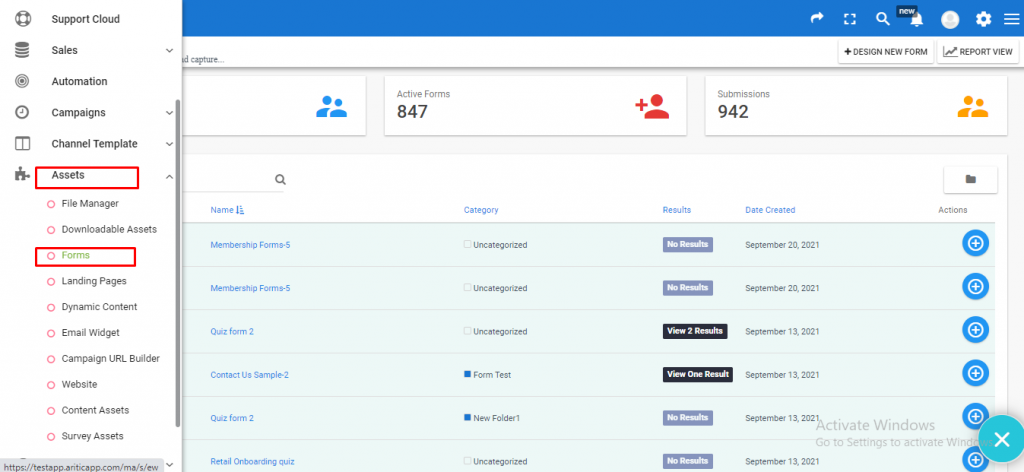
2. Click on Design new form from the right corner of the page.
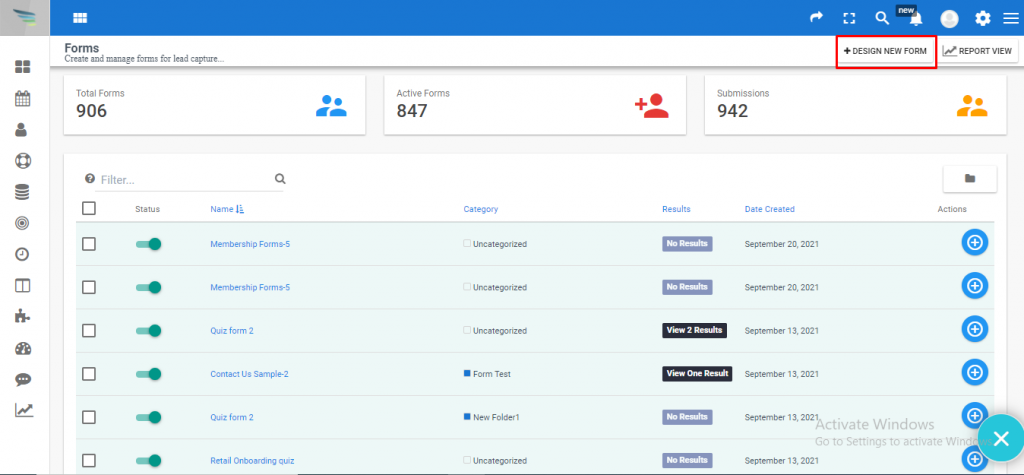
3. Select any type of Work form and click on next.
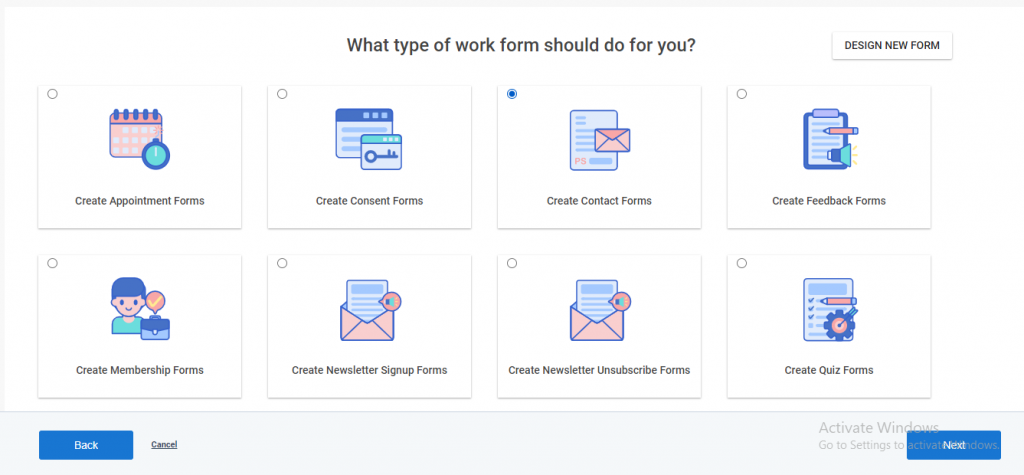
4. Select the Template form and click on next.
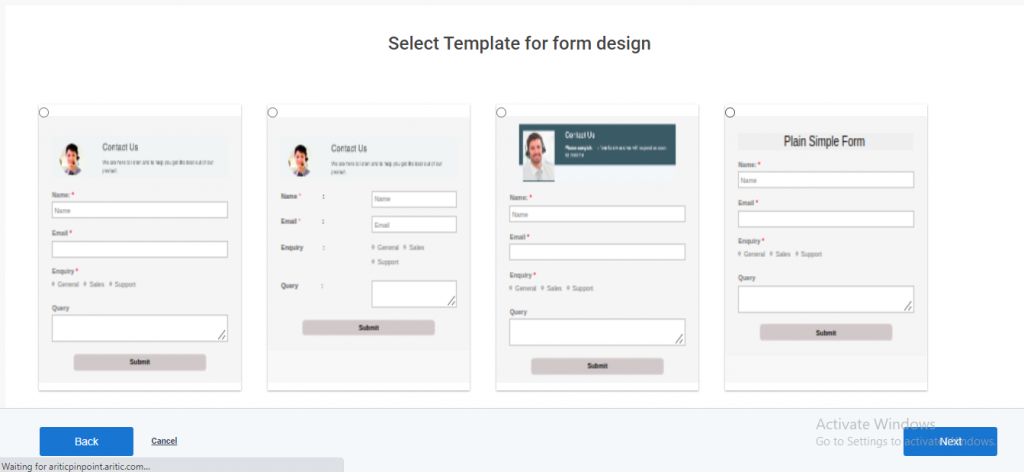
5. Select any Field which you want to add to the form.
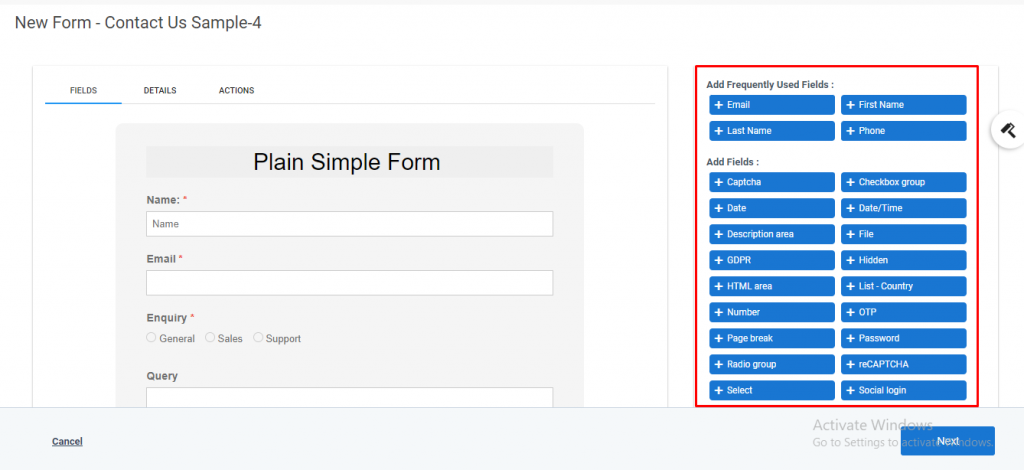
6. Fill all the details inside the General field.
a) Lable is used to represent the field name. ex: Email, Select the Show label option as yes to show the label name inside the form
b) The Default values are assigned to variables when no specific value is explicitly assigned in the field.
c) The Input placeholder attribute specifies a short hint that describes the expected value of an input field. once done click on Add.

7. Once done you can able to see the result inside the form.