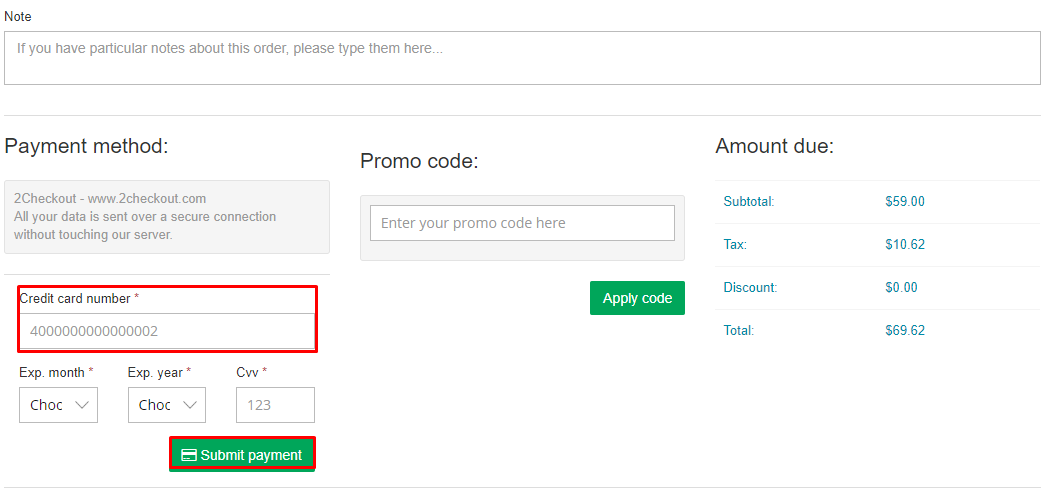Aritic PinPoint give you many different plans with lots of features in each plan.
Aritic PinPoint Plan is categorized is as follow-
- Lite – Lite is basically important for beginners who are using marketing automation on the initial stage. Such as Email, landing page, push notification campaigns, lead capture form, send newsletter etc. The lite paid plan started from $59 per month of 500 contacts, the rate will vary when the number of contacts increases
- Starter- starter is a plan for growth-focused business the plans given in this is more than given in the lite plan. Means everything from a lite plan with include as multi-channel drips, lead source analytics, advanced email analytics, Marketing assets management etc. The starter plan started from $219 per month of 500 contacts, the rate will vary when the number of contacts increases
- Professional- Professional Plan is basically designed for advanced marketing professionals user. Where the plan is provided as everything from the starter and also include such as progressive profiling, dynamic content, Task and reminders, kiosk mode etc The professional paid plan started from $249 per month of 500 contacts, the rate will vary when the number of contacts increases
- Enterprise- Enterprise plan is designed on demand for the for business with high-performance solution requirement of the customer. Where the plan is provided all that is given in a professional plan with include of ROI and revenue analysis, ad analytics, lead enrichment, survey forms etc. The enterprise paid plan started from more than 10000 contacts
- You can compare and check. From here Features price plan
Steps for sign up for aritic pinpoint paid plans
1. Launch the URL https://aritic.com/aritic-pinpoint/pricing/
2. Click on “Start Free Trial” .
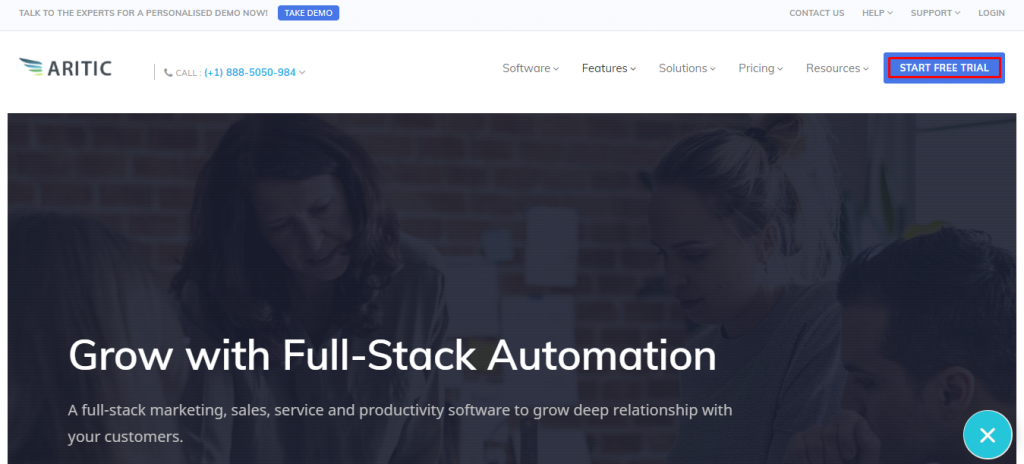
3. Enter the details. (user info) and click on “sign up” .

5. Now you will get a verification email , click on the “verification link” .
6. After verification you will get the screen as shown below . Now Enter “Username” and “Password” and click on “Sign in”.
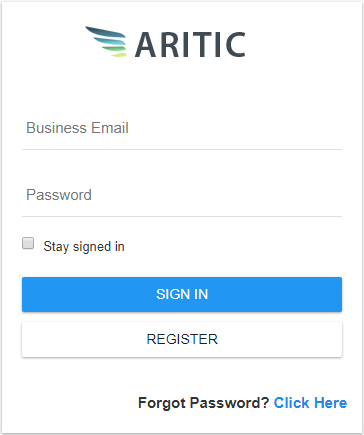
7. The page will navigate to the “Dashboard” page. Now click on the option as shown in below screenshot to get the “Price plan page .”
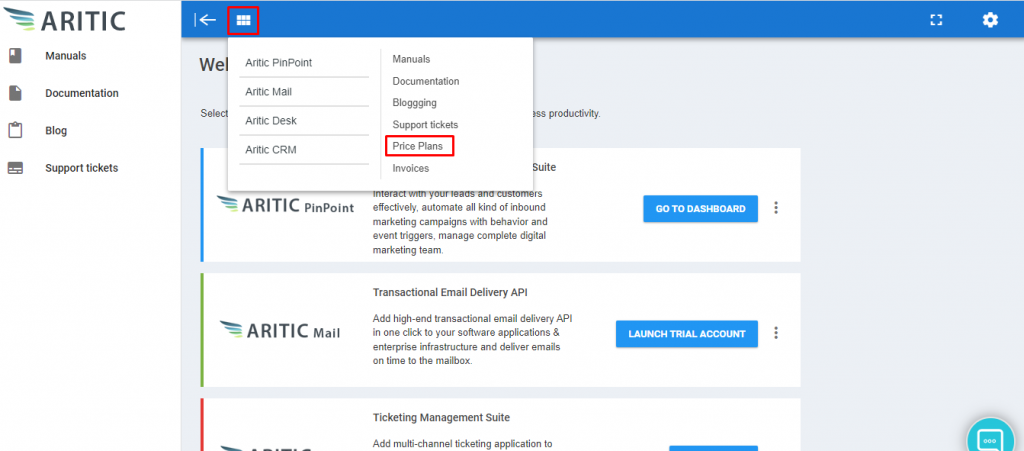
8. click on Aritic PinPoint Price plans.
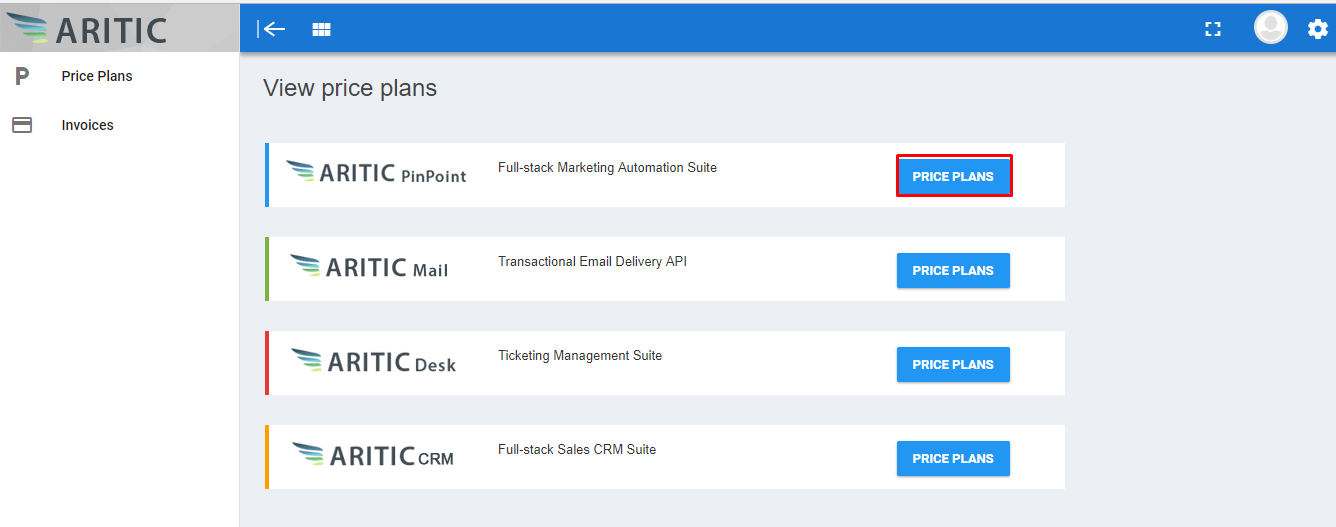
9.Now fill all the details here and click on submit .
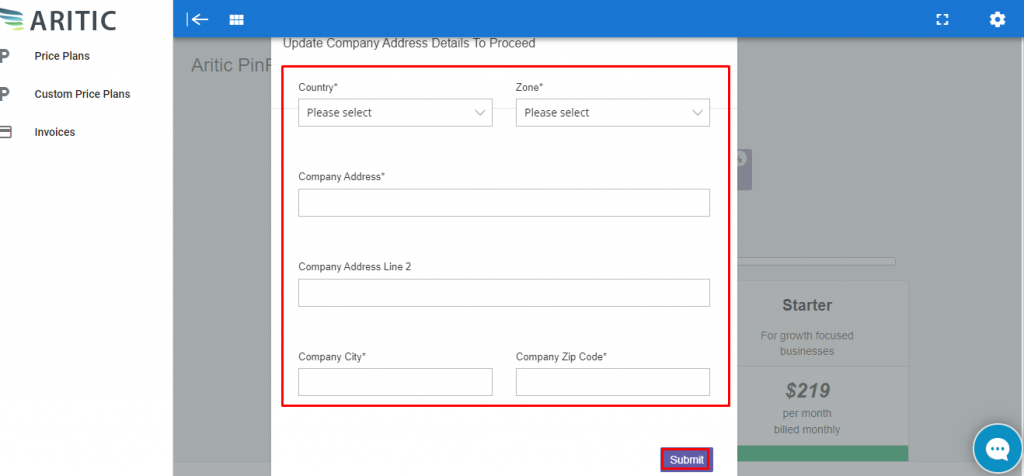
10. Choose the plan of your choice and click on “Purchase” button.
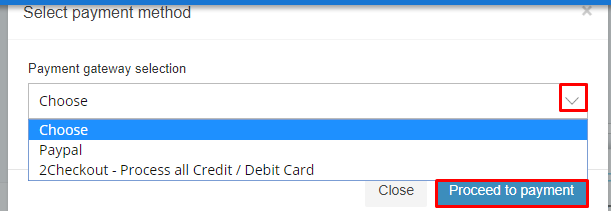
11. Select the payment mode and click on “Proceed to Payment”.
12. Add card number