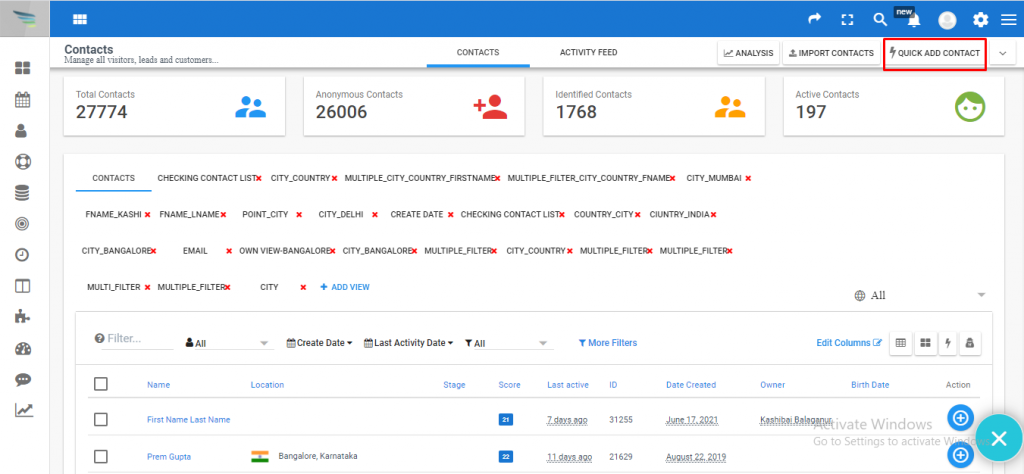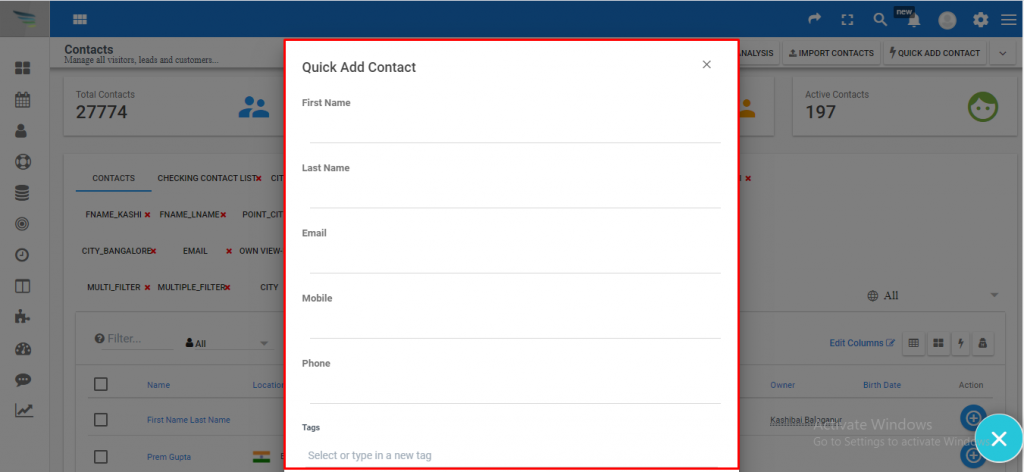Inside the Aritic PinPoint application, you can quickly add leads to grow your business and increase sales revenue. It will help to make the marketing process more smooth and increase the traffic to your website. You can automatically capture leads from various platforms like portals, APIs, and landing pages.
1. Go to Contacts-> Manage Contacts.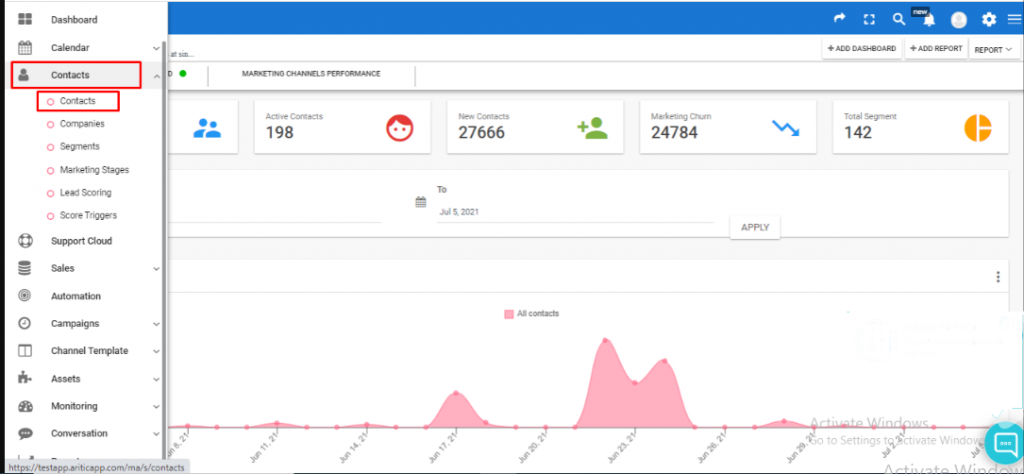
2. Click on “Quick Add contact” button.
3. Enter the input for the fields.
4. Click on “Save” button