A form is a structured document with fixed arrangements and spaces to collect information logically and in a meaningful way. Some form documents are the backbone of the marketing process and help you get the preview from the forms dashboard.
a) Go To the Aritic PinPoint dashboard choose the left menu and click on “Assets”, then click on “Forms” as shown below.
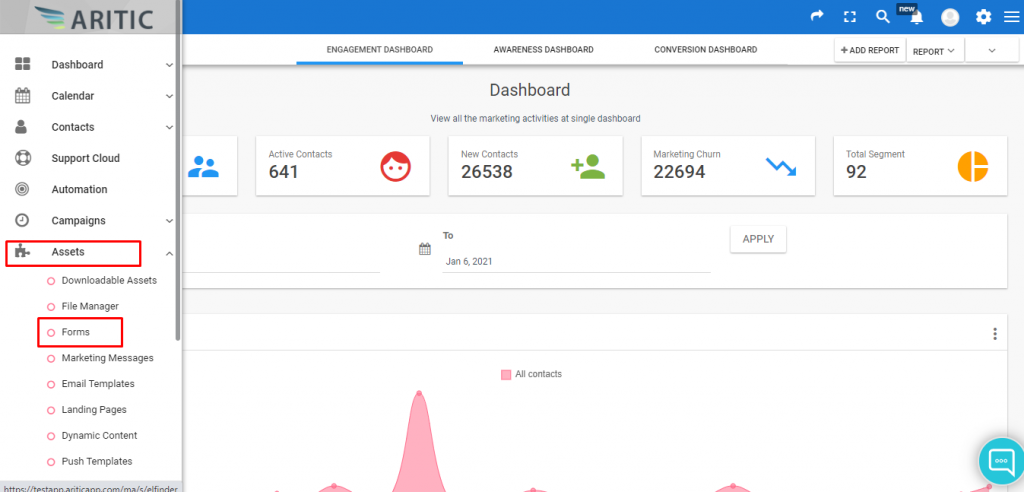
b) Go to any individual form and move your cursor to the right corner, and click on the “Action” (+) icon as shown below.
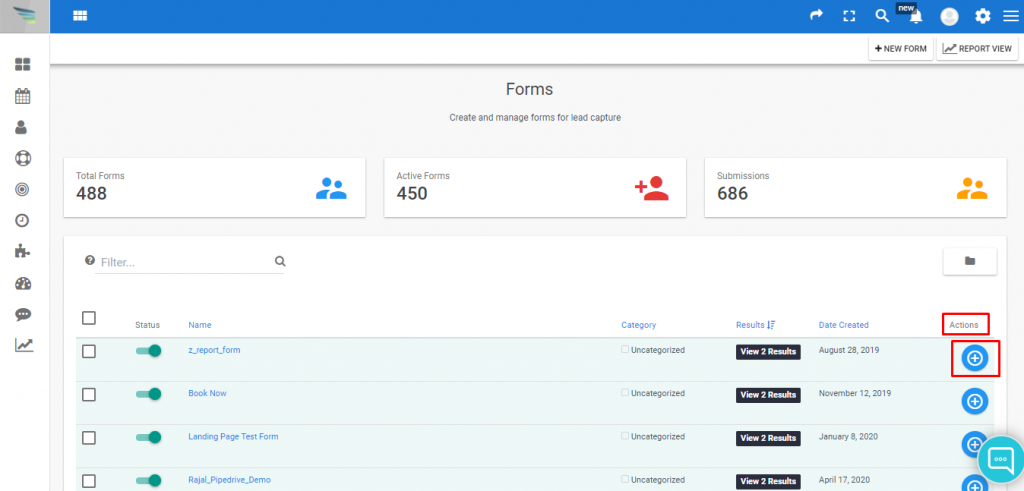
c) Now, you can see the “Preview” option. Click on the preview option to view the form.
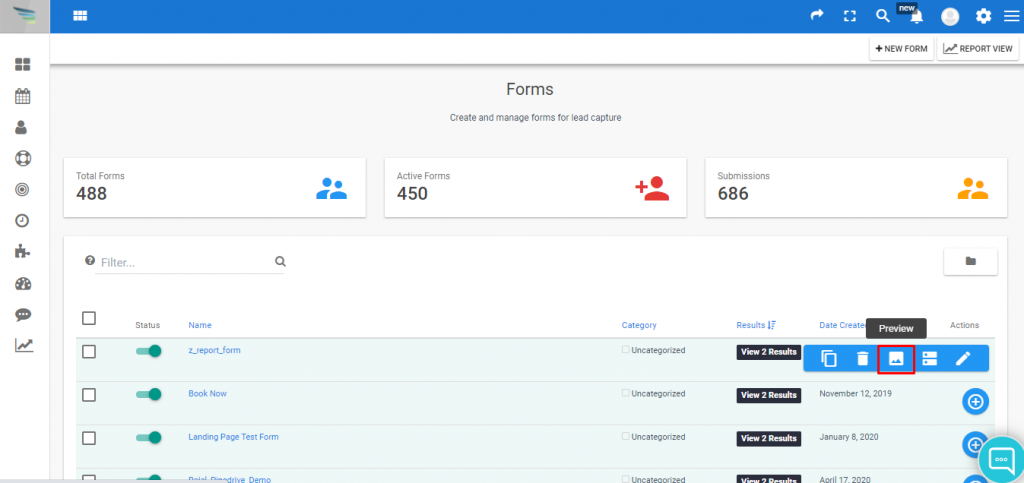
d) Once you click on the preview option you can able to see the form which you have created, as shown below.
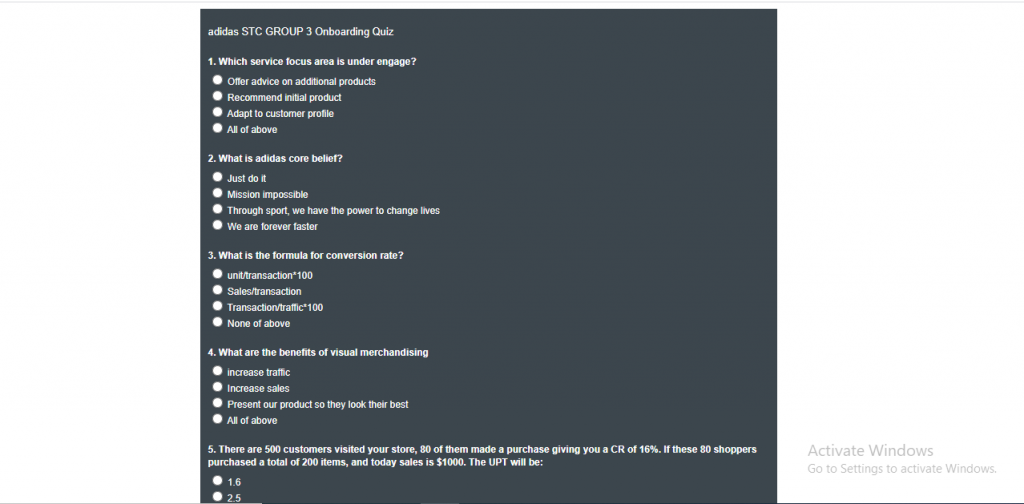
From the above steps, you have an idea of previewing a form inside the Aritic PinPoint application.