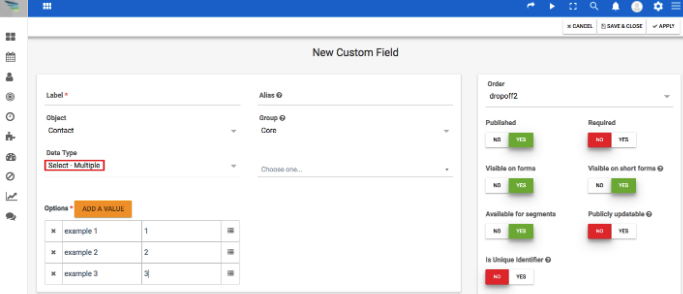Every field has its own different pre-defined values. Contact can have many values but it’s not limited to only one.
Follow these steps to Import a Select-Multiple Field inside Contacts
1. To create select fields, go on the custom fields window from settings and create a new field.
Aritic PinPoint Dashboard > Settings > Custom Fields > Add New Field.
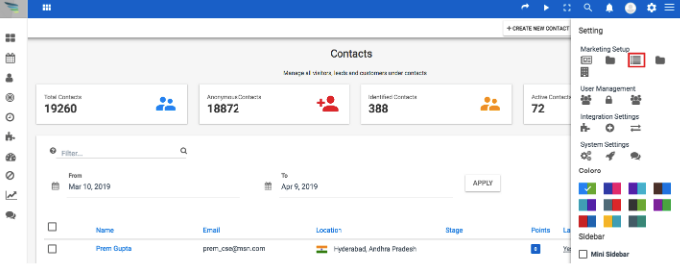
2. Give a name to the field, choose if it is contact or company field, then choose the type of the field. Here it is a select-multiple field.
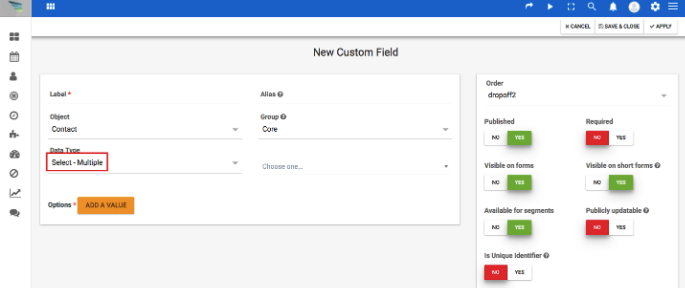
3. After clicking on select-multiple, it will display labels and values to fill. Fill them with requisite information and click on save and close to save all the changes.