Each automation campaign can be previewed inside the Aritic PinPoint > Automation Campaign, without opening the complete workflow.
This feature helps the team to quickly go through the complete automation campaign workflow overview. To preview a campaign, go to, Automation Campaign > Select a campaign > Click the “Preview” tab from the top menu.
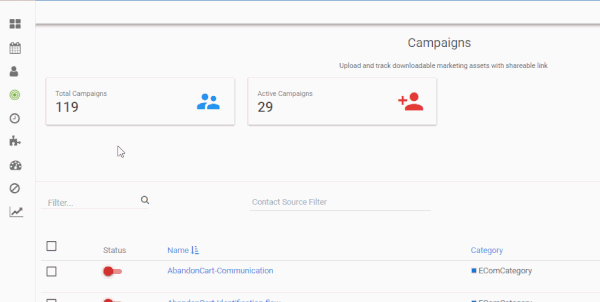
On this preview screen, you can view all the ongoing contacts inside the campaign flow at each stage too.