The following document describes the step-by-step process of how to use the Preference center in Aritic Pinpoint.
Aritic Pinpoint, which is a marketing automation platform allows you to enable your contacts to unsubscribe from marketing communications using two methods: One-Press unsubscribe or one can configure to a Preference Centre. When your contact uses the unsubscribe button, it by default adds the contact to a “Do Not Contact” list right after clicking. However, if this method doesn’t interest you then you can opt for the second method which requires the contact to visit and make changes in the preference center. Your contacts also have the freedom to control functions such as picking the channels, segments, and categories along with the freedom to change the frequency of receiving marketing messages from your company.
Set-up
- One can access the preference center under Settings>Advance settings>Email Settings.
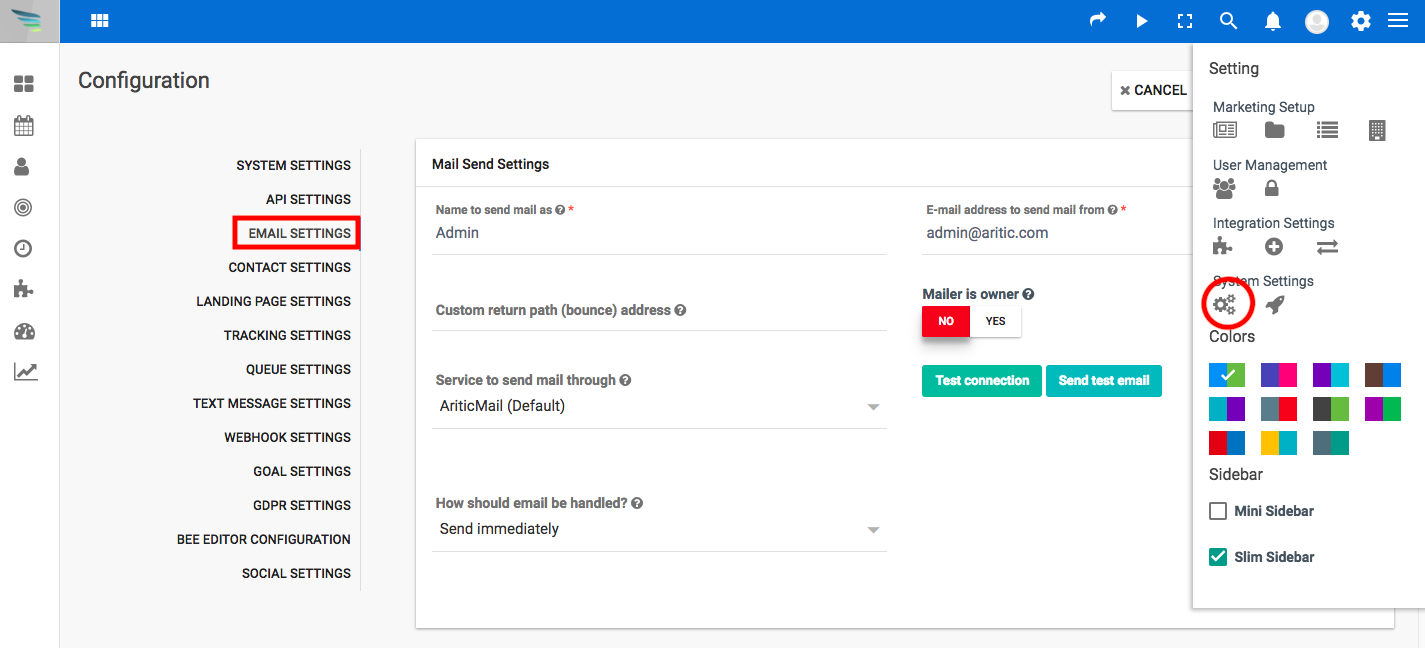
Preferably you can change the text under “Text for the {unsubscribe_text} token”. While doing this you must take care that the |URL| or the </a> remains untouched with no changes at all. The contact can view it as per the text you have saved. For eg. Update your email preferences</a> after the |URL|>.
The rest of the following must be changed from No to Yes.
- Show contact preference settings
- Show contact frequency preferences
- Show contact segment preferences
- Show pause contact preferences
- Show contact categories
- Show the contact’s preferred channel option [OPTIONAL]
2. You can change the Show contact’s preferred channel option to YES if you are using any other marketing channel such as SMS or any other.
[/lore_alert_message]
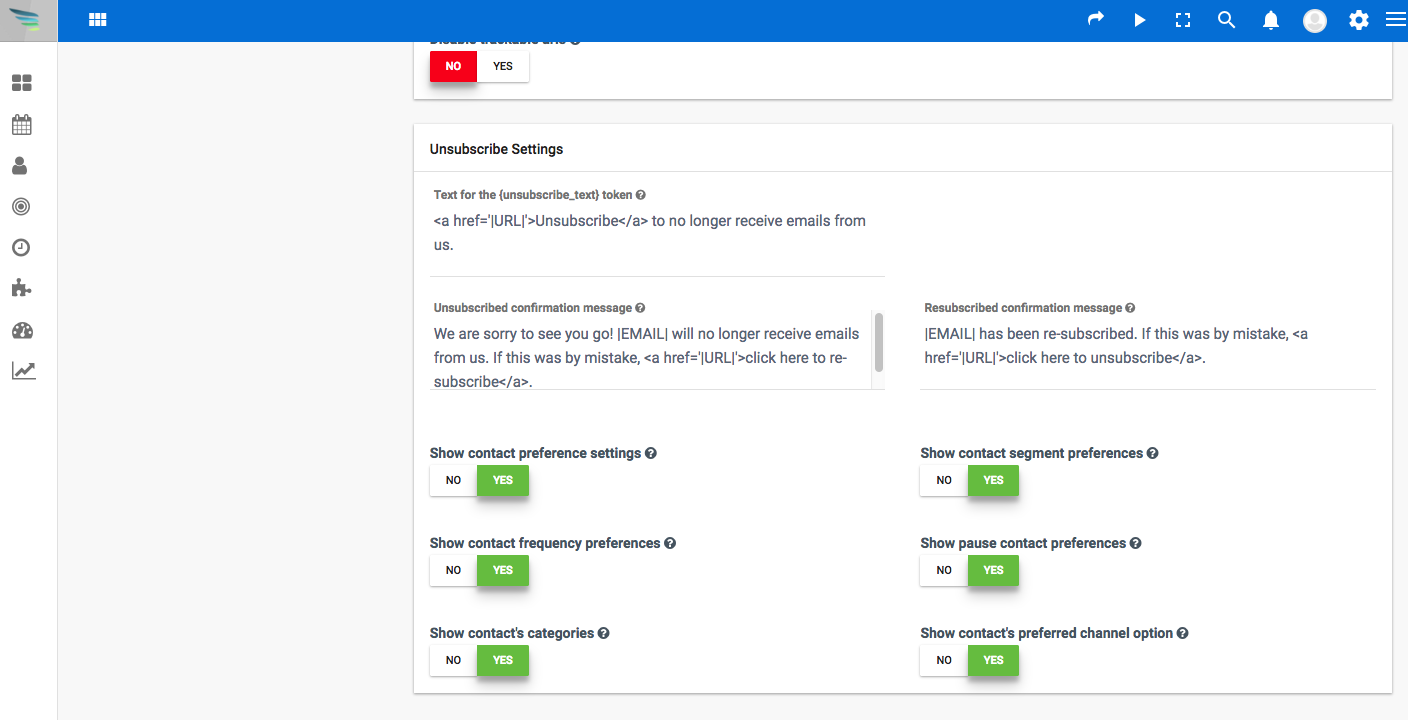
3. On applying these settings, your subscribers will see the following page when they attempt to opt out of your campaign.
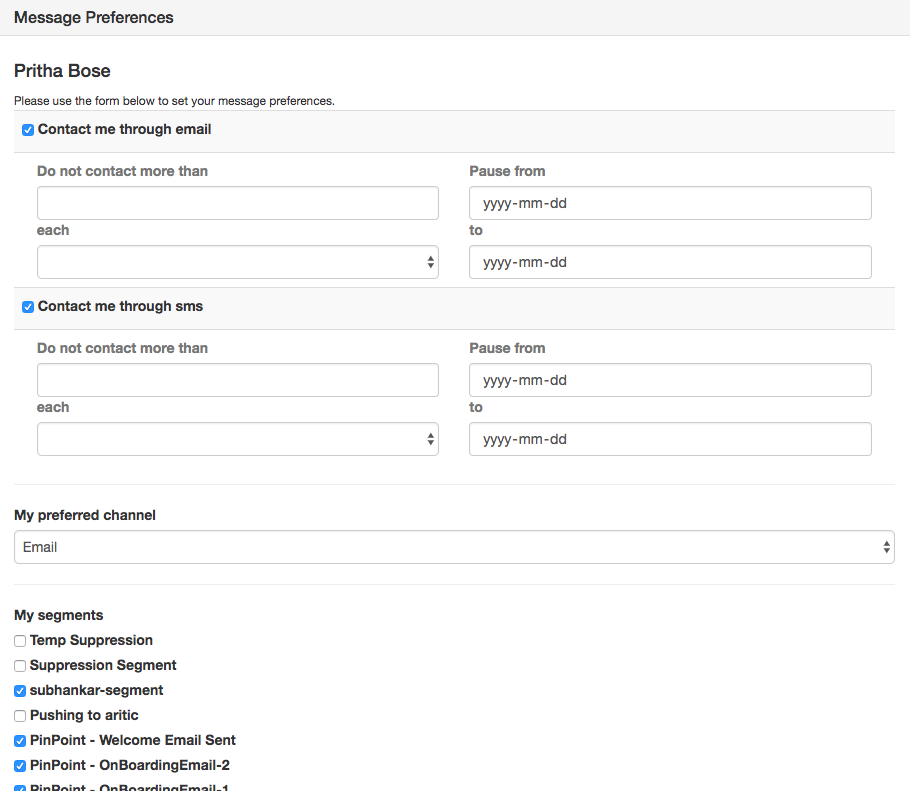
Explanation of Settings
- Contact me through email: by unchecking this, the contact will no longer receive emails and is added to the “Do Not Call” list.
- Do not contact more than: This allows the contact to control the frequency of the emails received
- Pause from-to: This allows the contact to pause communication from your end for a period.
- My preferred channel: This allows the contact to choose their preferred method such as SMS notification or set up a marketing message campaign instead of just an email campaign.
- My segments: These are the public segments to which they belong.
- This allows the contact to unsubscribe from certain lists, whatever they’re comfortable with instead of breaking all means of communication altogether except for the ones you wish to expose to the contact so they can decide.
- These segments must be named appropriately depending on what they are, eg: Newsletter, Blog, Webinars. This allows the contact to feel that there is some amount of transparency in this relation. These public segments should be named appropriately, so it’s obvious what they are for.
Customizing the preference center page
An updated Aritic Pinpoint version now allows you to customize the page with preferable branding and terminology.
1. Click on Assets->Landing Pages->New
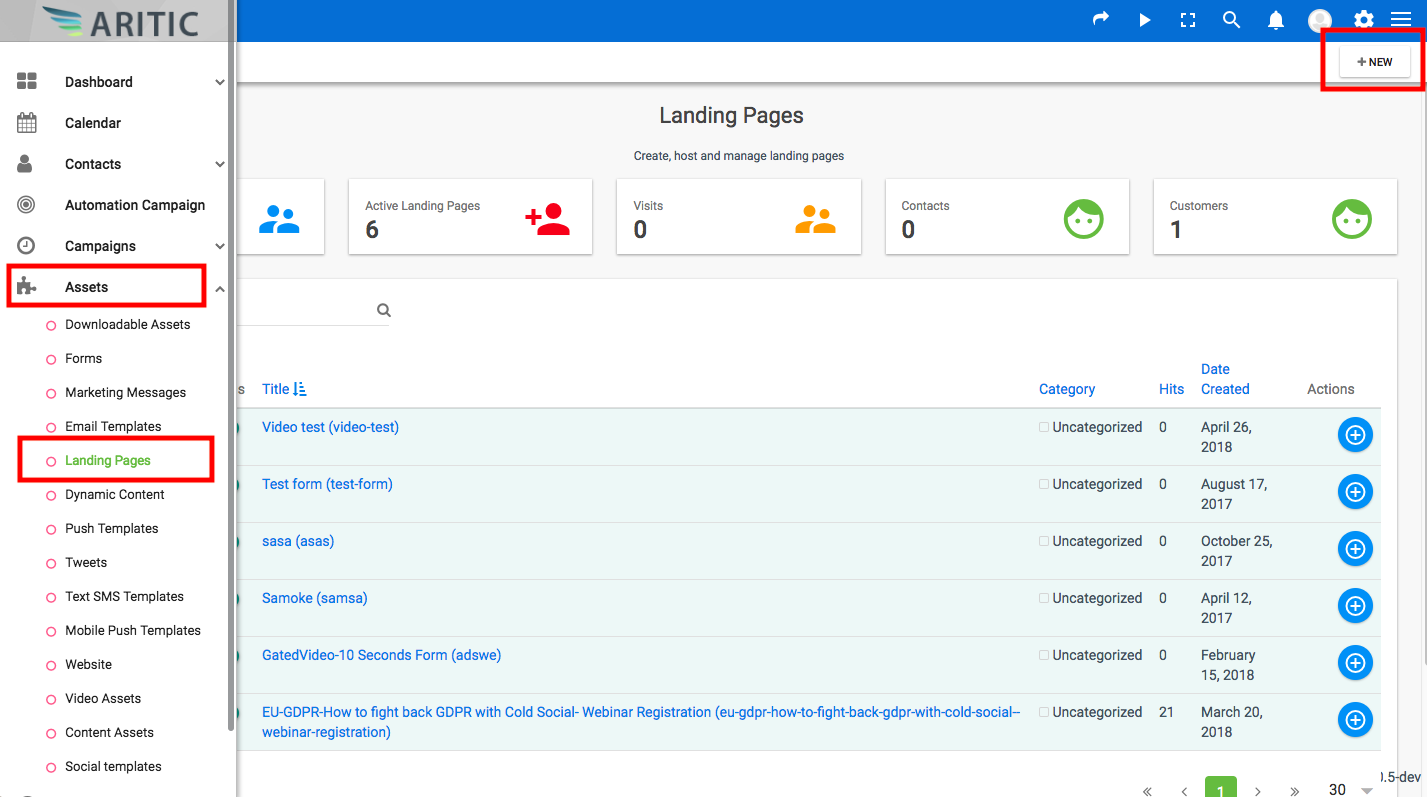
2. Select a theme (we’re using Oxygen for this example) and click on Landing Page Studio to go to the builder.
[lore_alert_message type=info]
Also, make sure the option Is Opt-Out page (mandatory for GDPR) is turned to YES before proceeding to the studio builder.
[/lore_alert_message]
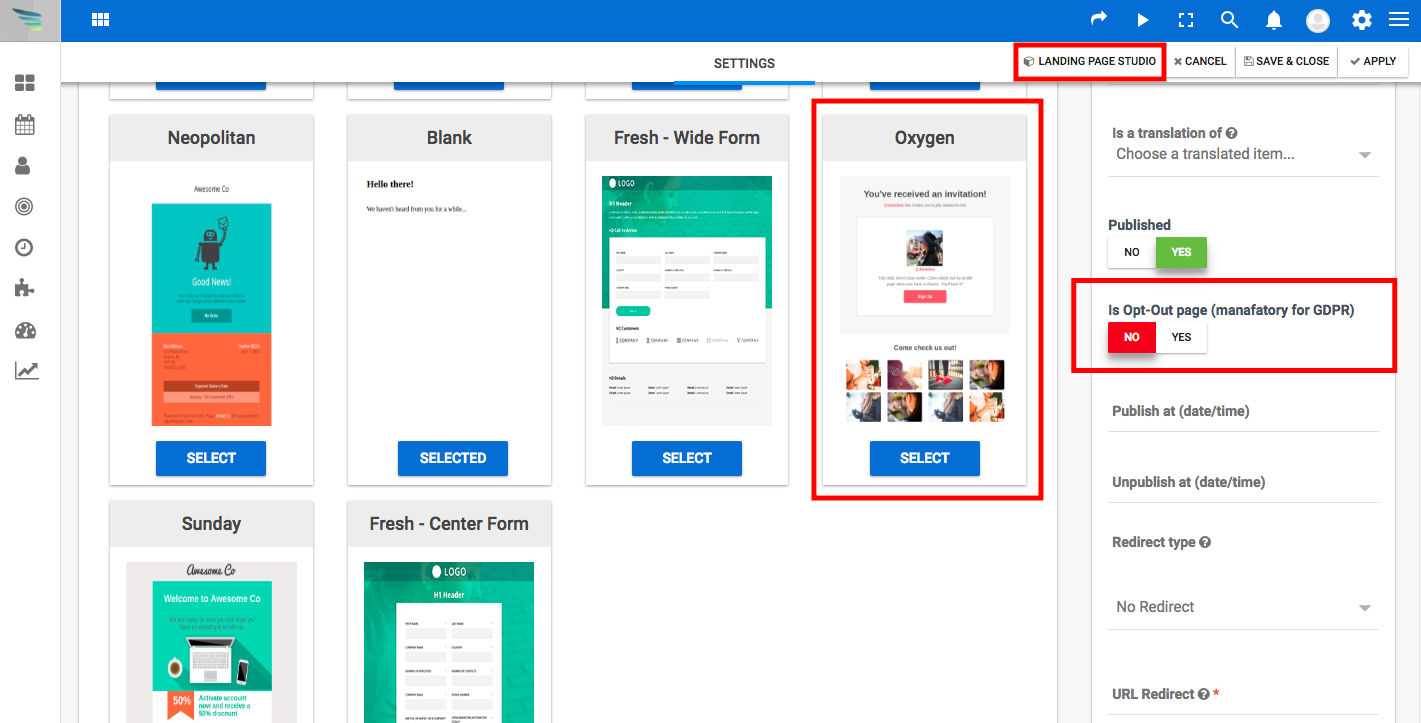
3. Press on the section with the images, and click on the X located on the left side to remove it.
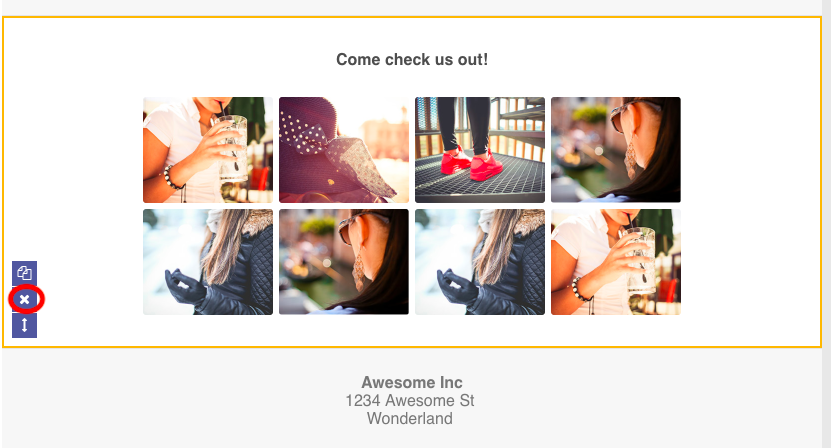
4. Except for the top one, remove all the text boxes from the top section. The image and button must be removed. According to your preferences, you can add a header/logo image.
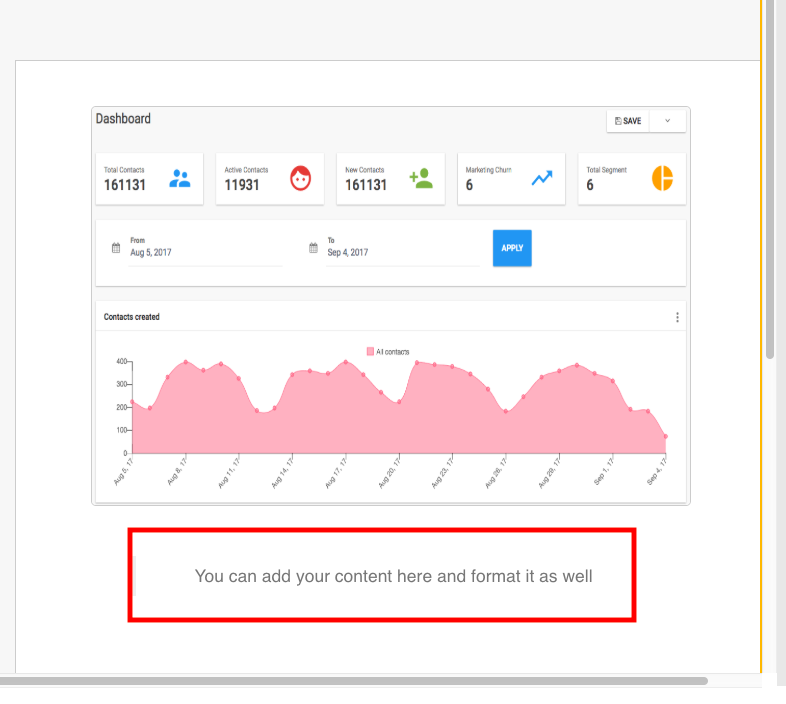
5. From the Slot Types on the right, drag your choice of slot onto the canvas to start editing.
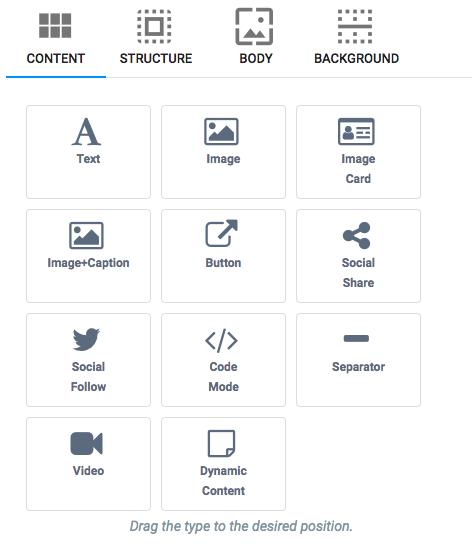
Once you have finished editing and making the layout as per your preferences, you can click on the save and close option.
6. By pressing on any of the subscription slots, it will enable you to change the text.
Note: Be careful not to change the text between the “%” symbols.
With this update, you can create “unsubscribe” pages that reflect your brand and allow your contacts to update their preferences without unsubscribing from everything by default.