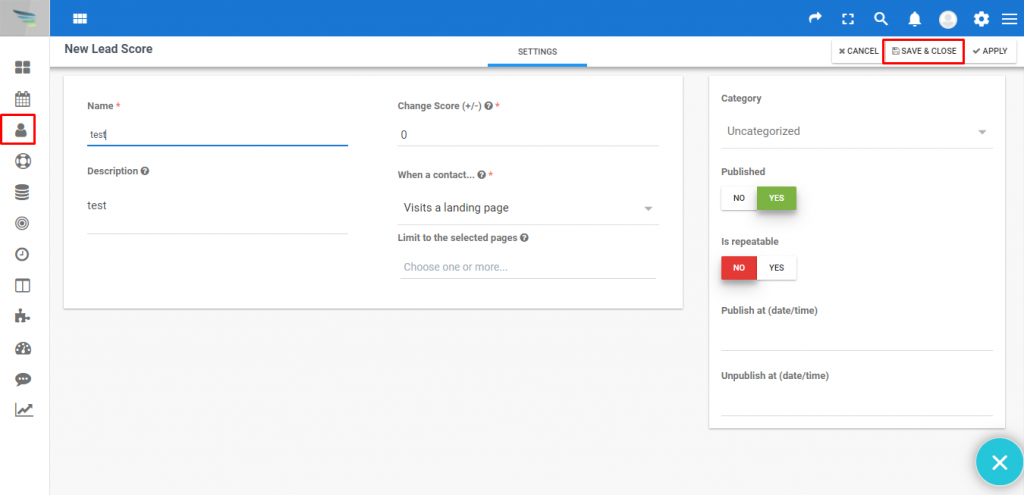Lead Scoring is a process through which you rank your lead in terms of visiting your page, through that we see on which page they stay more and more in this way we analyze the behavior of leads. This methodology basically used by sales and marketing departments to derive the quality of leads. Or their potential customers by seeing their behavior towards the products and services. The value of each lead varies from product to product and also from company to company. Companies differentiate qualified leads according to their percentage of scoring. If the percentage of scoring is highest then it is called a hot leads. In the same way, if the percentage is higher then it is called as warm leads. And lastly, if the leads are the lowest then we say that are cold leads.
Importance of lead scoring data
a. Lead scoring data is important for observing the path of a customer which takes before a sale to be made.
b. Through lead scoring, we can examine what types of content are more engaging for the customers such as inbound marketing, marketing automation, customer data and lead nurturing companies.
c. By assigning scores to your leads, you can determine which ones are ready to send directly to Sales and which ones still need nurturing in Marketing.
What are the benefits of lead scoring?
Lead scoring Increases sales efficiency and effectiveness
Lead scoring Increases marketing effectiveness
Lead scoring tighter marketing and sales alignment
Lead scoring Increase in Revenue
Create and manage ranking scales for leads.
Allow users to assign scores.
Your action for observing from where we get higher leads.
Page views:– Which pages they are viewing, if they open pricing pages then it will be the higher value but if they open career page then it will be the lower value.
Site search: What do their lead searches show their priorities and interests.
Downloads: Specific downloads can indicate where the lead in buying cycle.
Email actions: Don’t assign points for every email open but also look at submission click-throughs or page view generated from the email.
Landing pages: Which landing page do they visit to show interests in products and services
Webinars: shows what a leads pain points are
Link click: The custom links your leads click can show where are they in the journey
Videos: It gives a good indication of topics of interests and also shows where it is in a funnel.
Steps for getting started with lead scoring.
1.Go to Aritic PinPoint Dashboard>>Contacts>>Lead Scoring.
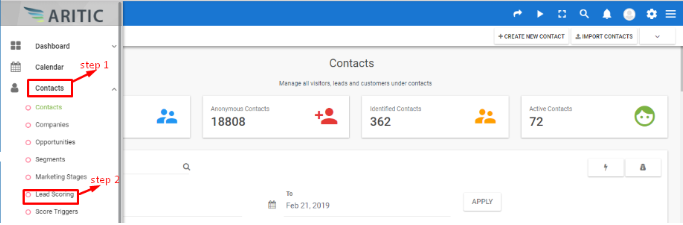
2. Click on Lead scoring>>Create New lead scoring.
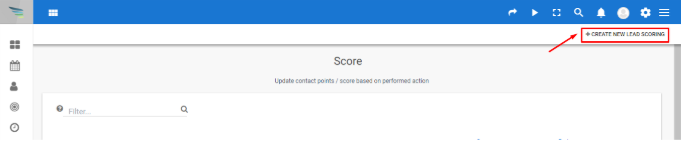
3. Click and fill in all the detail boxes>>Save & Close.
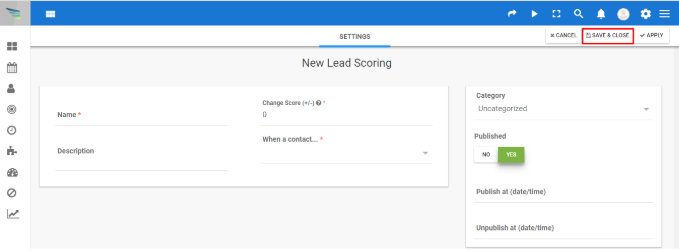
4. The below-listed input should be entered.
a. Name
b. Description
c. When a contact
d. Limit to the selected pages
e. Category
5. Click on the “Save & Close” button.