Google Search Index comprises hundreds of web pages, and the Google crawler has visited each page. Inside the Aritic application, you can enable the search indexing for designing the forms.
a) Go To the Aritic PinPoint dashboard choose the left menu and click on “Assets”, then click on “Forms” as shown below.

b) Move your cursor to the top right corner and you will find ‘New Form’, click on it.

c) You have to press on the checkbox of ‘Create a Quiz Form’, and then click on the ‘Next’ button.

d) Then choose a template to design the form, and click on the ‘Next’ button to proceed further, as shown below.
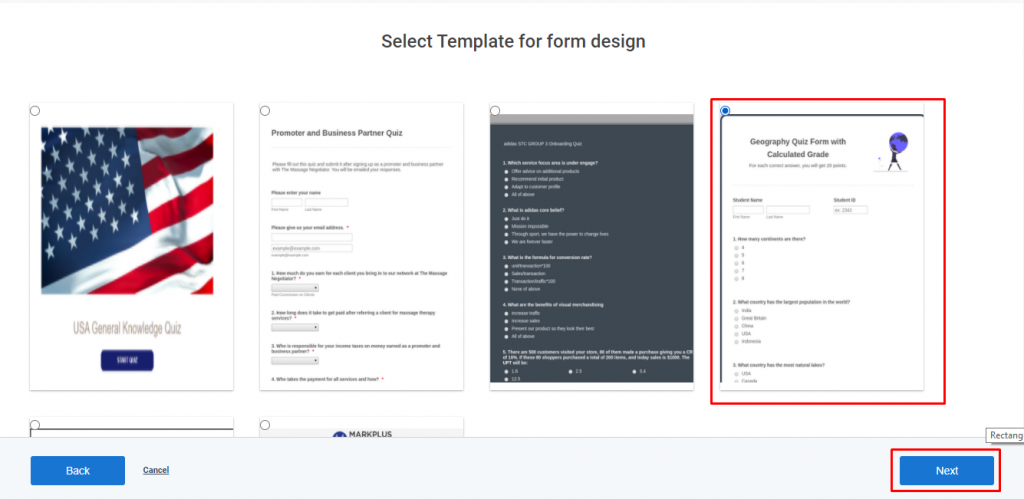
e) Under Details, you have to enable search indexing.

In this way, you can enable the search index for the forms available on your website.