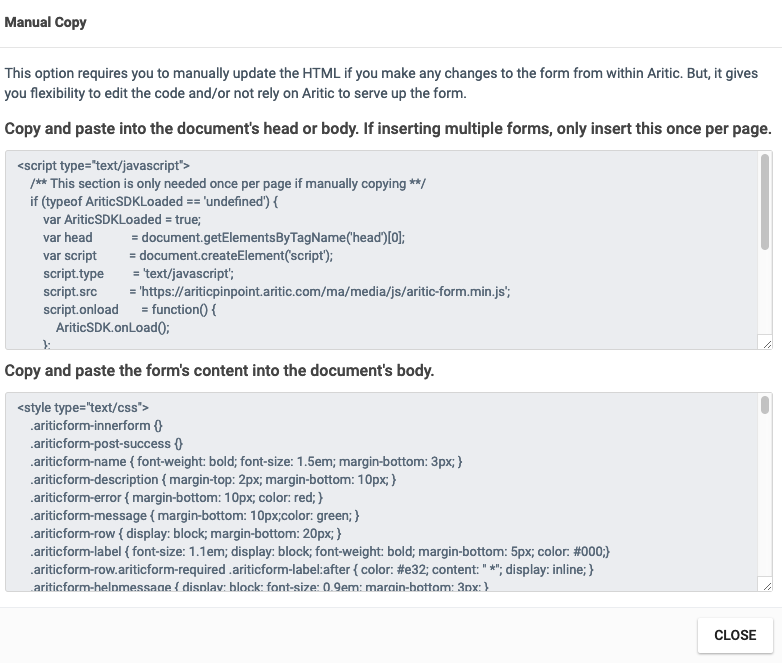You can easily embed your forms on your website by simply copying your form’s embedding script and pasting it on your website. This helps your users to get access to your forms faster without having to navigate to another website to fill up the form. It saves time and also gives better conversion results.
How to embed a form on your website?
(1) Once you have created a form, it should show on your Navigation List under Forms. Click open the new form you have created. Under Performance option, you will see three options: Automatic, Manual, and Email Copy (currently in Beta Stage).
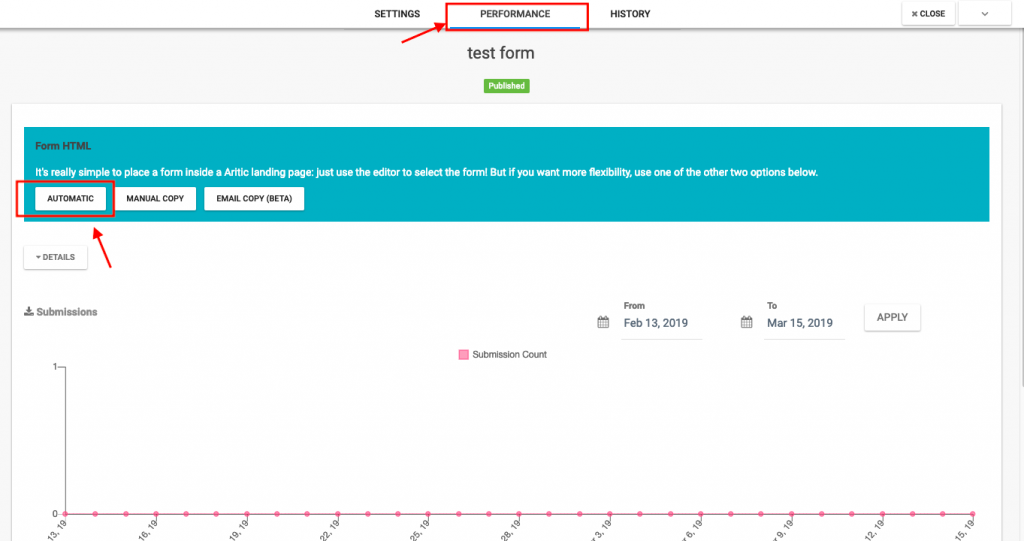
(2) Click on Automatic to get the script. Copy the Javascript and embedded with your site. You can also insert via iFrame but be careful to adjust the width and height of your form when using iframe code.
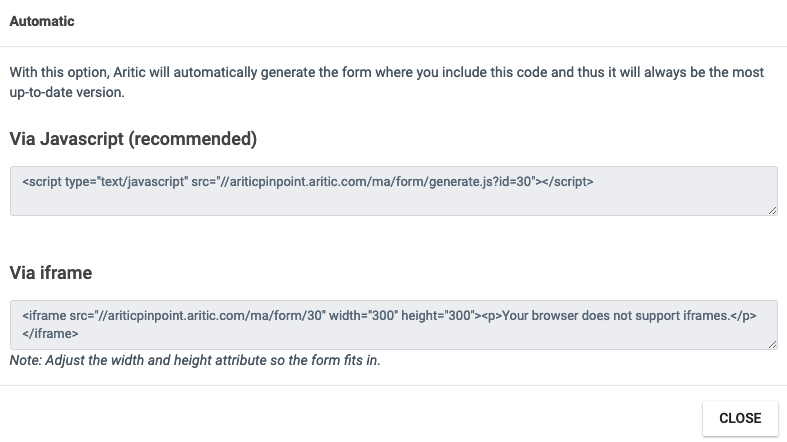
You can also insert the code in your HTML manually. To do that, click on Manual option.
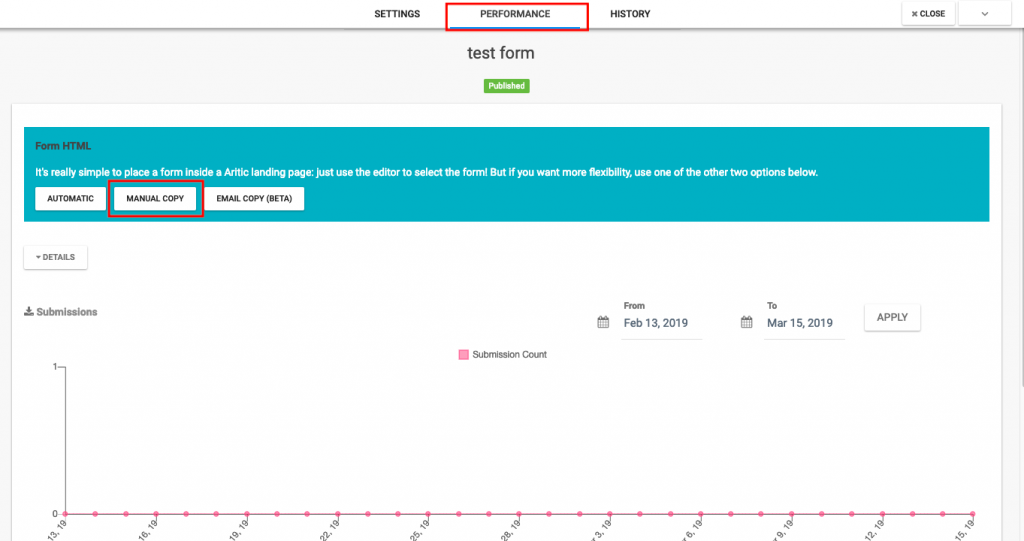
You will see two embed codes. The first one is for multiple forms. You need to insert this HTML code only once per page. The second one is for a single form. Simply copy the HTML code and paste it on your website where you want to show your form.