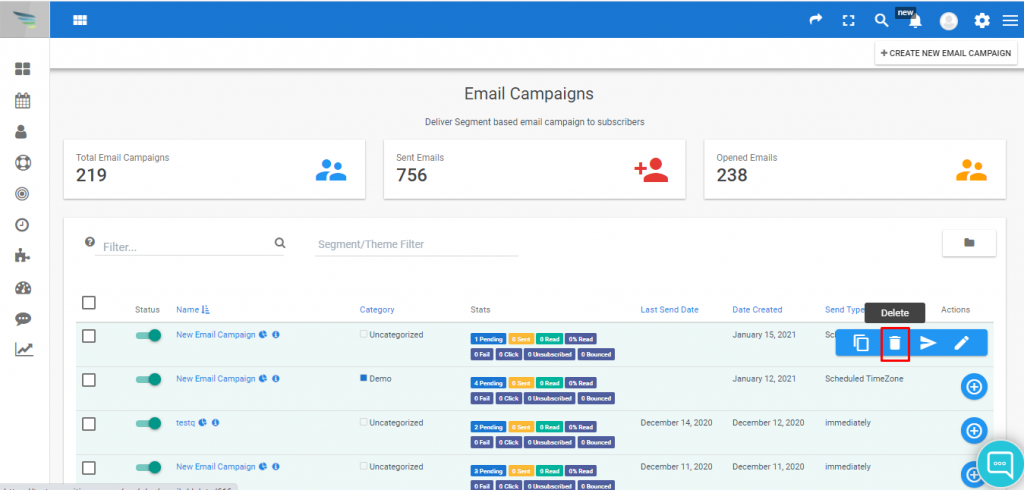Inside the Aritic PinPoint application, you can delete a segment, and deleting a segment doesn’t mean you are removing the contacts. However, you can’t delete segments as they depend on different email campaigns and change the conditions to prevent the deletion.
1. Go To the Aritic PinPoint dashboard choose the left menu and click on “Campaigns”, then click on “Email campaign” as shown below.
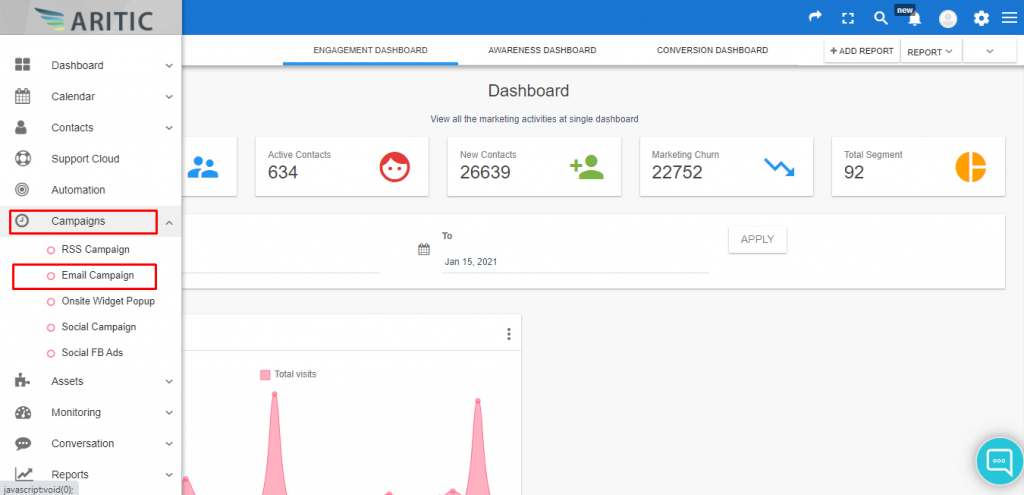
2. Go to any individual campaign and move your cursor to the right corner, and click on the “Action” (+) icon.
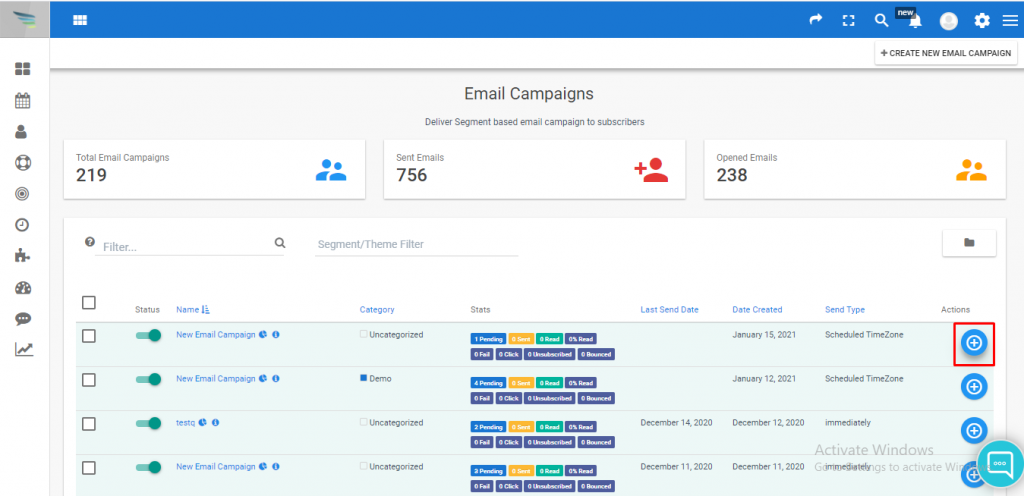
3. Select the Delete button as shown below, and here you can delete your segment-based campaign.