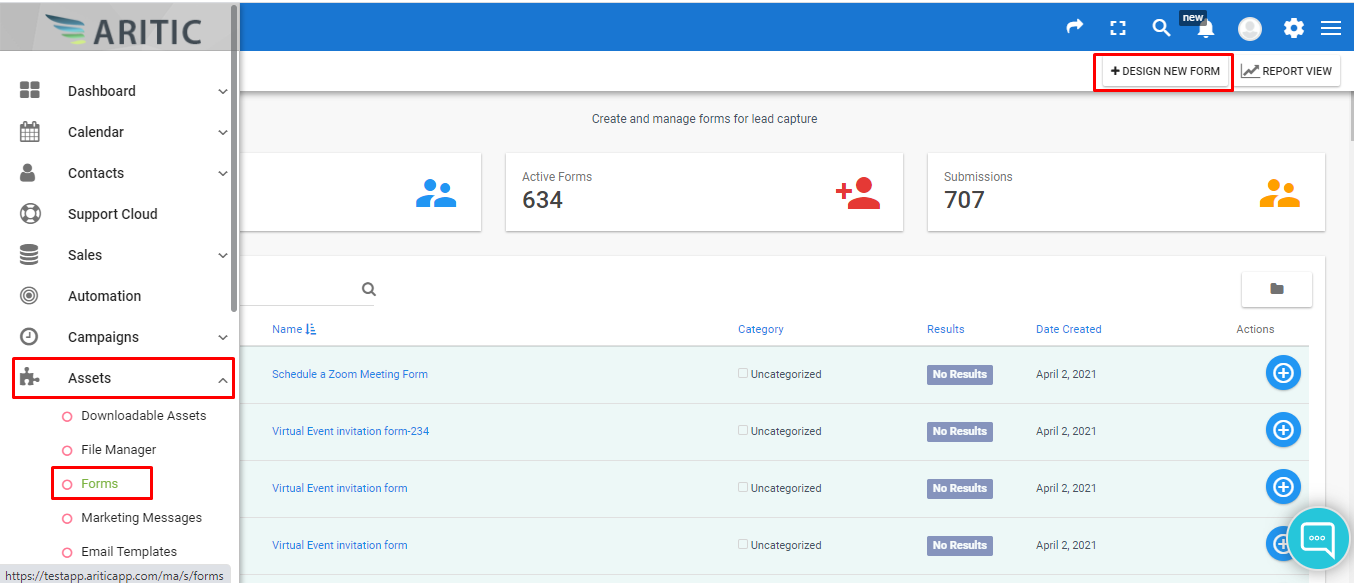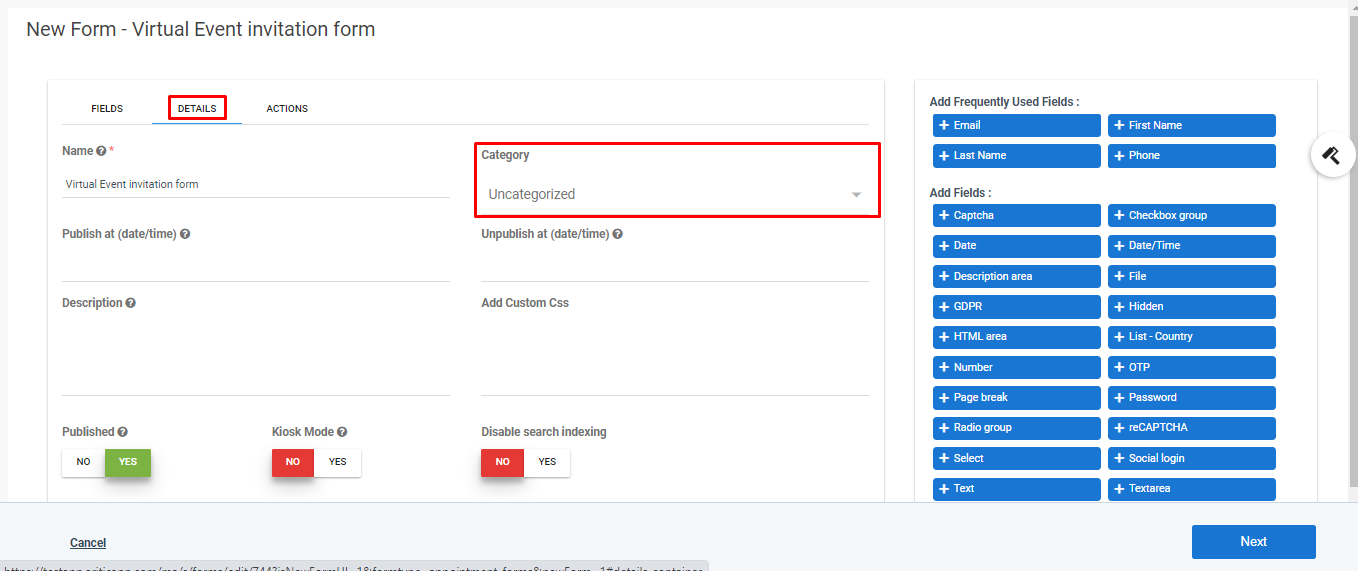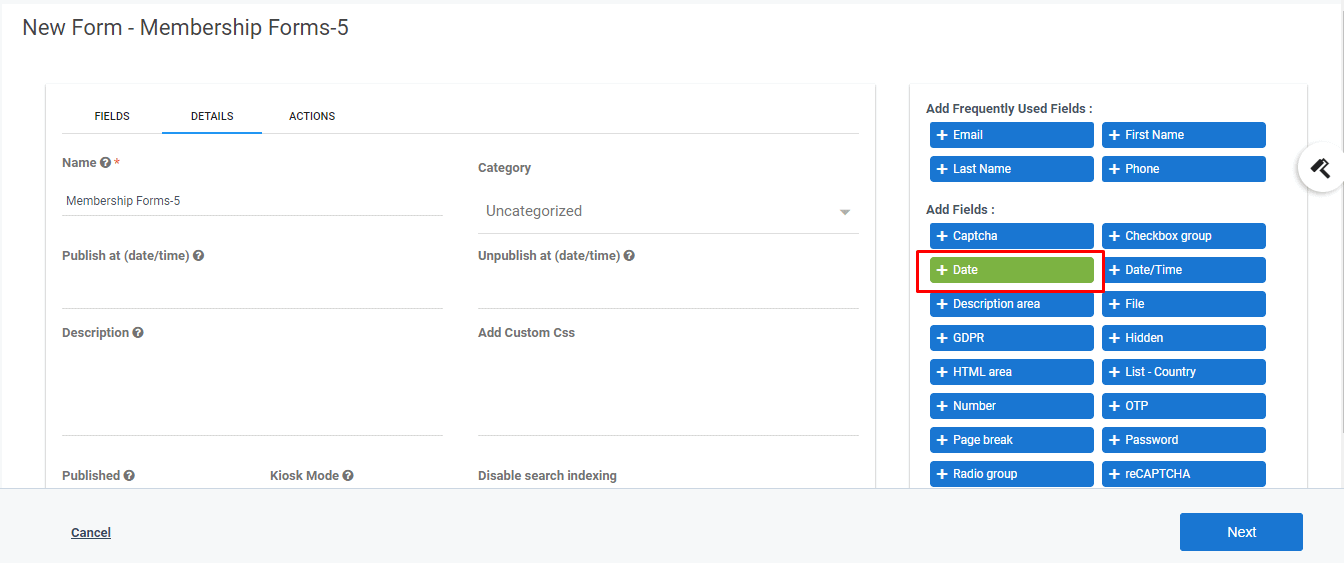Steps for creating Form for Campaigns.
1. Go to Aritic PinPoint Dashboard >>Assets >>Forms >> “+design new form”
2. Select any type of Work form and click on Next. 
3. Enter the listed fields.
a. Name
b. Description
c. Successful submission action
d. Category
4. The user can add web fields in the forms
(Eg: Email, Date, etc)
Email Field creation
a. Go to fields -> Select the field email.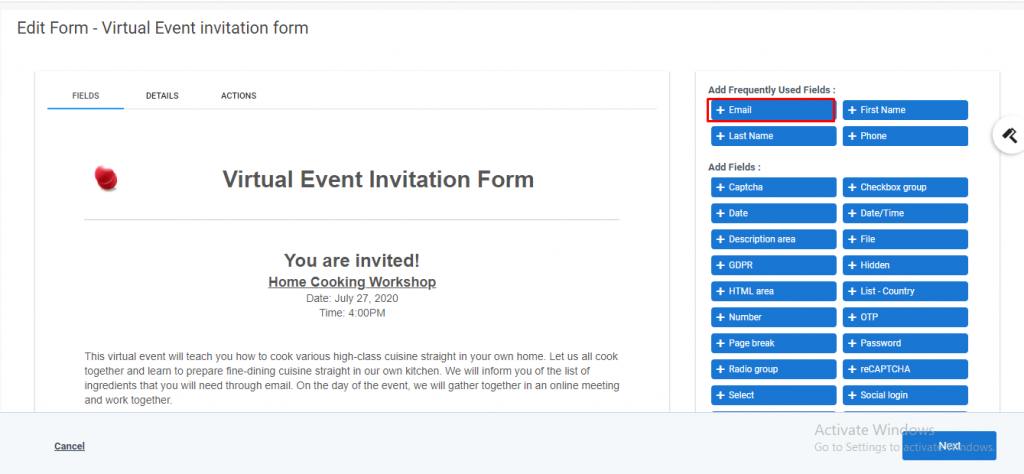
b. Enter input for the “General” sub panel.
i) Label
ii) Default Value
iii) Input Placeholder
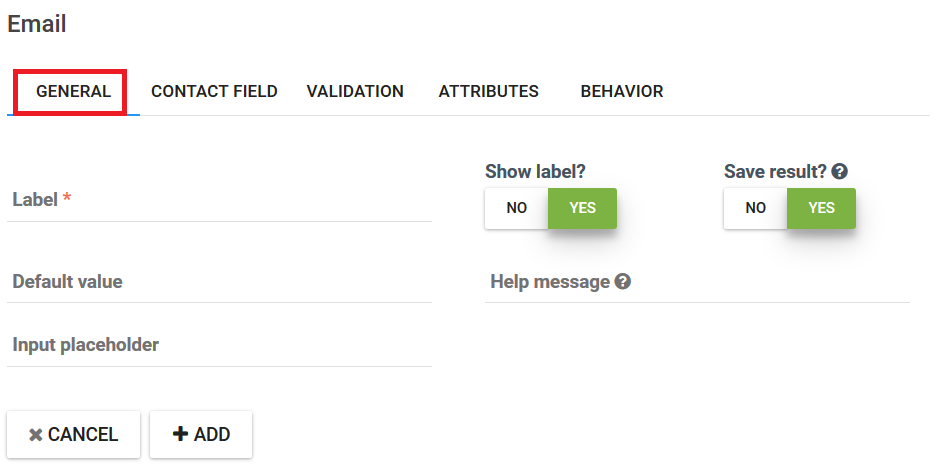
c. Enter input for the “Contact Field” sub panel.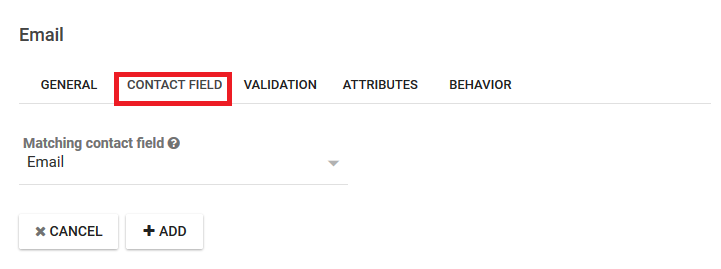
d. Enter input for the “Validations” sub panel.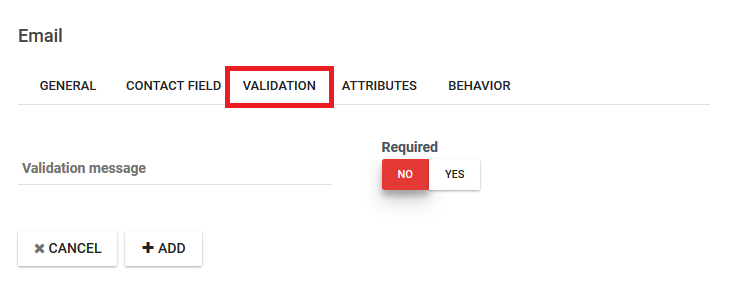
e. Enter input for the “Attributes” sub panel.
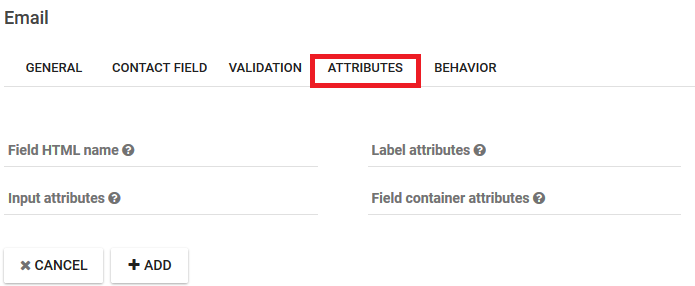
f. Click on the “Add” button.
Date field Creations
a. Go to Field -> select “Date” field
b. Enter input for the “General” sub panel.
i) Label
ii) Default Value
iii) Input Placeholder

c. Enter input for the “Contact-Field” sub panel.

d. Enter input for the “Validations” sub panel.
e. Enter input for the “Attributes” sub panel.
f. Click on the “Add” button.
5. Click on the “Save and Close” button.
6. You should be navigated to the list page.