In this article, you’ll learn how to “Create Custom Reports” in Aritic.
- Go to “Reports” menu and Click on “New” button.

2. Enter the input for the below-listed fields.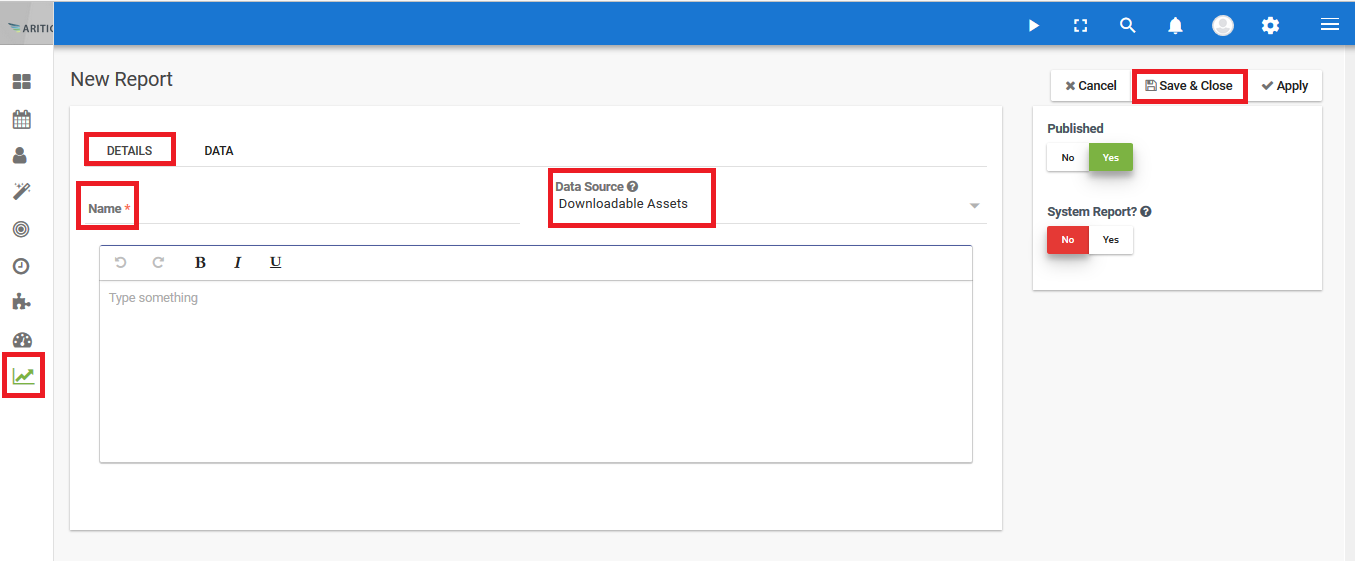
a. Name
b. Data source
c. Description
3. Click on “Data” tab.

4. Select the fields for the below-mentioned headings.
a. Columns
b. Orders
c. Filters
5. Click on “Save and Close” button.