Your contacts have an anniversary and you want to send them greetings for the same. Aritic PinPoint can help you in sending out Anniversary (Event) related campaigns very easily. Follow the below steps to know how easy and efficient it is to send Event-based emails on Aritic PinPoint.
To do is log in to your Aritic PinPoint account and from your Dashboard > Contacts > Segments > New.
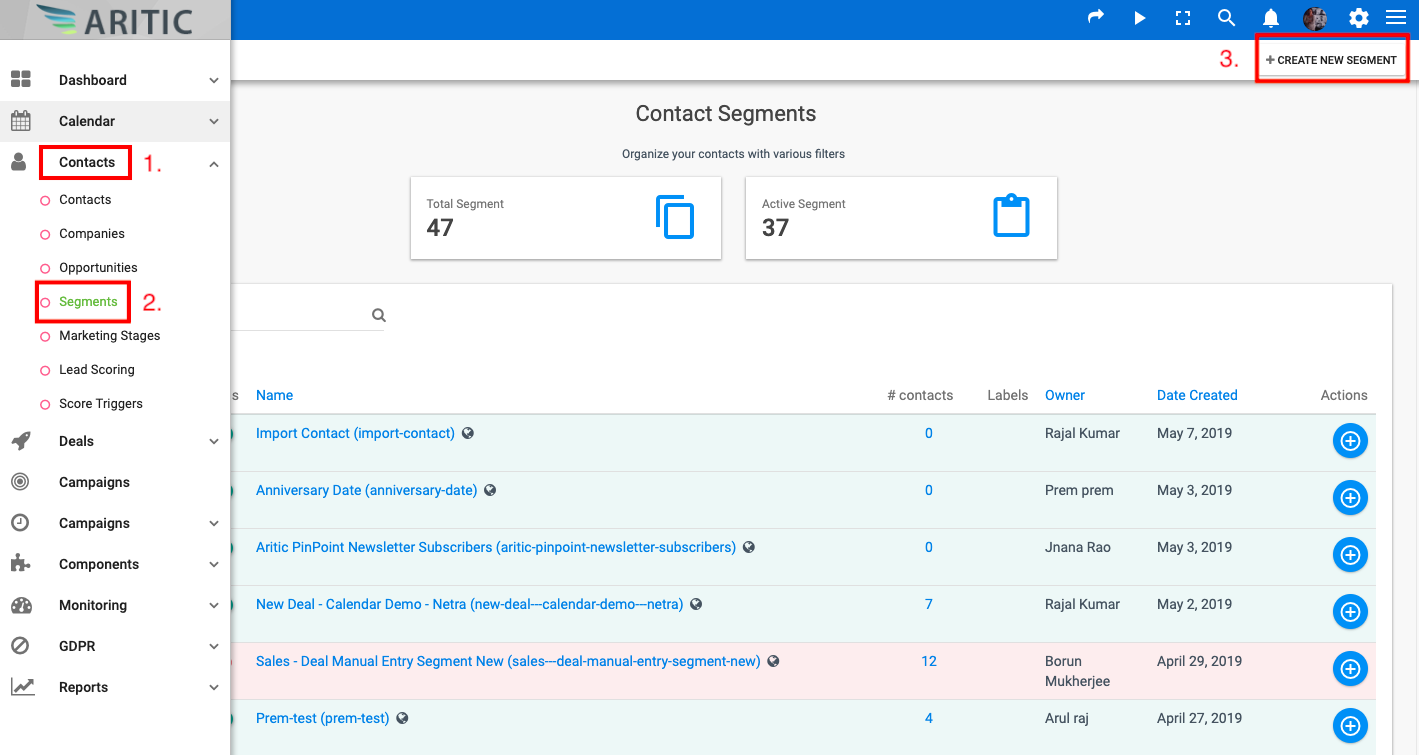
[lore_alert_message type=”info”]
Here we have used one of our existing segments to show you how to create a new segment. You will see the exact same options and layout when you create a new segment.
[/lore_alert_message]

Fill in the details and add filters if required. Once you are done, click on Apply > Save and Close to save this segment. Post-segment creation, you can now create an automation campaign for this segment.