Inside the Aritic PinPoint application, you can create separate tasks for individual contacts to keep track of their activities and stay organized. If you make different tasks for each connection, you can arrange the details effectively and become much more reliable.
1. Go to dashboard and click on ‘contacts’ from the left menu, as shown below.
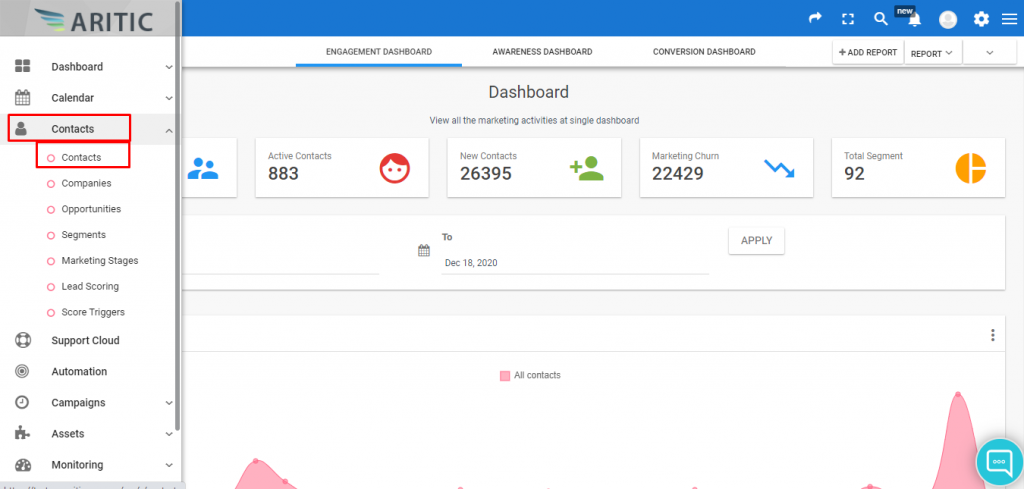
2. Go to any individual contact and move your cursor at the right corner and click on the “Action” (+) icon.
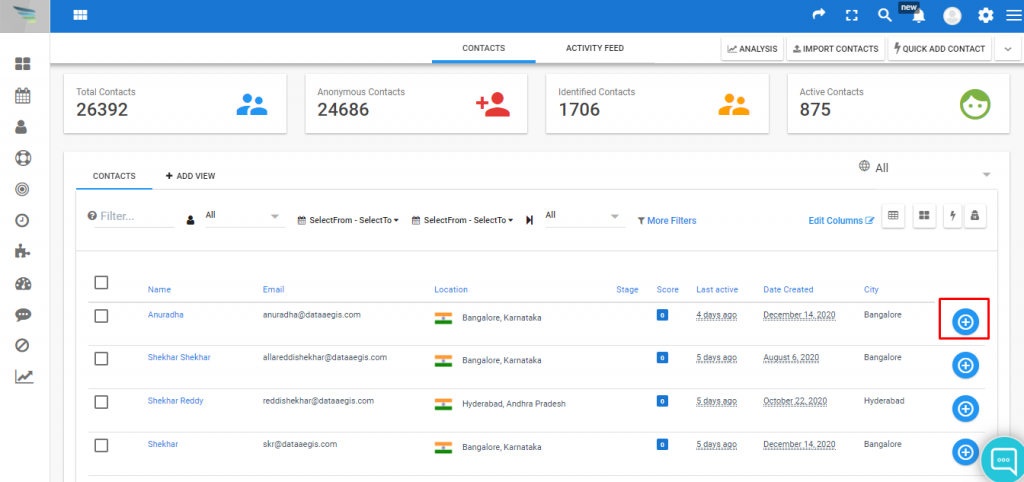
3. Once you click on Action (+) you will get an option to “create Task” as you can see in the screenshot. Here, you can create tasks.
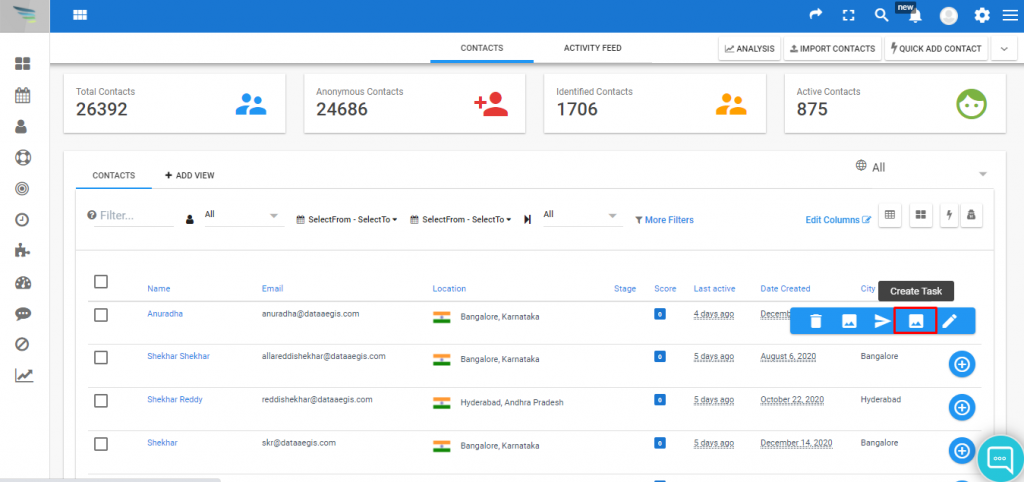
4. Fill all the details as shown in the screenshot and click on Save.
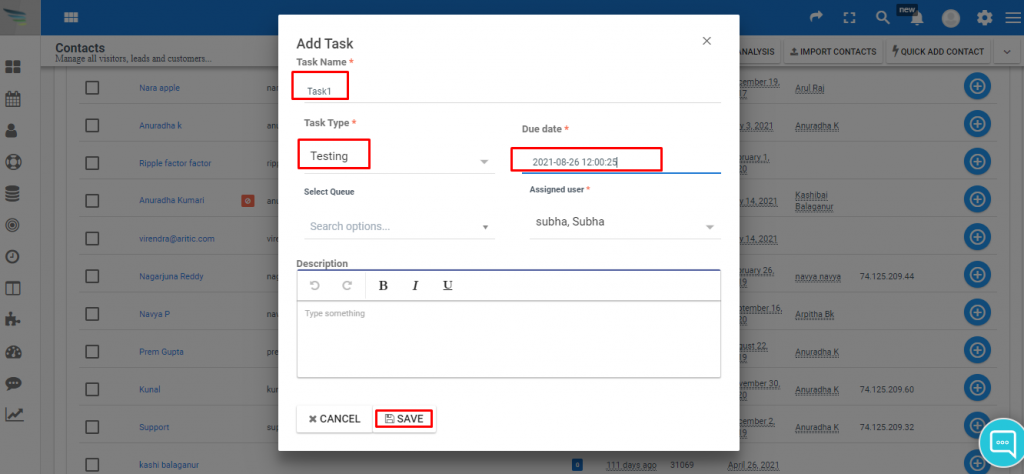
5. You can see the task added inside the “Task” cell inside the 360-degree page view as shown below.
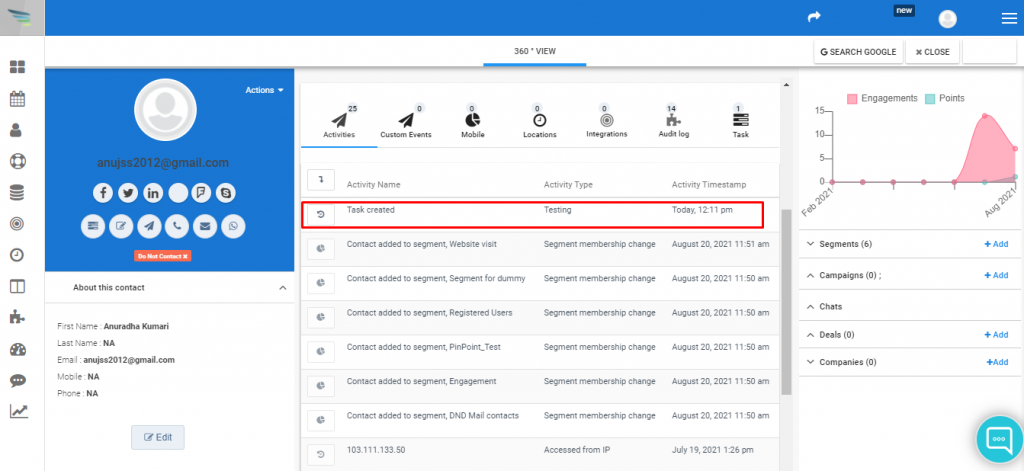
In the above document, you have observed how these steps help to create new tasks inside the Aritic PinPoint application and make the process more smooth and effective.