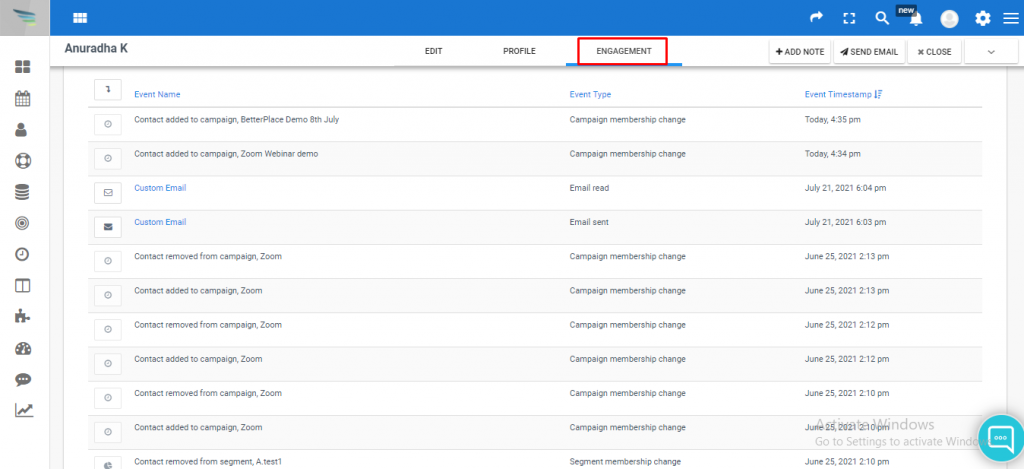You can track the engagement reports of individual contacts to derive an accurate and trusted 360-degree customer view. You can even maintain good deliverability for different marketing campaigns. After you’ve published and sent individual contact engagement from the Aritic PinPoint application, you can check the engagement report of each individual contact to understand their psychology, interests and preferences.
a) Go to the Aritic dashboard and click on the ‘Contacts’ option from the left menu and then click on any individual contact to get the 360-degree view page.
Click on the ‘Engagement‘ option in the top right corner, under the drop-down list as shown in the screenshot.
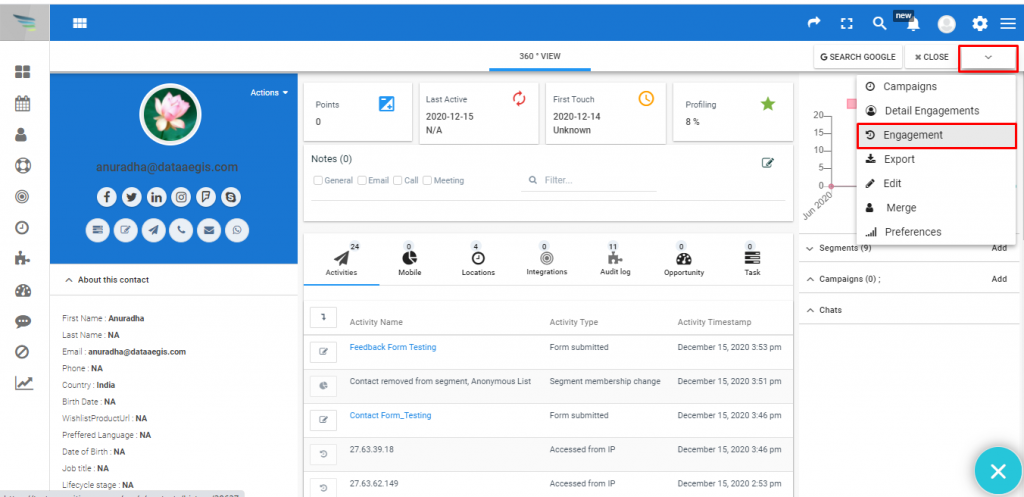
b) Here, you can track all Engagement reports of individual contacts.
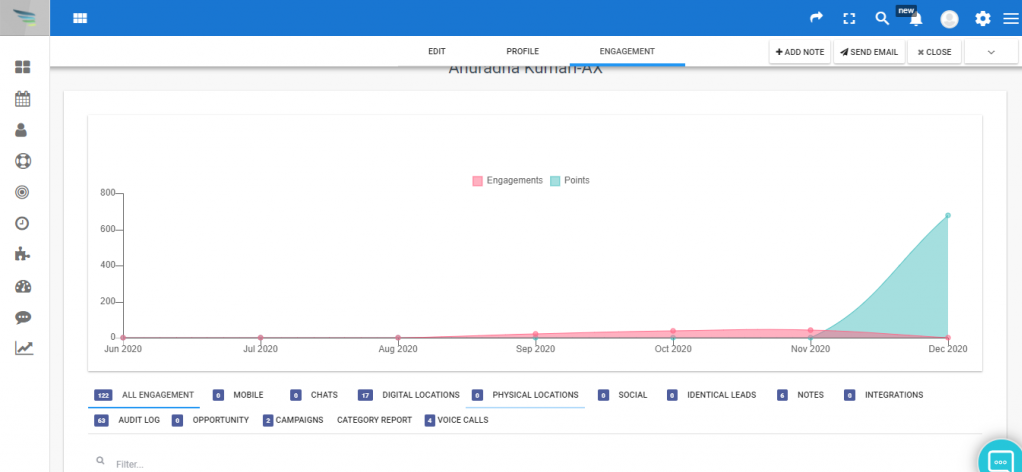
c) These are the engagement reports of a contact which you can see under the Engagement tab.