Nowadays, most subscribers prefer to read their emails on mobile devices as it is much more user-friendly. Inside the Aritic PinPoint application, you can create email campaign templates with the help of responsive design to make your campaign look good on mobile devices. Whenever the campaign is arranged on a mobile device that appears in a single layout.
1. Go To the Aritic PinPoint dashboard choose the left menu and click on “Campaigns”, then click on “Email campaign” as shown below.
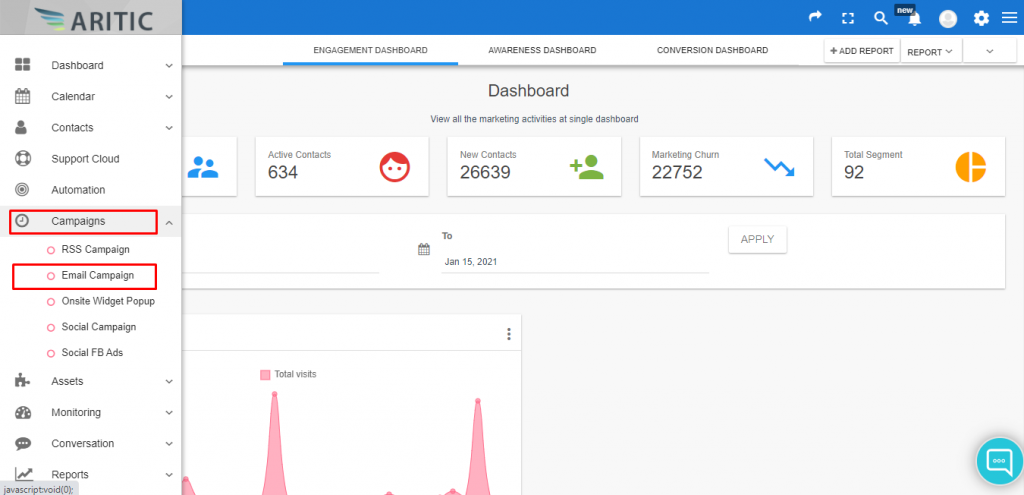
2. Click on Create new campaign from the top right corner of the page as shown below.
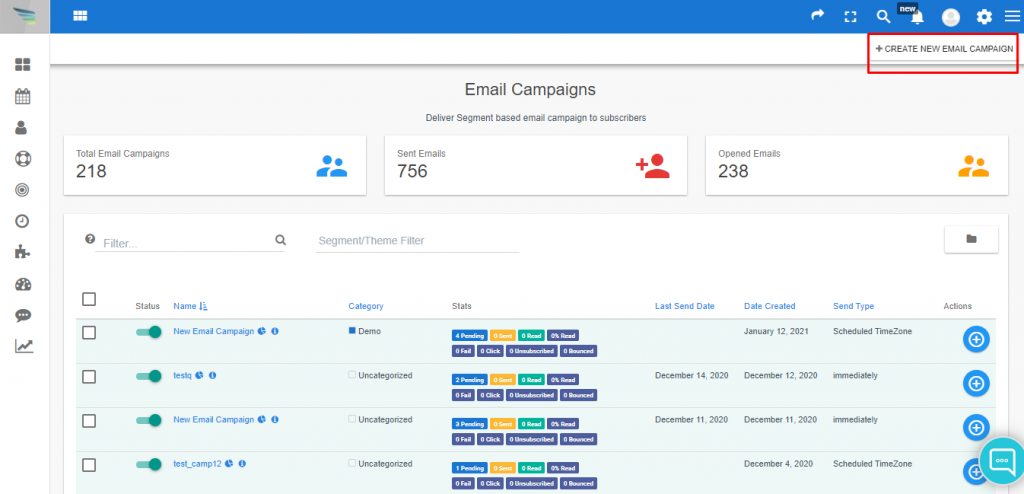
3. Select any Template and click on Next. And Fill all the details as per your requirement and click on Next.

4. Edit your template as per your requirement and click on Next, in the next step fill all the required details and click on Next for further steps.

Even, there is another way to check email campaigns on mobile devices, which designers use to view the campaign.
5. Click on any email campaign.

6. Click on the Public Preview URL.

7. Click on the Mobile option to view the email template.
