DND status is an initiative by TRAI (Telecom Regulatory Authority of India) to exempt Telecom users from unsolicited SMS/Calls. As per the recent TRAI guidelines, mobile numbers registered with DND (Do Not Disturb) will not receive any unwanted marketing SMS and calls from commercials.
1. Go to the dashboard and click on ‘Contacts’, as shown in the screenshot below.
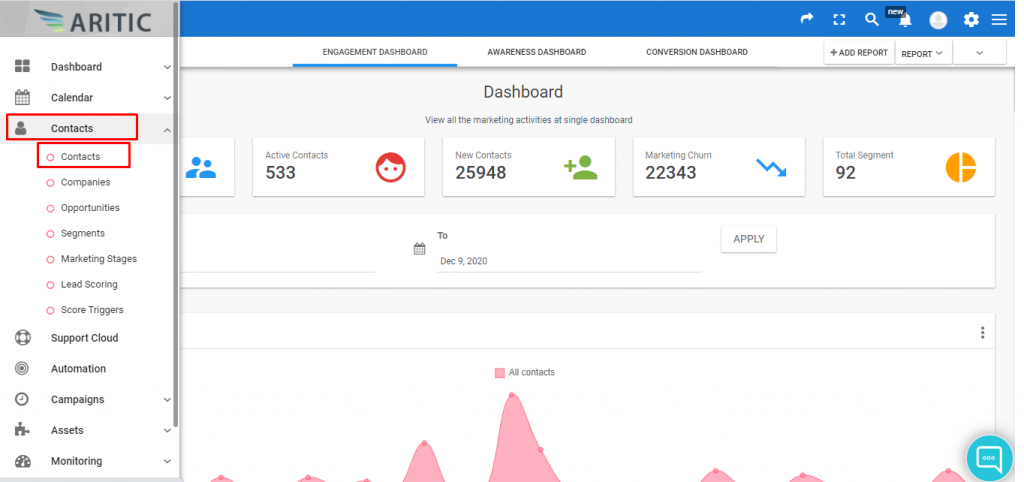
2. In Contacts dashboard, contacts are marked as “Do not Disturb” with red symbol marked in screenshot. Click on that contact to view DND status as shown in the screenshot below.
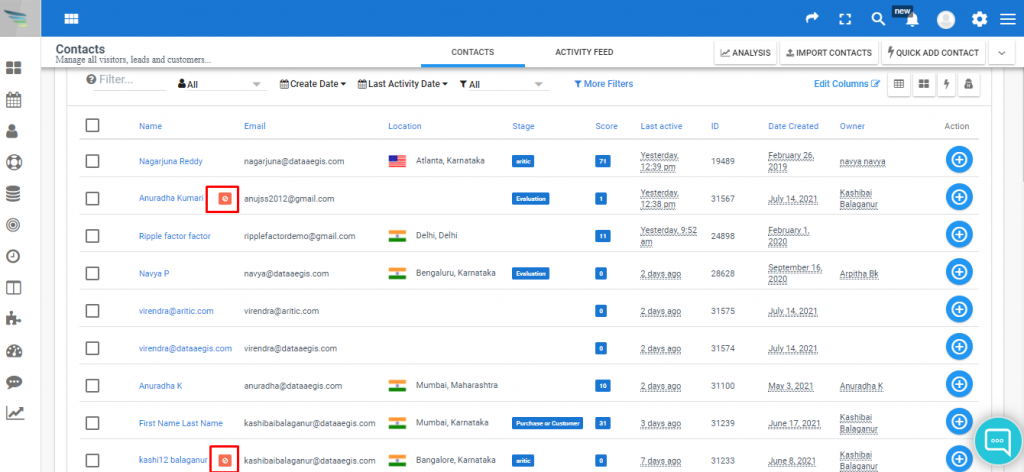
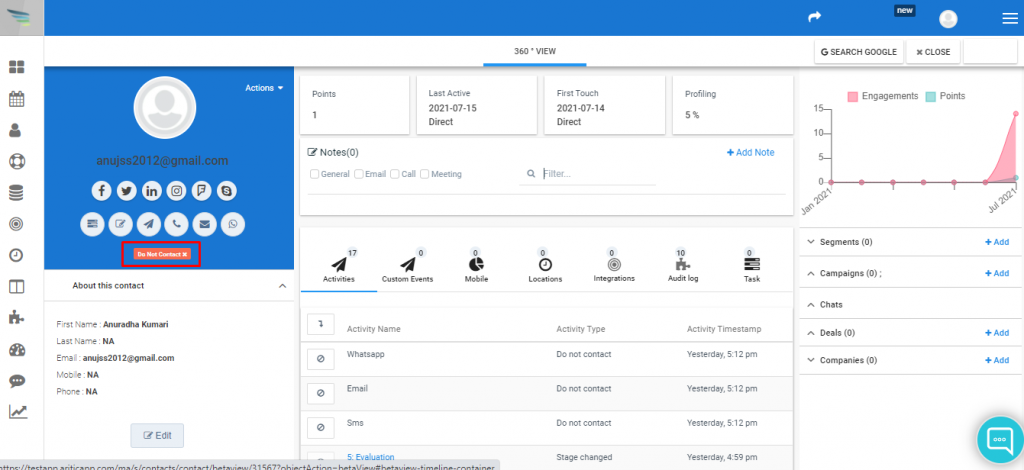
Apart from this, we can also view DND status of a contact using the below process.
3. Inside Contacts, you will get a dropdown option at top right corner as shown in the screenshot below. Click on “DND Contacts” option and you can see the ‘Do Not Disturb(DND)’ contacts list.
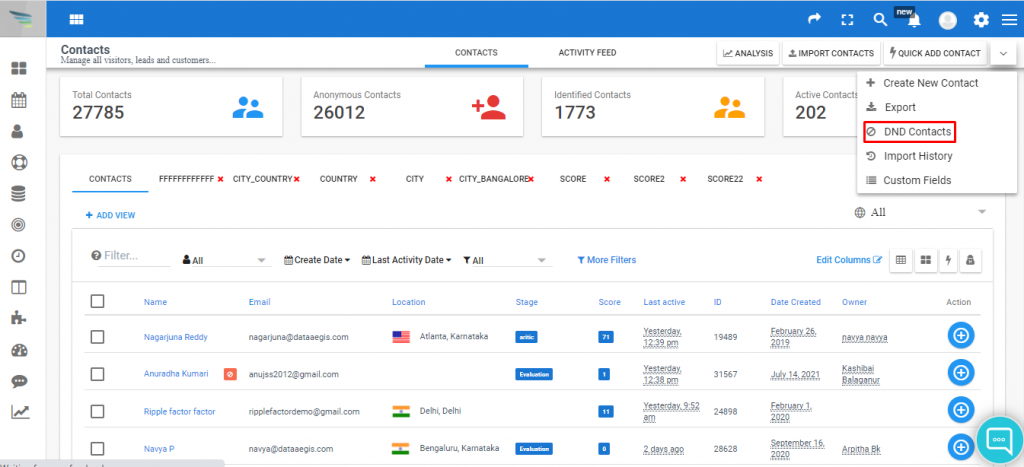
4. Here the list of DND marked contacts will appear. In the same list, you can also view DND contact’s comments (i.e why it’s marked DND).

5. You can see the comments for DND contacts.
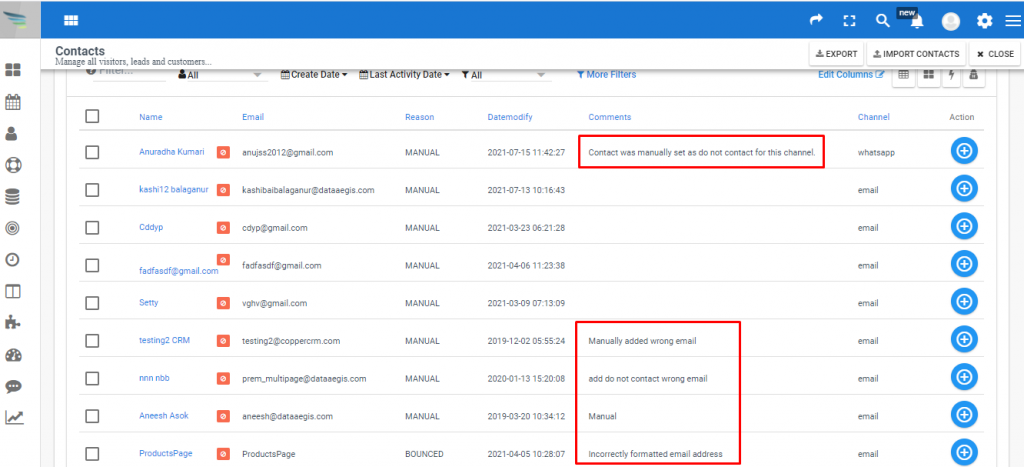
6. We can add the contacts to DND mode manually if we don’t want that contact to receive emails from us in future.