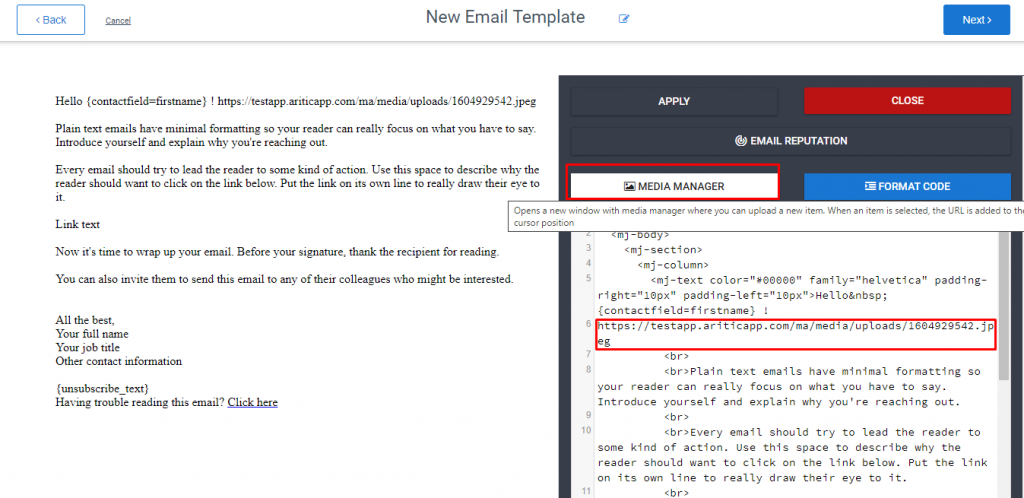Inside the Aritic PinPoint application, you can design an email template with the help of custom code. Custom code is an advanced customization feature that requires complete knowledge of HTML for further modification in the template. You can even choose suitable images and videos for executing a successful email campaign as per your requirement.
1. Go To Aritic PinPoint dashboard choose left menu and click on “Channel Template“, then click on “Email Templates” as shown below.
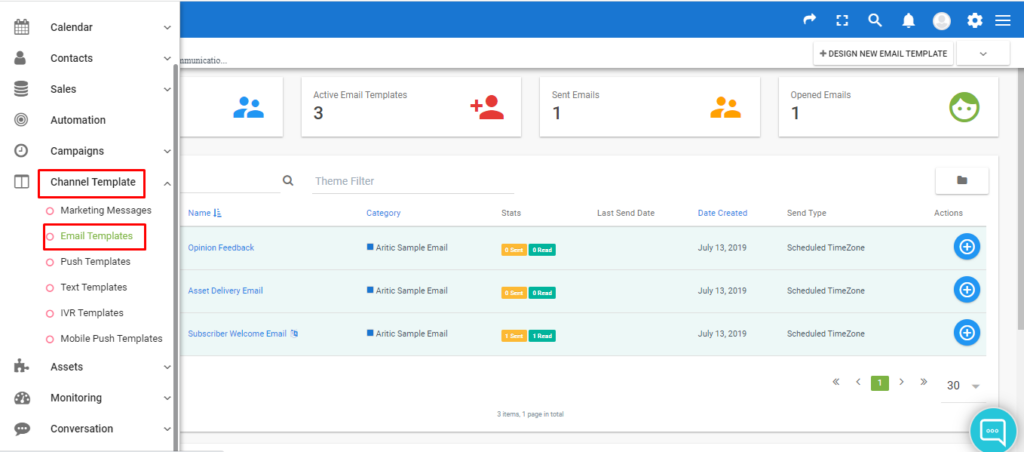
2. Click on +Design new email template at the top right corner of the page as shown below
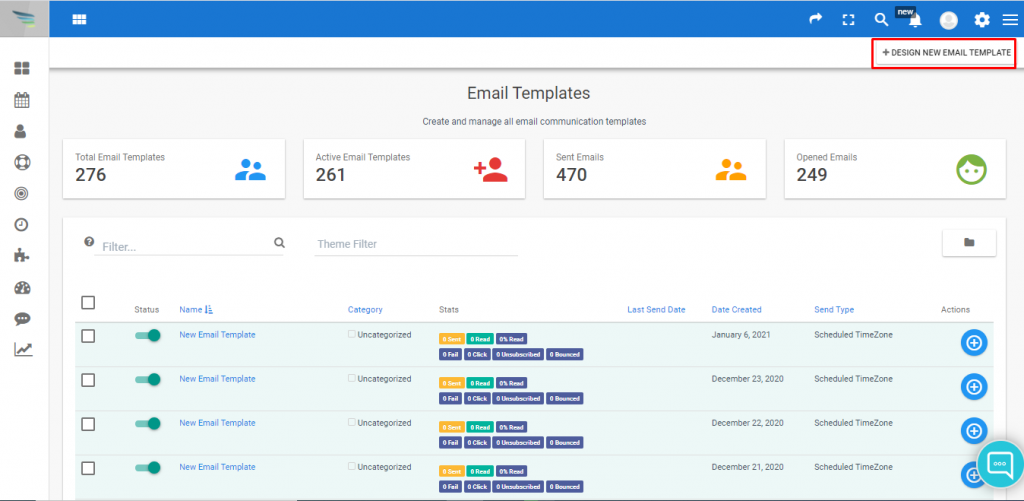
3. Select Html Mode option to create your HTML code for the template as per your requirement.
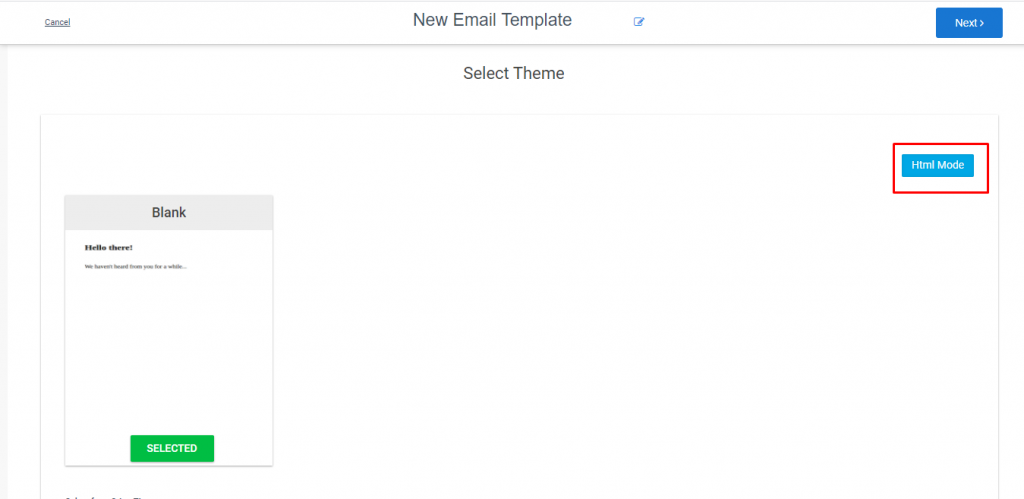
4.Here you can able to edit your template using HTML code.as per your requirement.
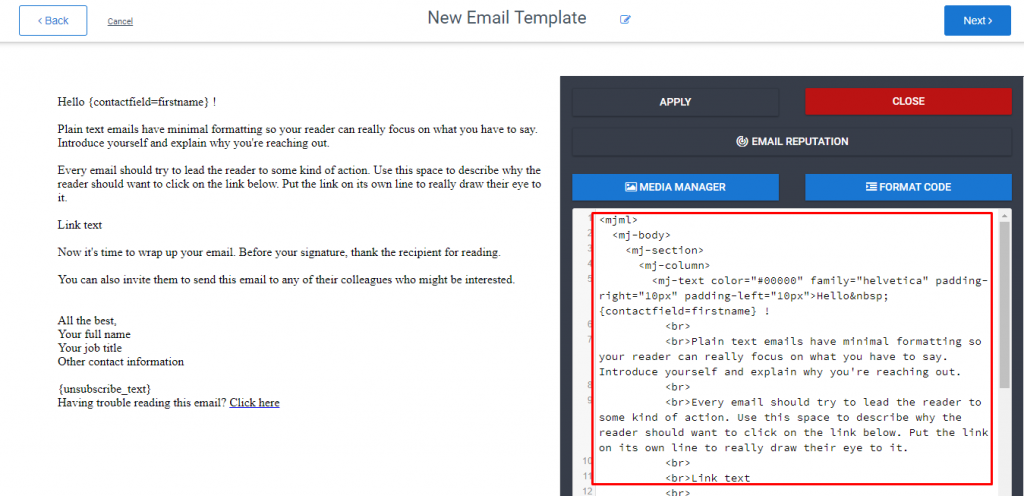
5. Select Media manager to add pictures. Choose media manager it opens a new window with photos and videos.
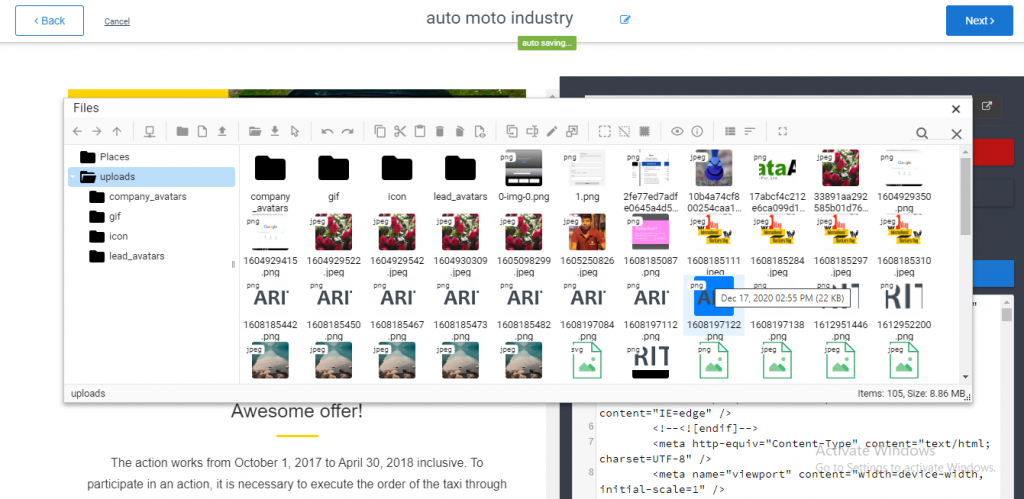
6.Select the Photo or video as per your requirement, once the picture selected the URL will be added to the cursor position as shown below