1. Launch the URL “https://www.aritic.com”.
2. Click on “Login” link from the Home Page.
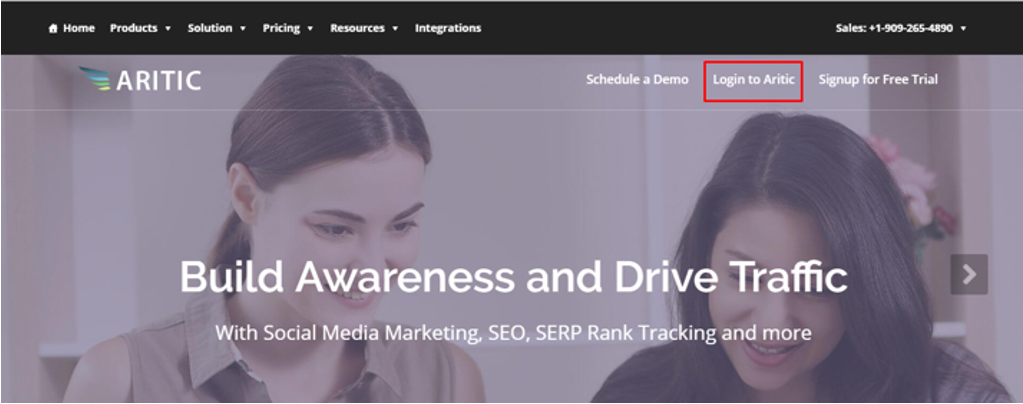
3. Enter the “Username” and click on “Submit” button.
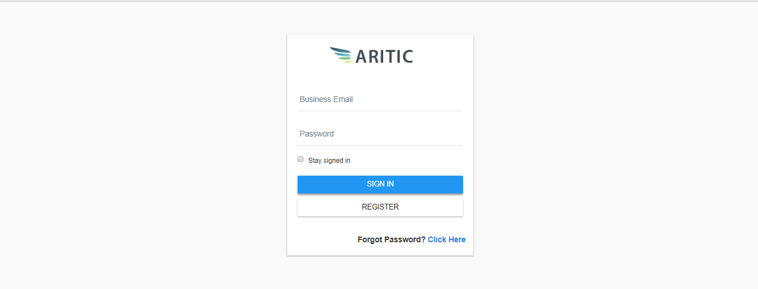
4. Click on “Go to Tool” button.
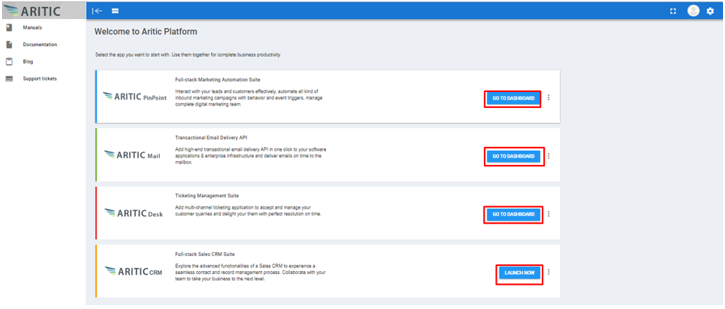
5. Enter “Username” and “Password.
6. Click on “Login” button.
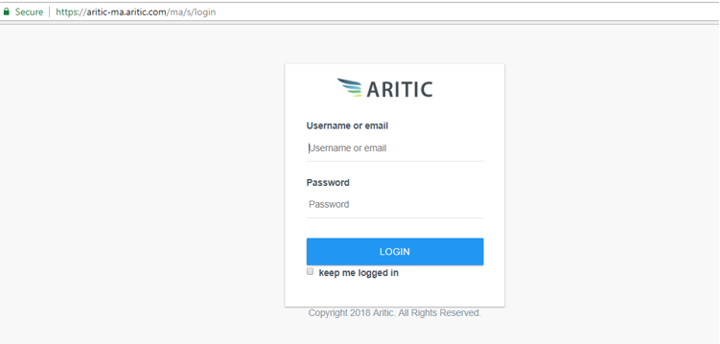
7. The page is navigated to the “Dashboard” page.
8. Click on “Configuration” and “User”
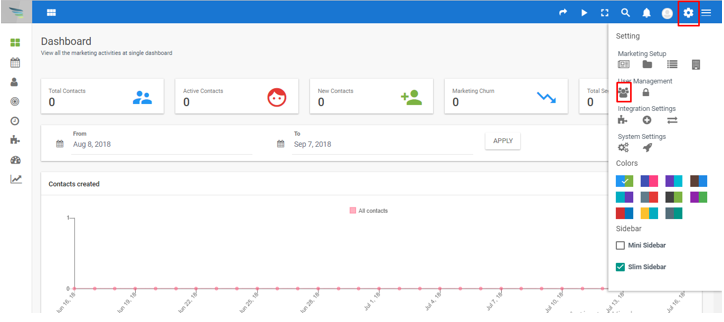
9. Click on “New” button in the “User” page.
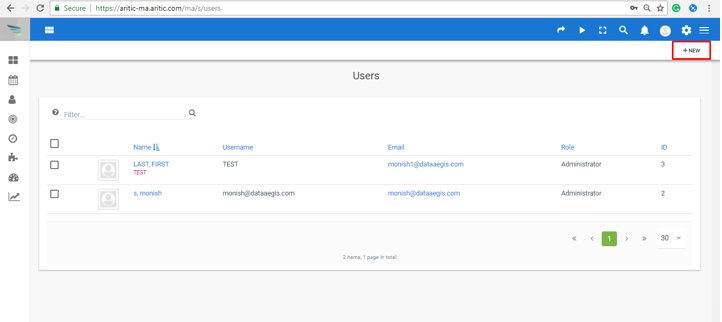
10. Enter the details for the new user and save it.
11. The created users should be displayed under User list page.