Custom CSS editor helps you to customize the styling and appearance of a theme. CSS is a markup language that controls the website’s appearance. Inside the Aritic application, you can add Custom CSS for designing the forms.
a) Go To the Aritic PinPoint dashboard and choose the left menu click on “Assets”, then click on “Forms” as shown below.
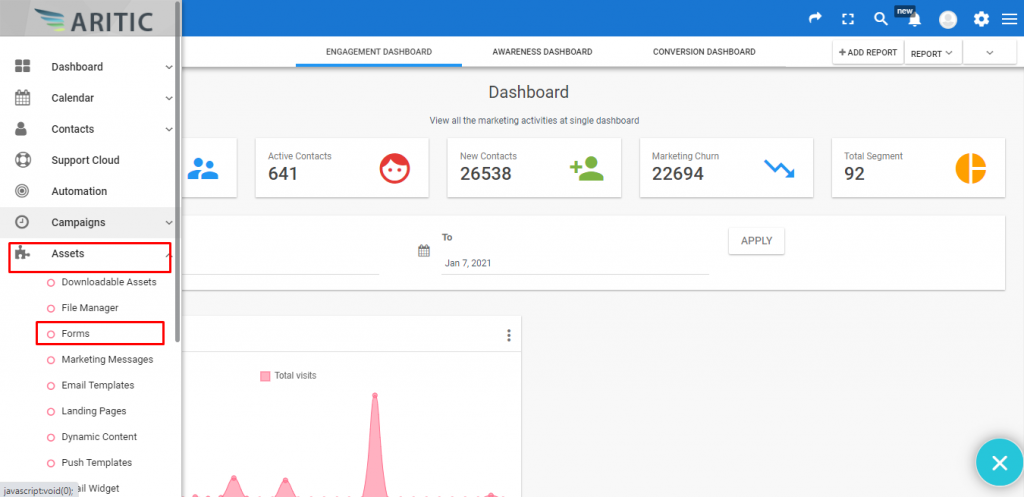
b) Move your cursor to the top right corner and you will find “New Form” Press on it.
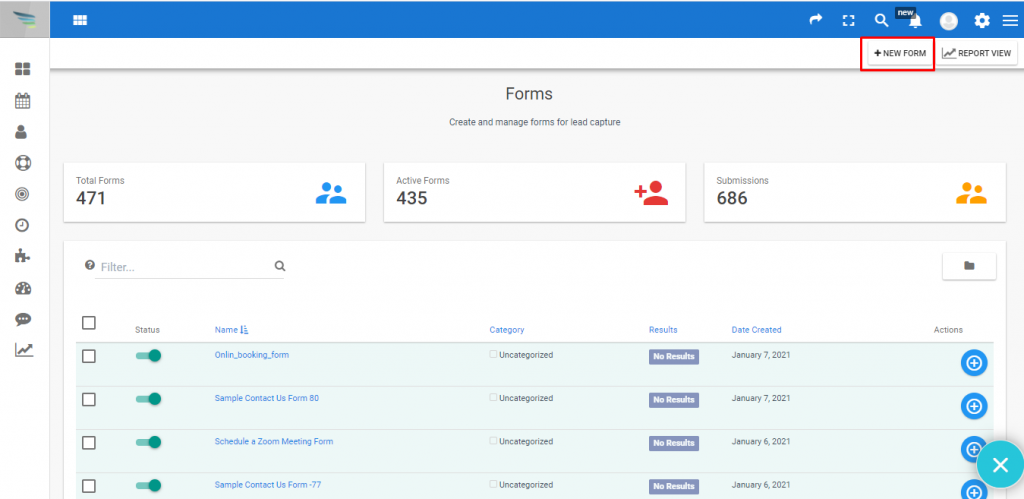
d) Click on the checkbox of ‘Create a Quiz Form’, and click on the ‘Next’ button.
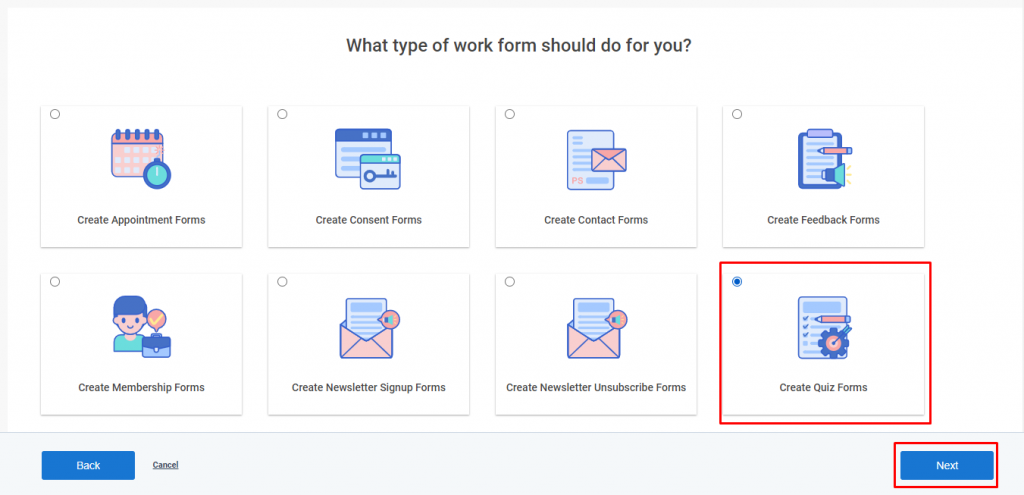
e) You have to select a Template for designing the form, after that click on the ‘Next’ button.
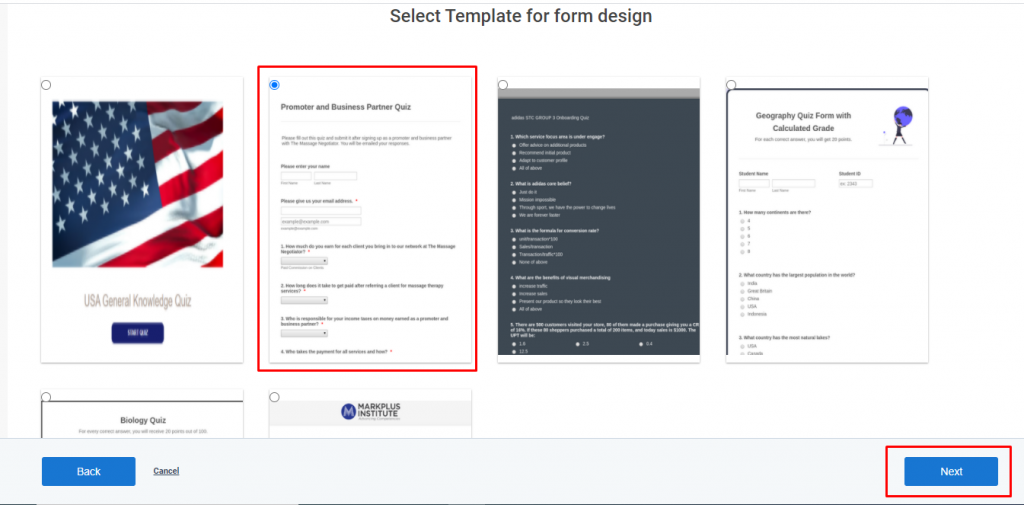
f) Under Details, you will find the option of ‘Add Custom CSS,’ here you can able to add custom css.
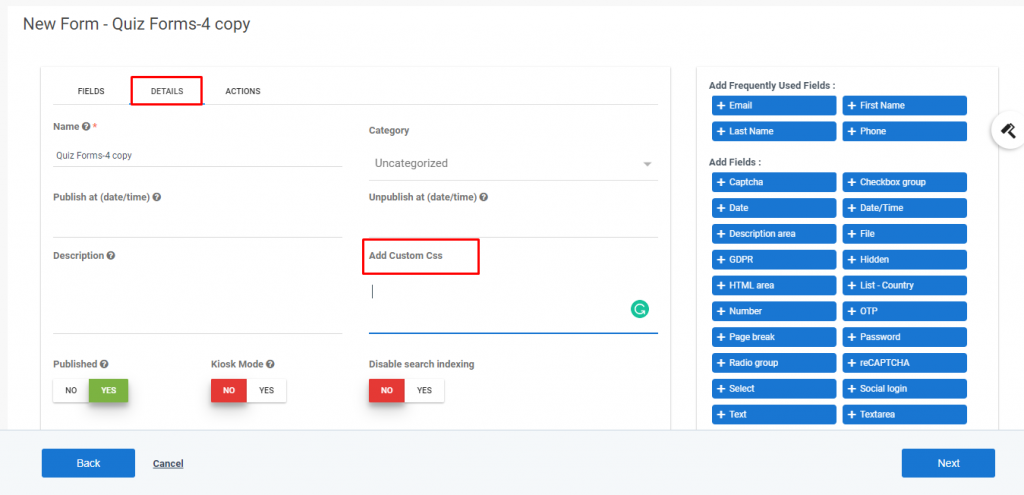
It is the actual process for adding Custom CSS in designing a form for your website.