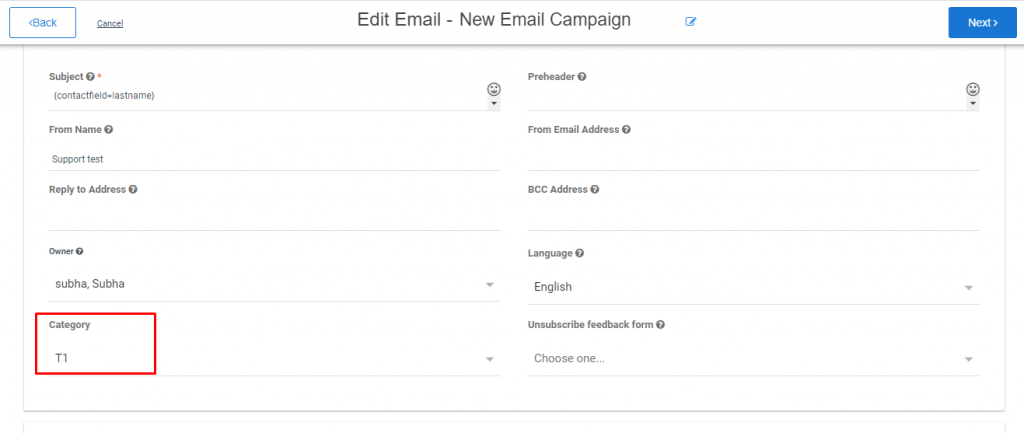- Go to Campaign.
2. Click on the “New” button.
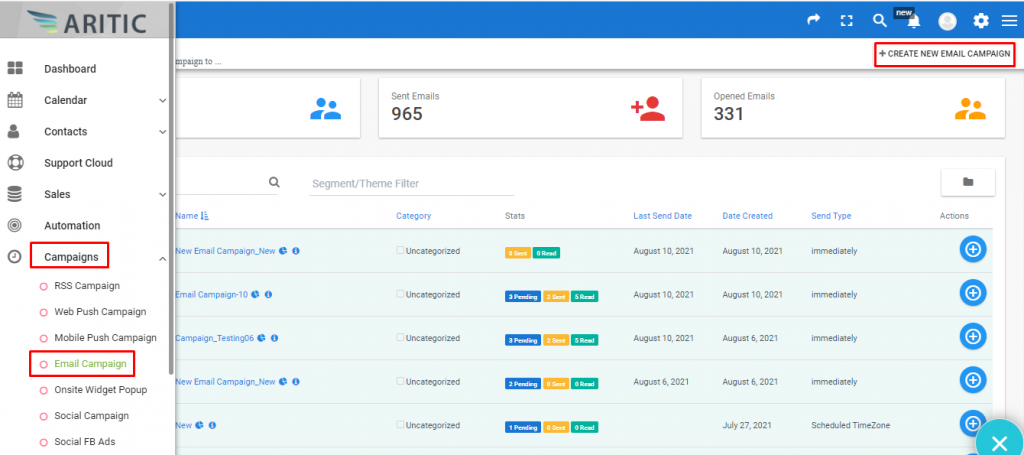
3. Then after designing the template click on Next and go to the General page and the “Category” option, select from available categories or “Create New Category”.
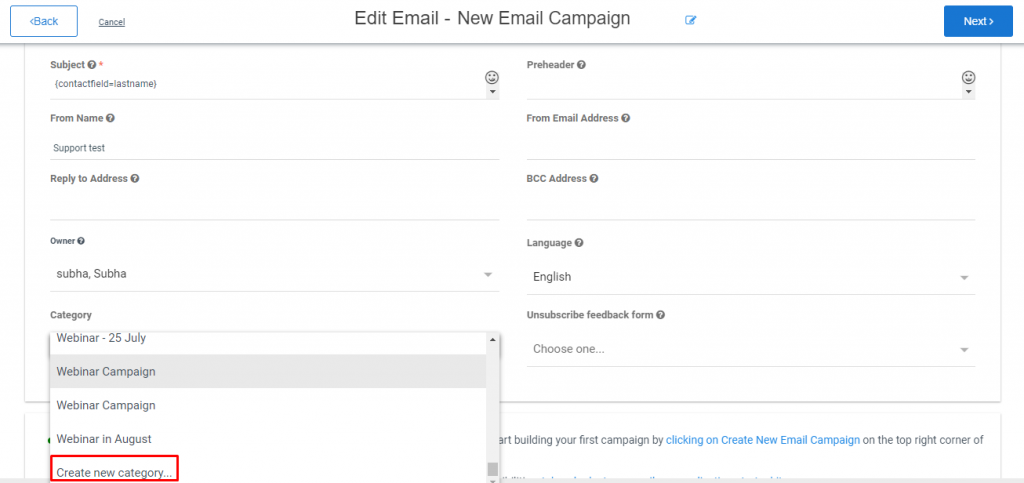
4. If you are creating a new Category then after clicking on “create a new category” a pop-up will appear and there you need to fill in all the general details as shown below.
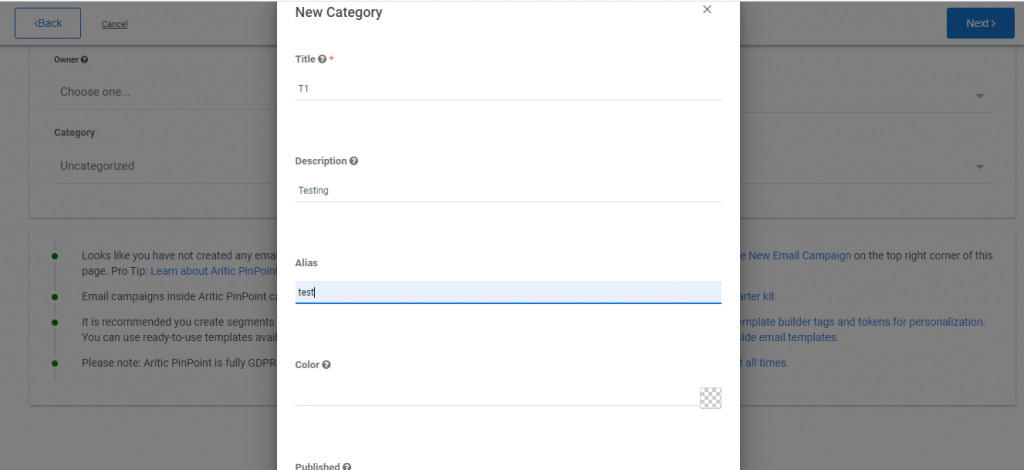
5. Click on “Save and Close”.
6. The new category has been created.