Changing configuration using Action menu
1.Go To Aritic PinPoint dashboard and click on “Campaigns”.
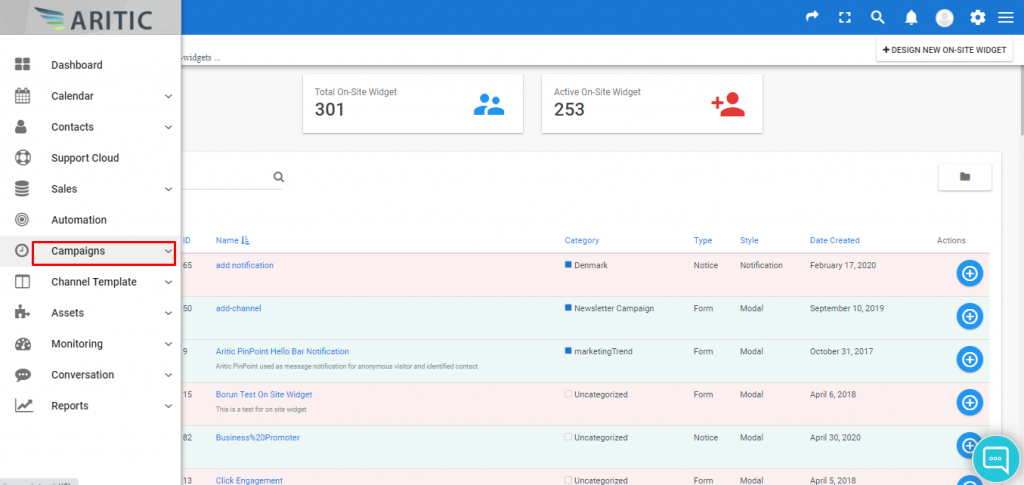
2. Click on “Onsite Widget Popup“.

3. Click on “Actions” , select “Edit” option as shown in the screenshot.

4.It is directed to the configuration page as shown in the screenshot. Make the changes required.

5.Click on save and close.
Changing configuration from Name menu
1.Go To Aritic PinPoint dashboard and click on “Campaigns”.

2. Click on “Onsite Widget Popup“.
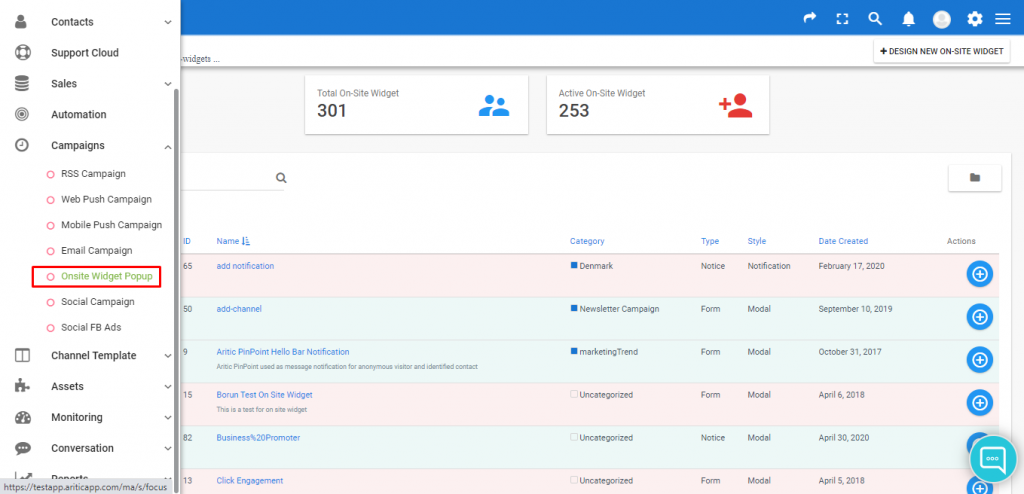
3. Click on the “Onsite widget name” option as shown in the screenshot.

4.It is directed to the configuration page, click on “Settings” as shown in the screenshot. Make the changes required.
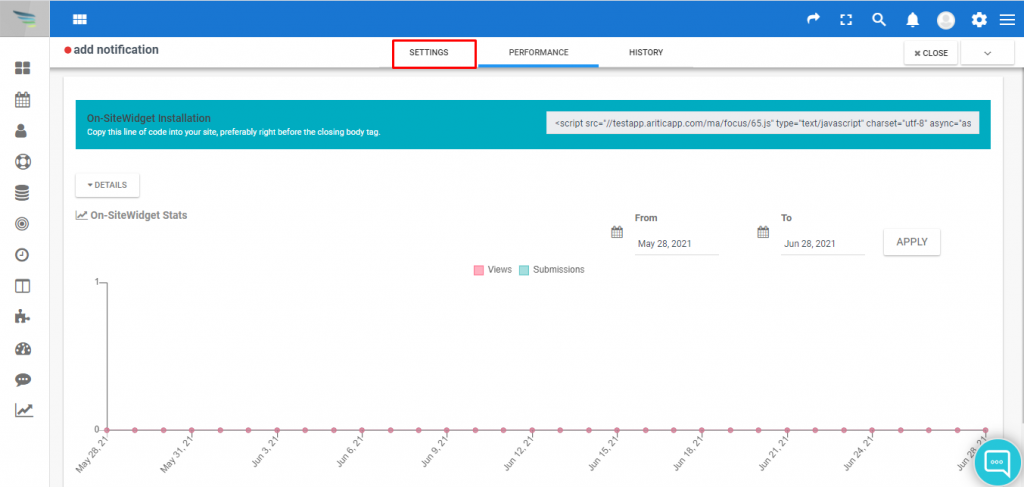
5.Click on “save and close”.