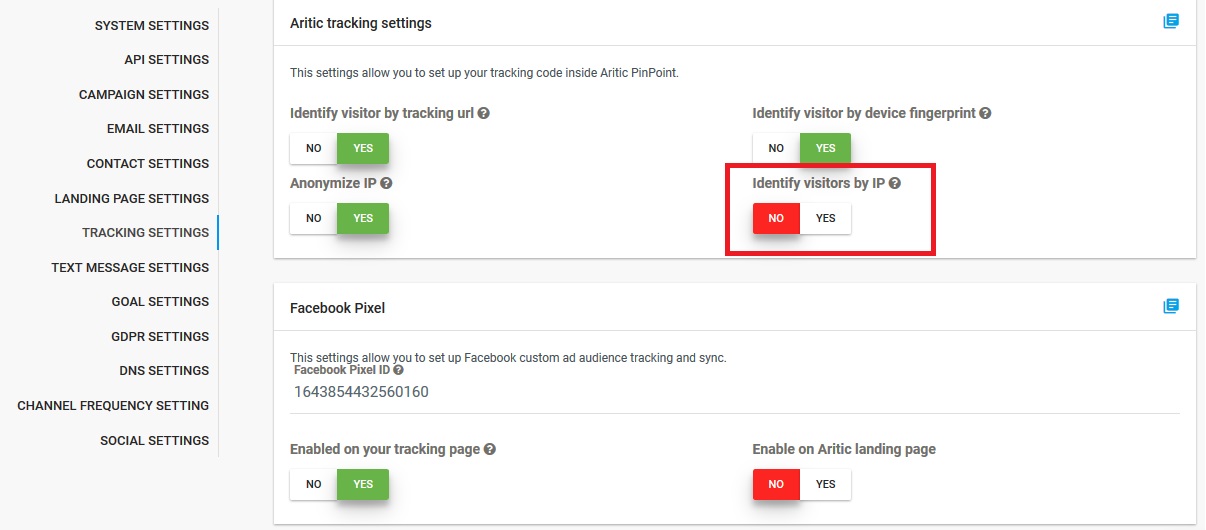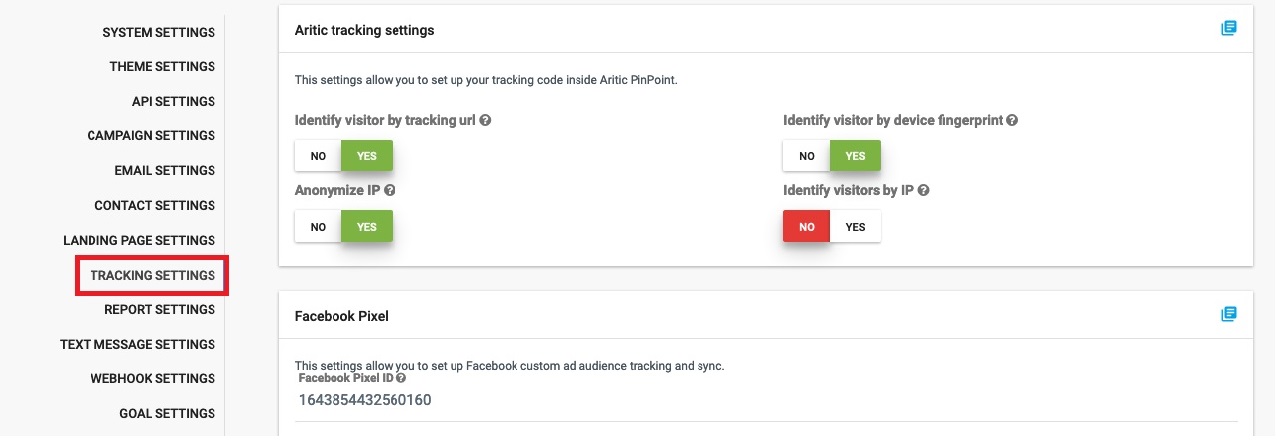
2. Choose ‘Yes’ in Identify visitor by tracking URL > Click ‘Yes’ in Anonymize IP
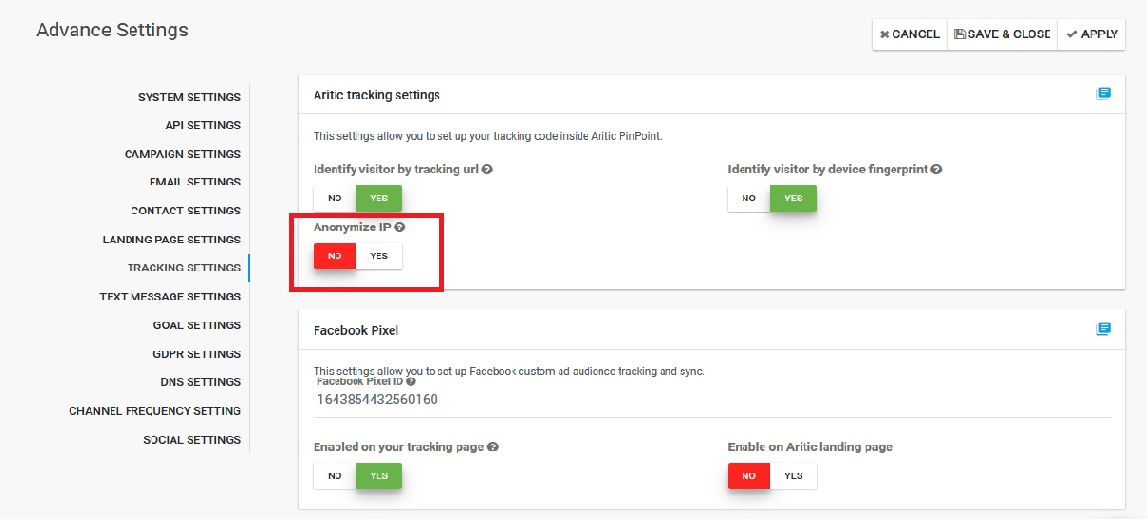
3. And you will get ‘Identify Visitors by IP’ as No
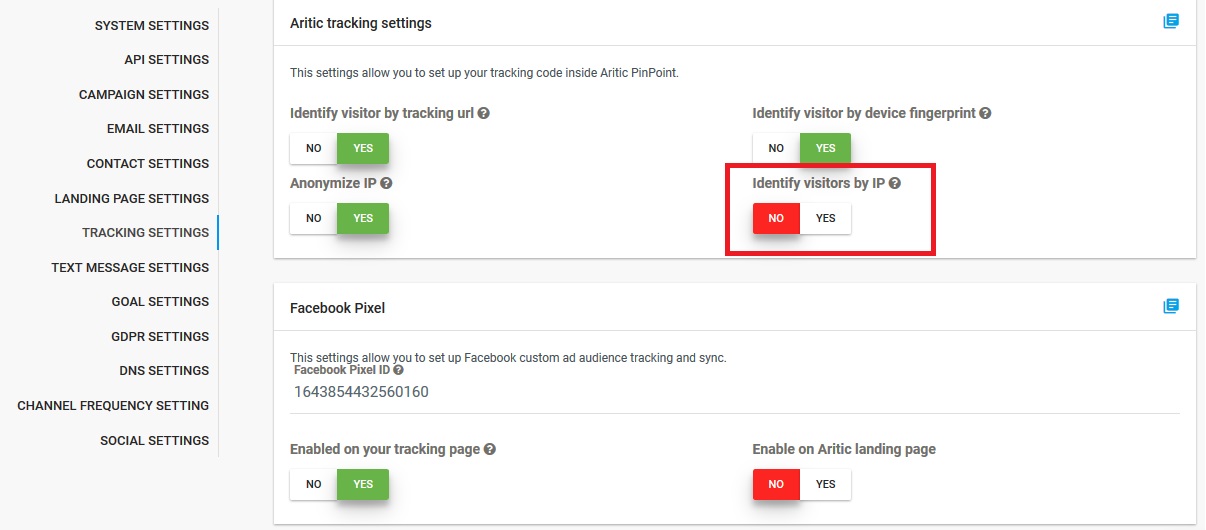
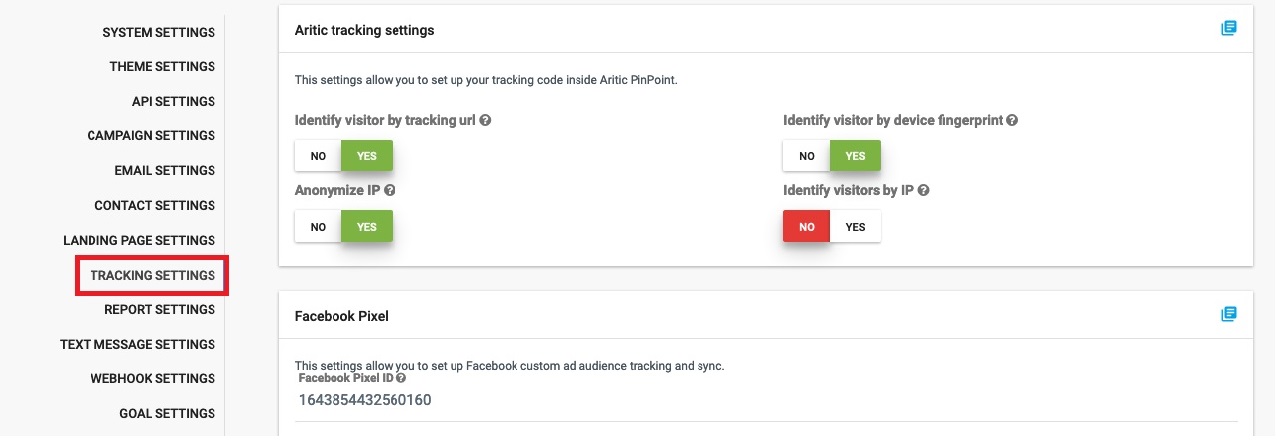
2. Choose ‘Yes’ in Identify visitor by tracking URL > Click ‘Yes’ in Anonymize IP
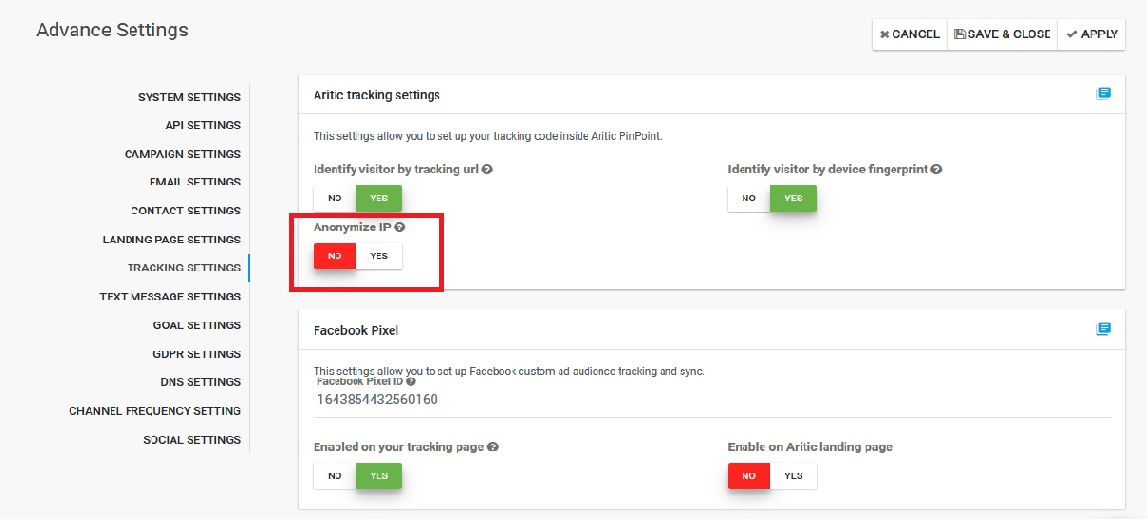
3. And you will get ‘Identify Visitors by IP’ as No