Assets>>Forms>>>Navigate inside any form
- Create a form.
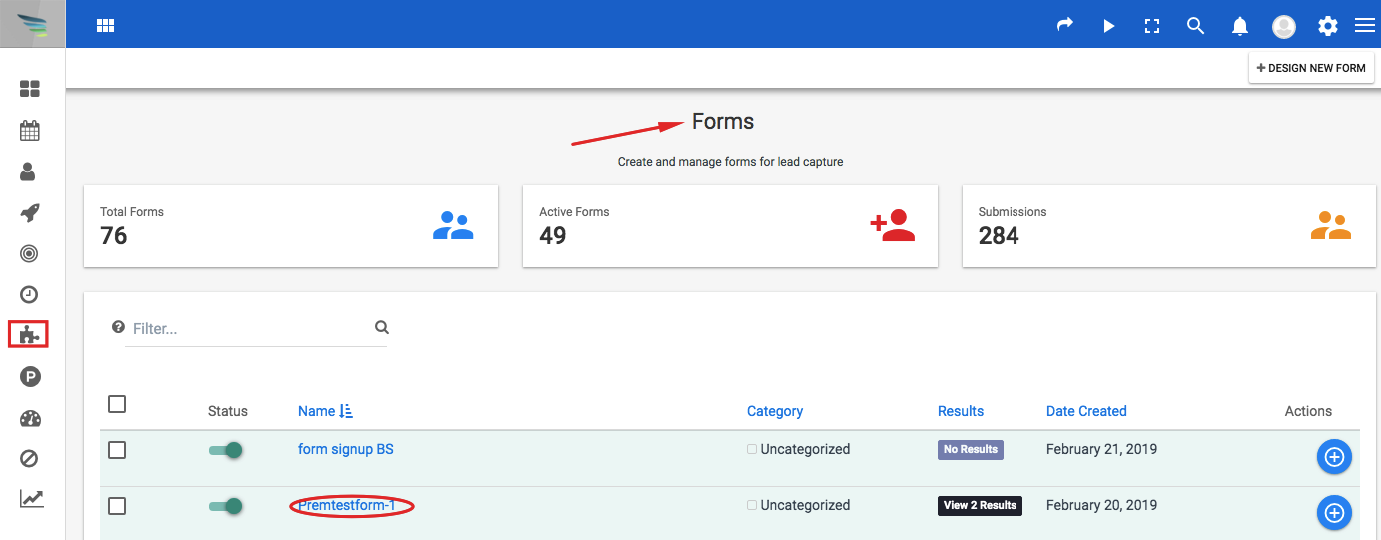
Click on the drop down and click on preview to see the form that you have created
- Click on the arrow on the top right corner and click on “Preview”.
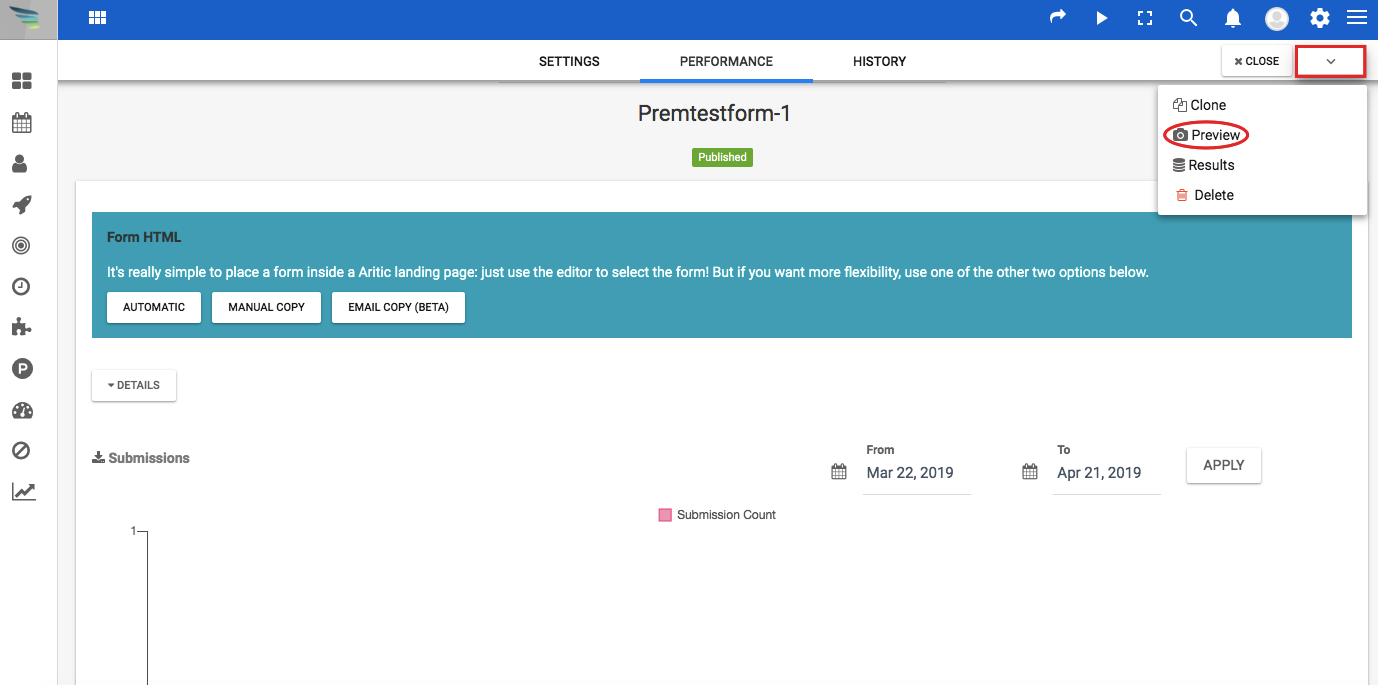
Open the preview link inside a different browser, to test it. (Note if you open it inside the same browser you would be referred as admin and you would not be able to test the form)